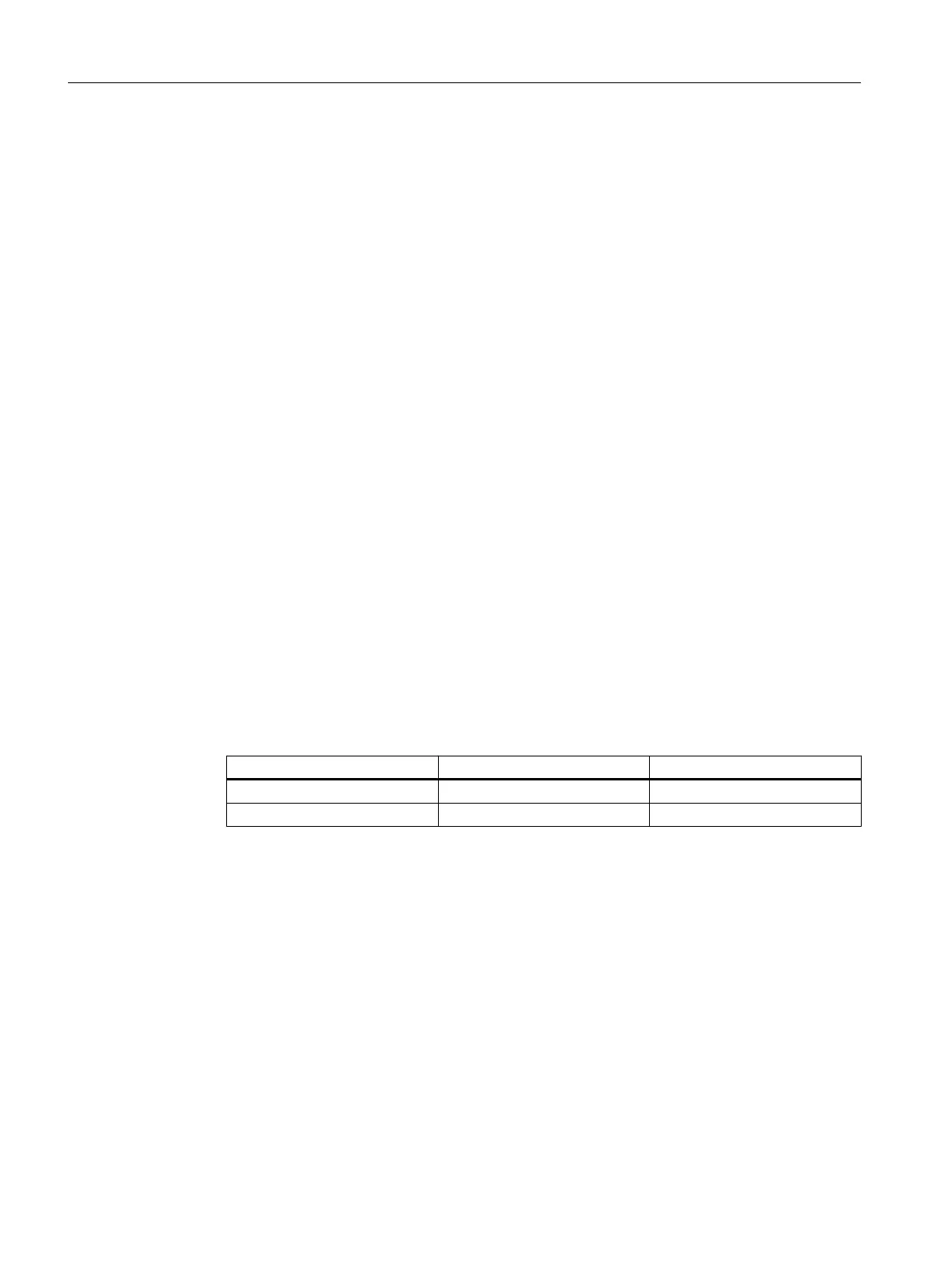5.3.2 Example: Commissioning auxiliary axes
Commissioning for configuration example 1
Procedure:
1. Activate the auxiliary axes by setting the following machine data:
– MD30460 $MA_BASE_FUNCTION_MASK bit 8 = 1 for each auxiliary axis "MQ2"
and"MQ3".
– MD20070 $MC_AXCONF_MACHAX_USED[n] = 8
–
MD11240 $MN_PROFIBUS_SDB_NUMBER = 2, to select the associated system data
block (SDB).
2. The device name of the SINAMICS Control Unit is automatically entered by the SDB: MQ2
and MQ3
If the SINAMICS Control Unit has already been initialized with a different device name,
reset the Control Unit to the factory setting. Remove the system CompactFlash card from
the CU, read it in a card reader and delete the "user" directory. The correct device name
is then entered by the SDB during startup.
3. To commission the drive, start the drive commissioning with "Commissioning" → "Drive
system" → "Drives".
4. Select "Change" to configure the drive. Continue with the commissioning as for the drives
connected to the PROFIBUS Integrated.
5. Then start the axis assignment via "Commissioning" → "Drive system" → "Drives" → "Axis
assignment".
6. Set the following axis machine data:
MD30110[0] $MA_CTRL_OUT_NR = 30 for the auxiliary axis MQ2
MD30110[0] $MA_CTRL_OUT_NR = 31 for the auxiliary axis MQ3
Axis Drive I/O address
MQ2 DR30 5260
MQ3 DR31 5300
The same applies for the encoders: MD30220[n] $MA_ENC_MODULE_NR
The associated I/O addresses are automatically entered by the SDB.
The changes in the machine data are activated with the "Reset (po)" softkey.
Commissioning the drive
5.3 Commissioning auxiliary axes
CNC commissioning
138 Commissioning Manual, 10/2015, 6FC5397-3DP40-5BA3
