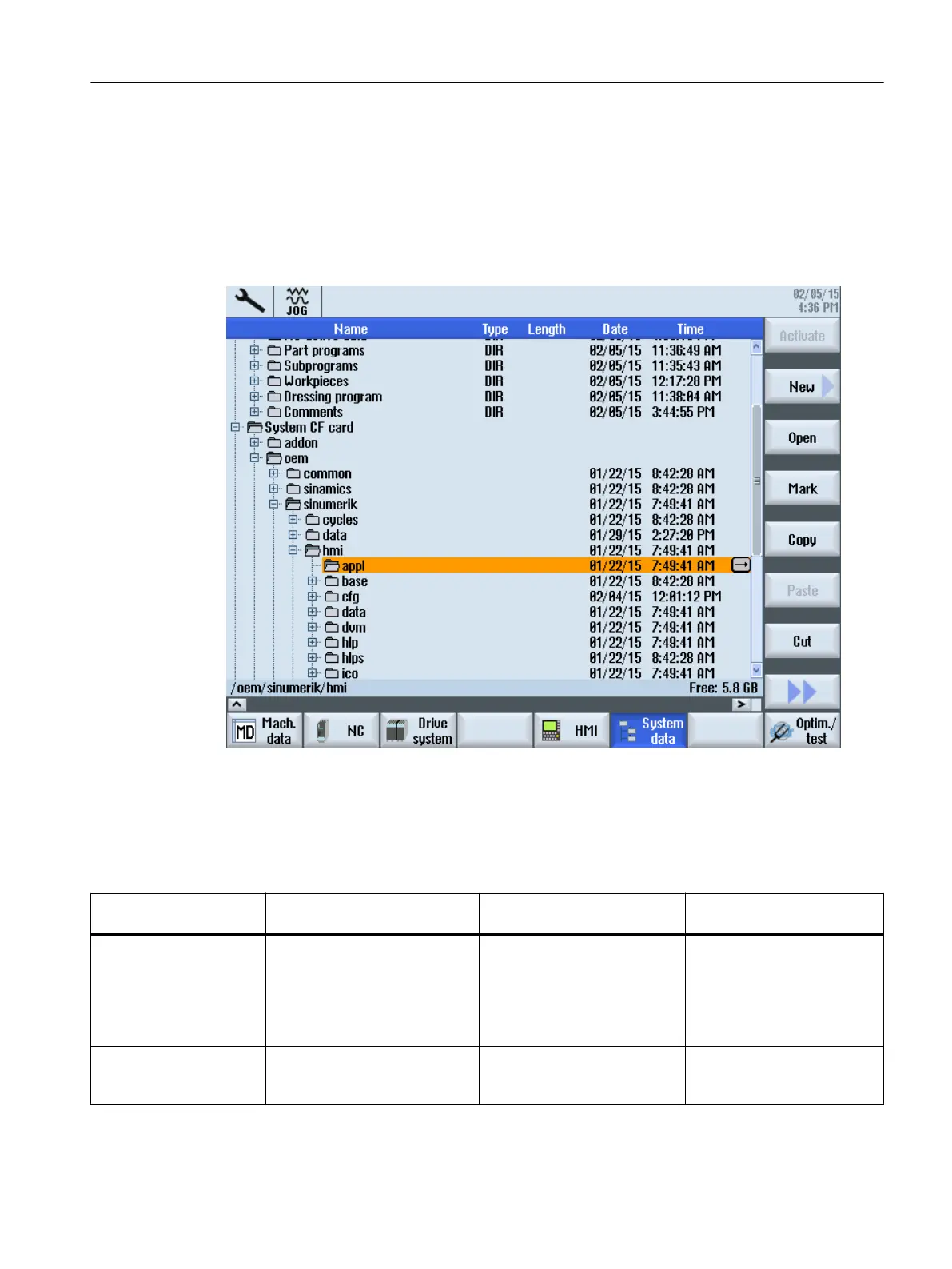1.3 Configuration files
Introduction
The figure below shows the manufacturer’s folder "System CF-Card/oem/sinumerik/hmi" on
the control.
Figure 1-3 Manufacturer's folder
The following files in the manufacturer's folder "System CF-Card/oem/sinumerik/hmi" on the
control are needed to configure user dialogs:
Table 1-2
Files for configuration
File type Name of the file Meaning Storage location in operating
area Setup > System data
Script file "xmldial.xml" This script file uses XML tags
to control how the configured
softkey menus and dialog
forms in
SINUMERIK
Operate
will appear in the <CUSTOM>
operating area.
Manufacturer's folder > sub‐
directory "appl" for the appli‐
cations
Text file "oem_xml_screens_xxx.ts" This text file contains the texts
for the menus
and dialog forms
for the individual languages.
Manufacturer's folder > sub‐
directory "lng" for the lan‐
guages
Generating user dialogs
1.3 Configuration files
Easy XML
Programming Manual, 10/2015, 6FC5397-3DP40-5BA3 9
