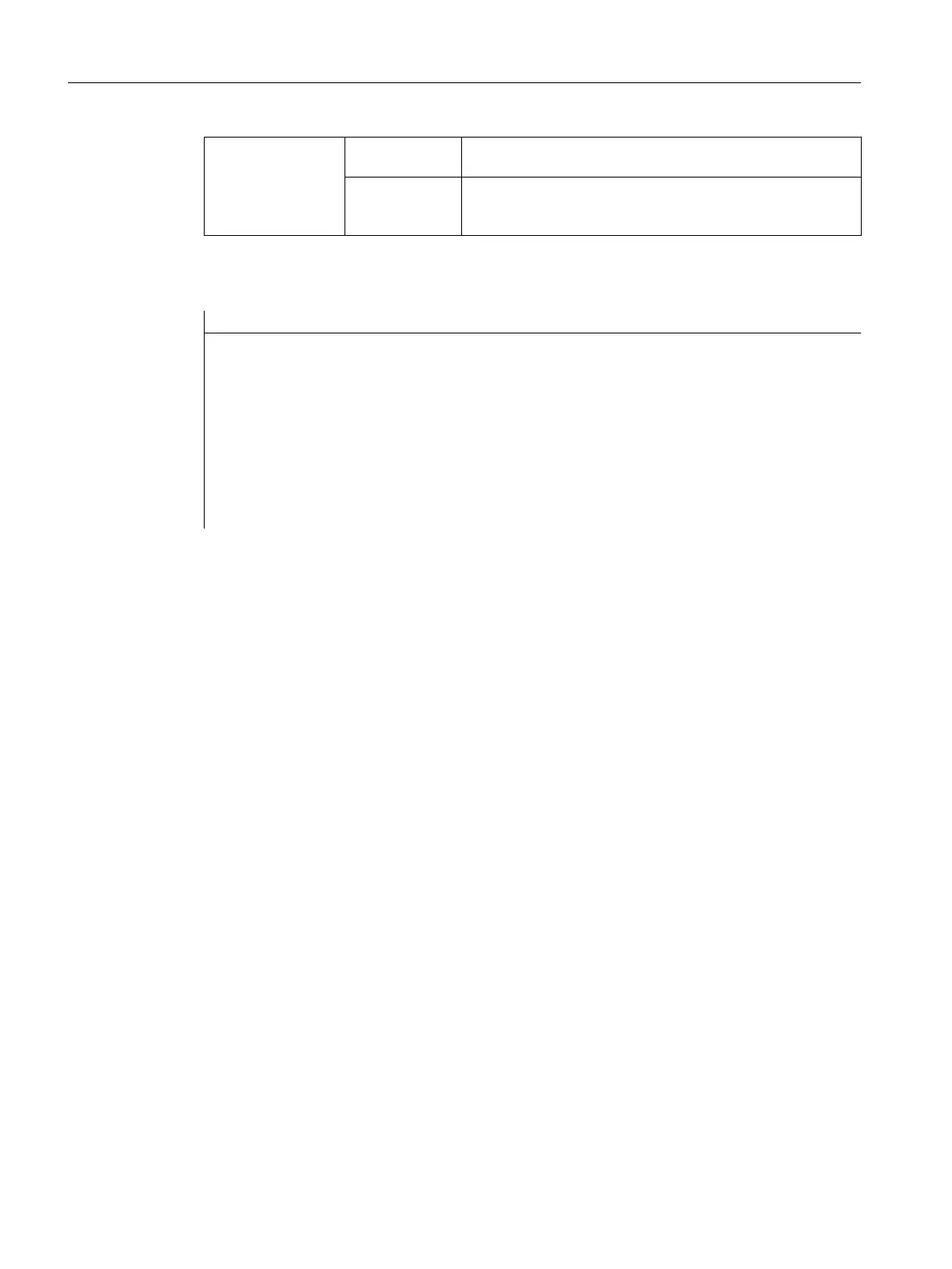Return value:
Read The result is the name of the variable to which the FOC func‐
tion has been applied.
Write It is possible to assign either a string or a numerical value. A
string
is interpreted as a variable name and a numerical value
as a variable index.
Example
IF FOC == "Var1" ; Read focus
REG[1] = Var1
ELSE
REG[1] = Var2
ENDIF
FOC = "Var1" ; The input focus is assigned to variable 1.
FOC = 3 ; The input focus is assigned to the 3rd dialog ele-
ment with WR
≥ 2.
See also
FOCUS (Page 99)
5.22
Variable S_ALEVEL
Description
The current access level can be queried in the configuration with the screen property
S_ALEVEL.
Programming
Syntax: S_ALEVEL
Description: Query of the current access level
Return value: 0: System
1: Manufacturer
2: Service
3: User
4: Key switch 3
5: Key switch 2
6: Key switch 1
7: Key switch 0
Variables
5.22 Variable S_ALEVEL
SINUMERIK Integrate Run MyScreens
86 Programming Manual, 10/2015, 6FC5397-3DP40-5BA3
