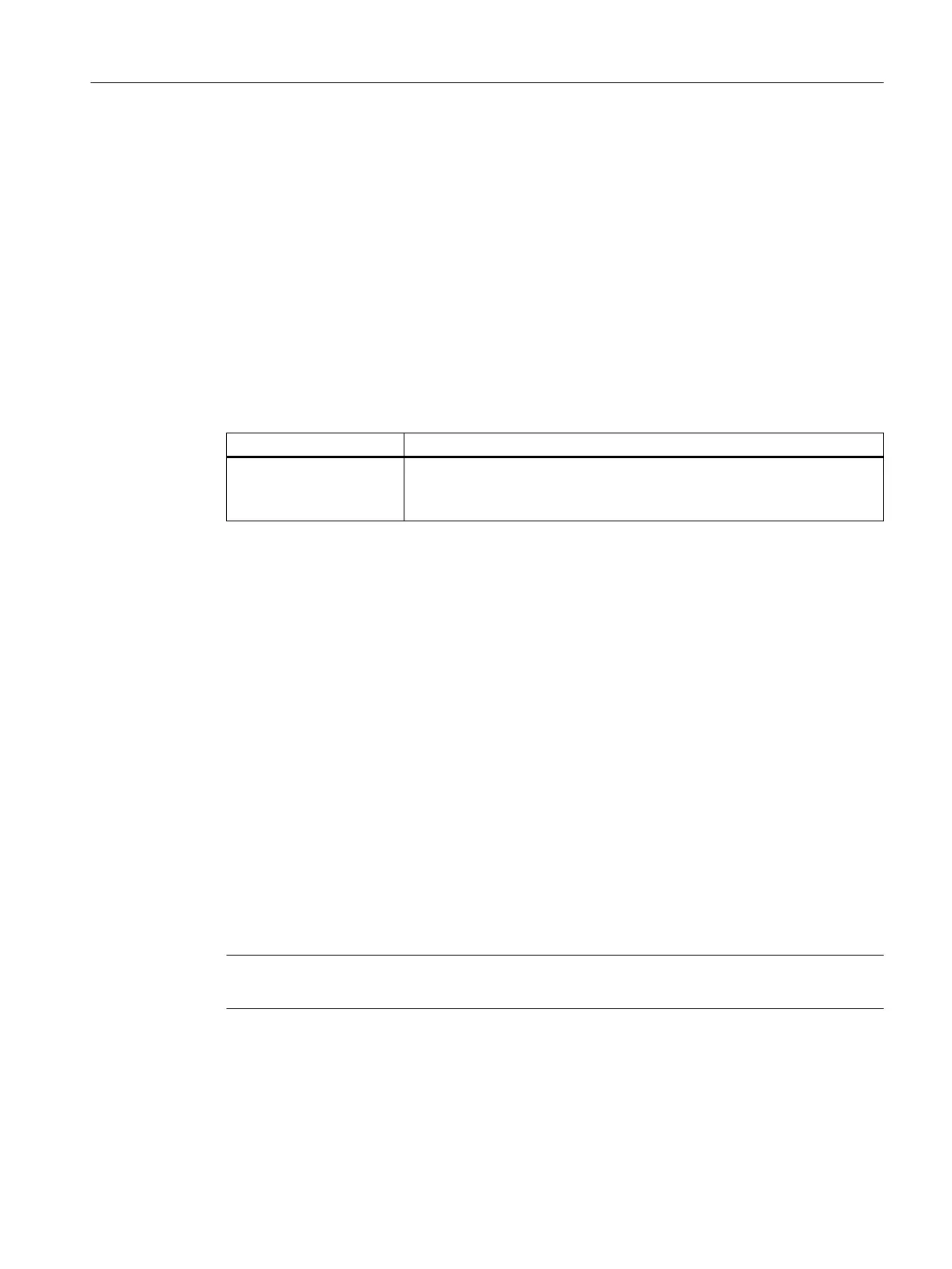<WITHOUT_MORE_DATA>
<TOOLTYPE_580 />
</WITHOUT_MORE_DATA>
</MOREDATACONFIGURATION>
9.2.7 Configure the "New tool - favorites" window
<NEWTOOLFAVORITECONFIGURATION> tag
In
the tag <NEWTOOLFAVORITECONFIGURATION>
you define the tool types that are most
frequently used. The specified tool types are displayed in the "New Tool - Favorites" window.
Entries Meaning
StaticTooltypes Numbers of tool types Enter the individual numbers, separated by blanks.
The following section describes the assignment of the tool type and num‐
ber: List of tool types (Page 253)
Example
<NEWTOOLFAVORITECONFIGURATION>
<StaticTooltypes value="120 140 200 220 710 711" type="QString"/>
</NEWTOOLFAVORITECONFIGURATION>
9.2.8 Configuring the "New Tool" window
<NEWTOOLCONFIGURATION> tag
You
use the "New
Tool" dialog to supply a new tool with specific tool data before creating the
tool or before loading the tool to a magazine location. These are typically the tool size and/or
the tool location type because these parameters can no longer be changed when the tool is
loaded. It is also useful to display the tool type and the tool names in this window.
Specify the parameters in the <NEWTOOLCONFIGURATION> tag that are to be displayed in
the "New Tool" dialog.
Note
The number of parameters is limited by the size of the window.
Tool management
9.2 Configuring the user interface
SINUMERIK Operate
Commissioning Manual, 10/2015, 6FC5397-3DP40-5BA3 259
