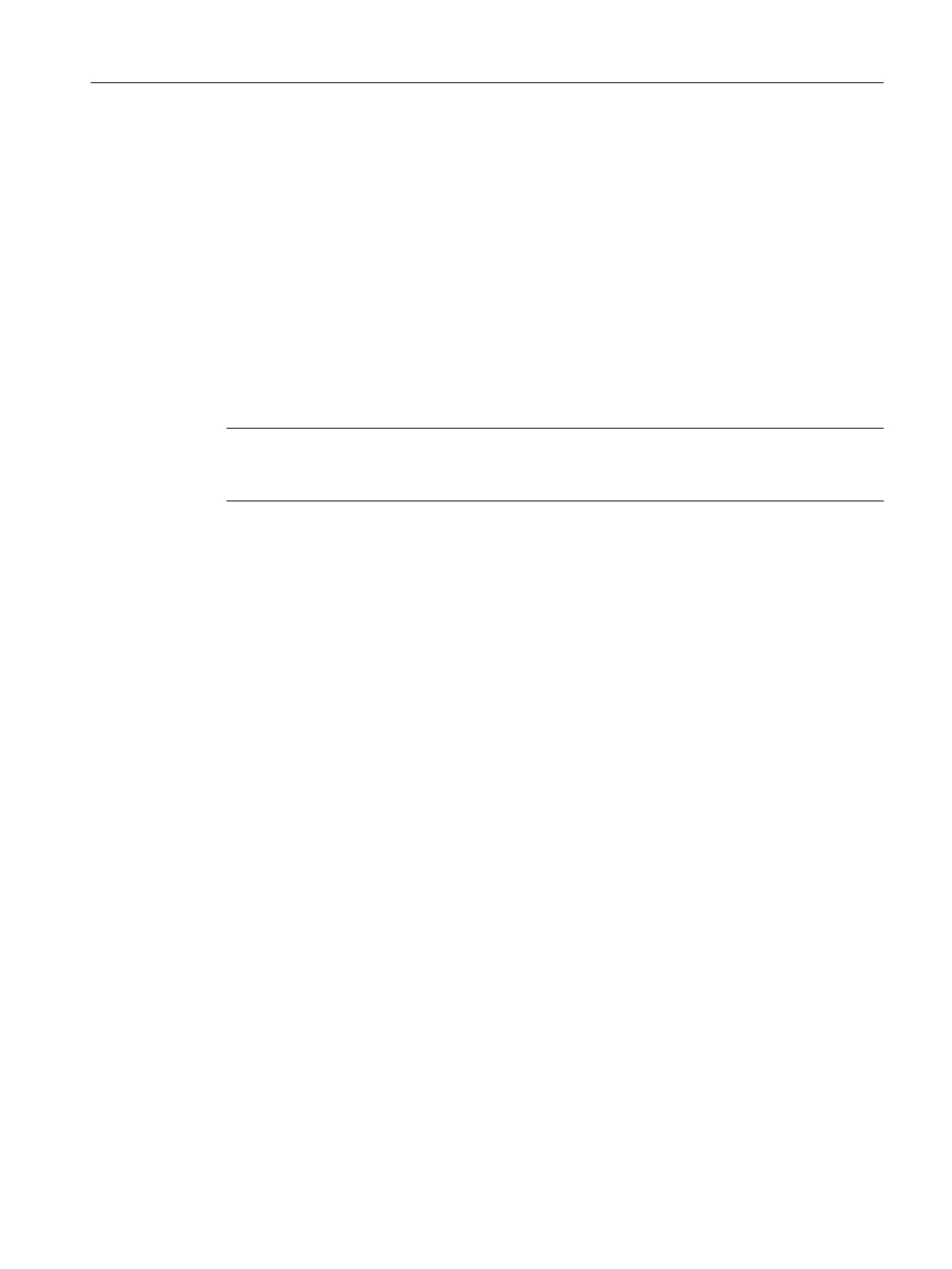References
Function Manual Basic Functions; Mode Group, Channel, Program Operation, Reset
Response (K1)
Chapter "EES (Execution from External Storage)"
3.5 Creating a global part program memory
With the global part program memory (GDIR), a structure is provided analog to the passive
file system of
the NC. It is integrated in the search path of the NC for subprogram calls. If you
create a GDIR, all participants in the system have access to the same logical drive. The
participants can directly execute part programs from the common program memory. The GDIR
so replaces or extends the part program memory of the NC.
Note
The global part program
memory plays a role only for the EES function. The creation of a GDIR
is, however, not essential for the EES operation.
Possible procedure
1. Declare the global part program memory in the "Creating drives" window
2. Shift the content of the local program memory with SPF, MPF and WCS directory to an
external drive, e.g. to a USB-FlashDrive.
3. Copy the directories that have been backed up to the global part program memory.
Additional information about managing the program memory is available in the following
documentation:
References
Job Planning Programming Manual, Chapter "File and Program Administration" > "Program
memory"
3.6
Program selection
3.6.1 Displaying the softkey
The softkeys on the user interface for calling the program lists are activated via general
configuration machine data.
Connecting drives
3.6 Program selection
SINUMERIK Operate
Commissioning Manual, 10/2015, 6FC5397-3DP40-5BA3 33
