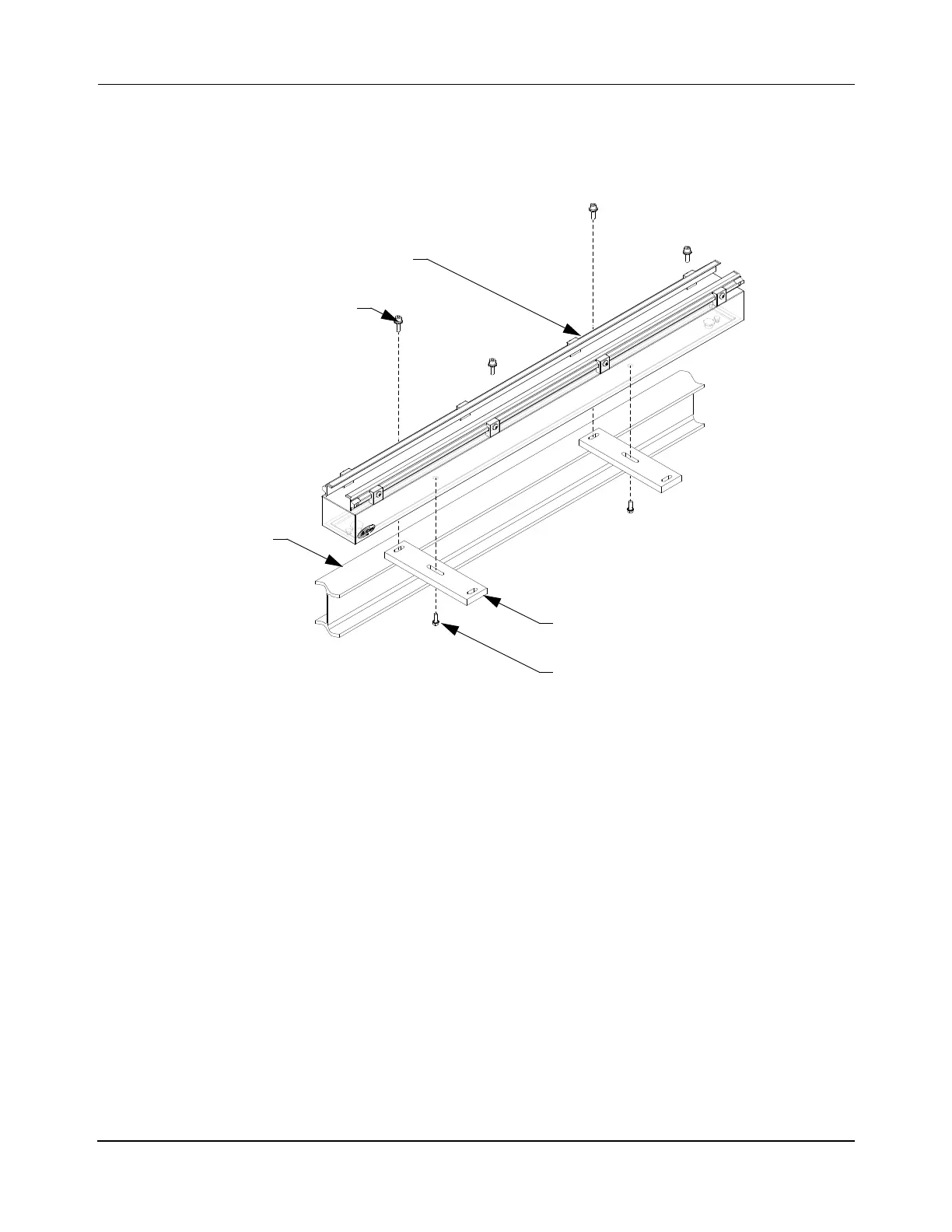Design Guidelines
Transport System Design
118 MagneMotion
Rockwell Automation Publication MMI-UM002F-EN-P - October 2022
• When attaching mounting brackets to the motors and securing the brackets to the track
as shown in Figure 3-45, make sure that the brackets are located to allow access to all
motor connections. This mounting method provides easy adjustment of the motor
position once the motor is installed.
Figure 3-45: Motor Mounting Using Custom Brackets
M6 Mounting Hardware
Motor Mounting Bracket
Track
Mounting Bracket
MM LITE 1000 mm Motor
Hardware
