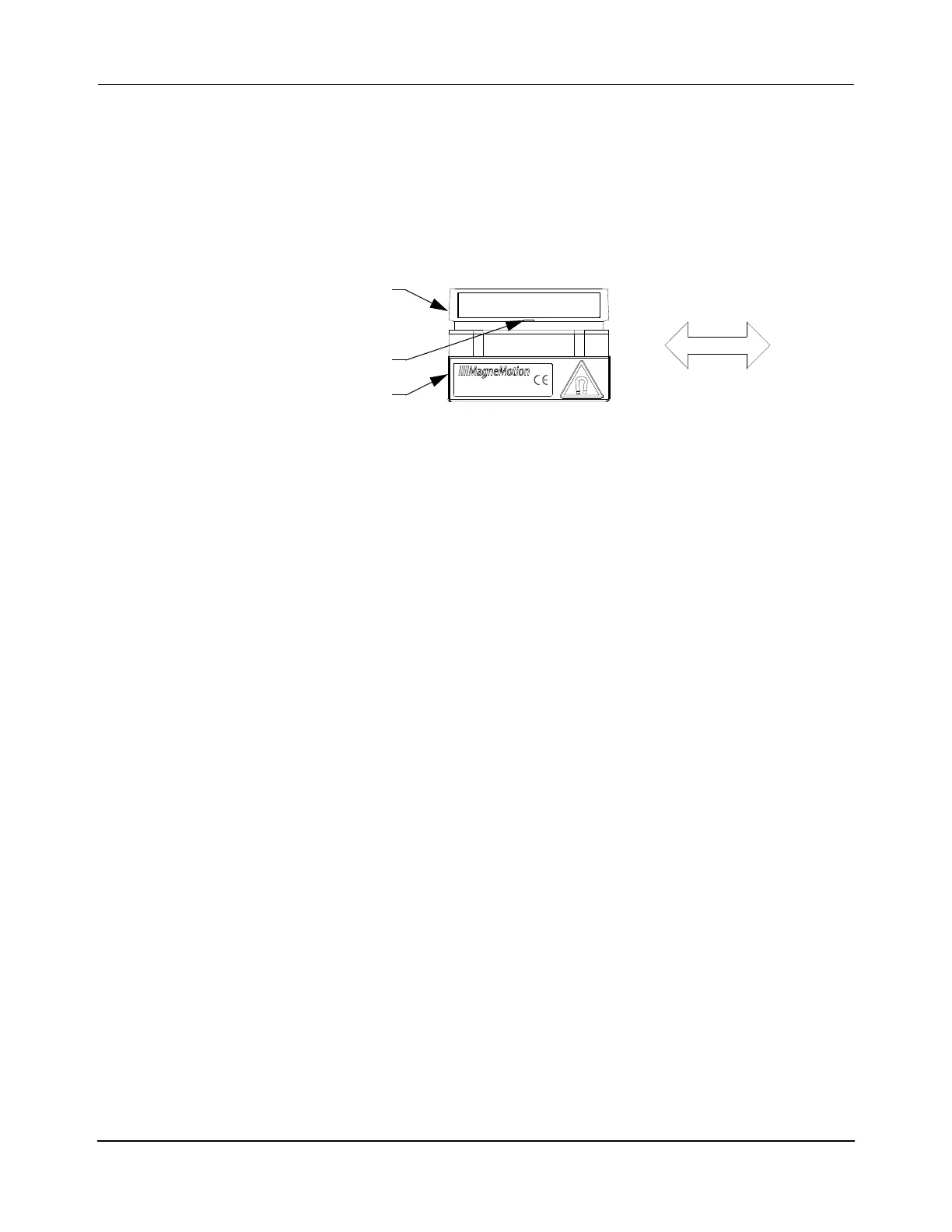Maintenance
Preventive Maintenance
MagneMover LITE User Manual 353
Rockwell Automation Publication MMI-UM002F-EN-P - October 2022
Procedure
1. Stop all motion on the MM LITE transport system.
2. Remove the pucks from the MagneMover LITE transport system (see Replace Pucks
on page 399).
3. Inspect the ski wear indicators.
Figure 7-2: Glide Puck Wear Indicator
• For pucks that experience uneven wear, rotate the pucks 180°.
• If the wear indicator cutout on either ski has worn down so it is no longer visi-
ble/no longer exists, then replace the ski/top plate. The wear indicator shows
the maximum wear that is allowed before touchdown starts becoming a risk.
4. Replace the pucks on the MM LITE transport system (see Replace Pucks on
page 399).
Puck Body
Wear Indicator
Magnet Array
