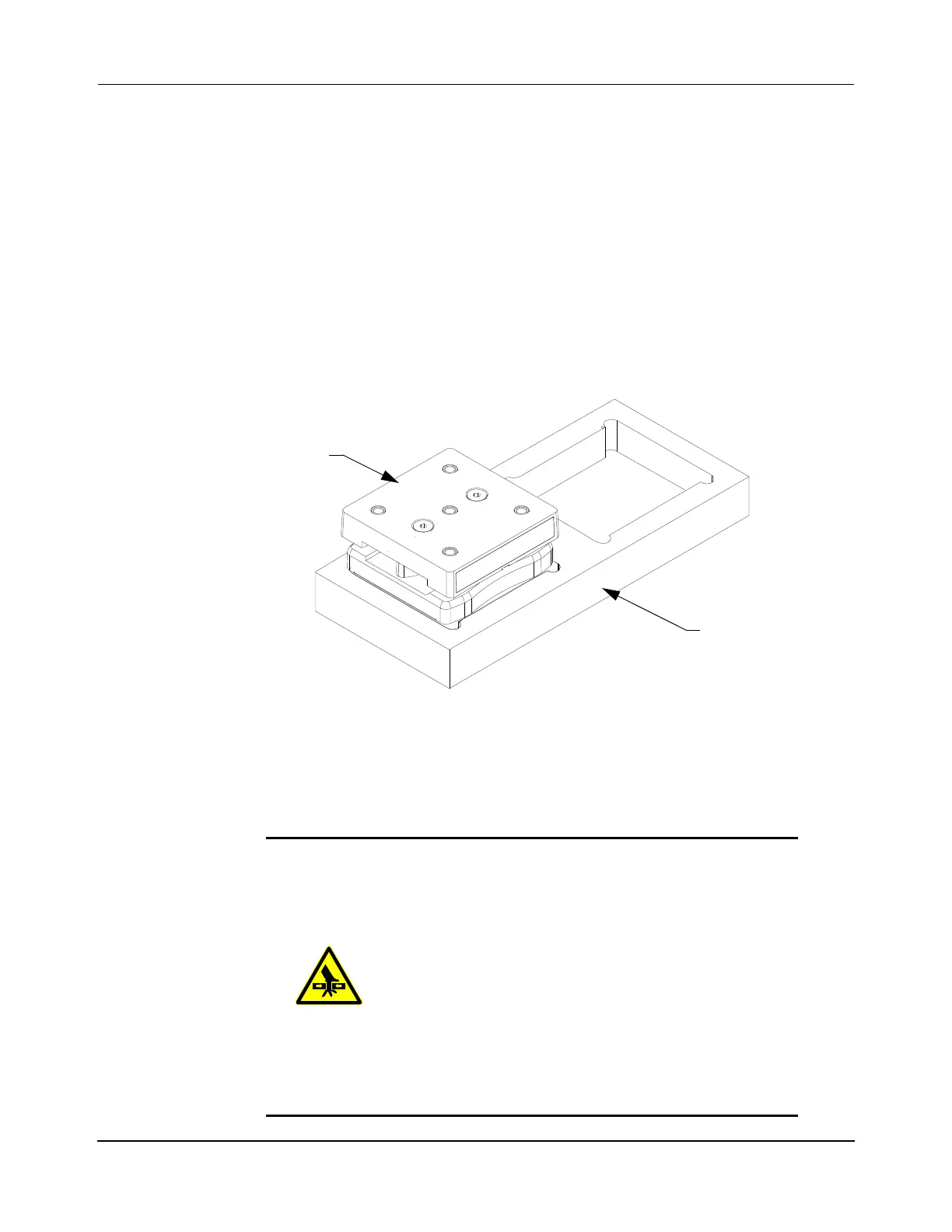Maintenance
Repair
MagneMover LITE User Manual 409
Rockwell Automation Publication MMI-UM002F-EN-P - October 2022
8. Remove the remaining puck from the fixture and store it wrapped in bubble-wrap to
help protect the puck and to minimize any safety risks. Do not move one puck over, or
near, the other puck.
9. Service the glide pucks as required, see Puck Wear Surface Maintenance on page 352
and Replace Glide Puck Wear Surfaces on page 402.
Reassemble Tandem Puck Assembly
1. Place the tandem puck linkage plate installation fixture (shown in Figure 7-22) on a
flat surface.
2. Place one puck assembly in the left side of the fixture as shown in Figure 7-22.
Figure 7-22: Place First Glide Puck in Fixture
3. Hold the left puck in place and place the right puck in the fixture keeping it as far away
from the left puck as possible as shown in Figure 7-23. Do not move one puck over, or
near, the other puck.
PINCH/CRUSH HAZARD: Strong magnets in use.
To avoid injury from strong magnetic attractive
forces:
• Handle only one vehicle (puck) or magnet array at
a time.
• Do not place any body parts (for example, fingers)
between a magnet array and any ferrous material
or another magnet array.
• Vehicles (pucks) and magnet arrays not being used
must be secured individually in isolated packag-
ing.
