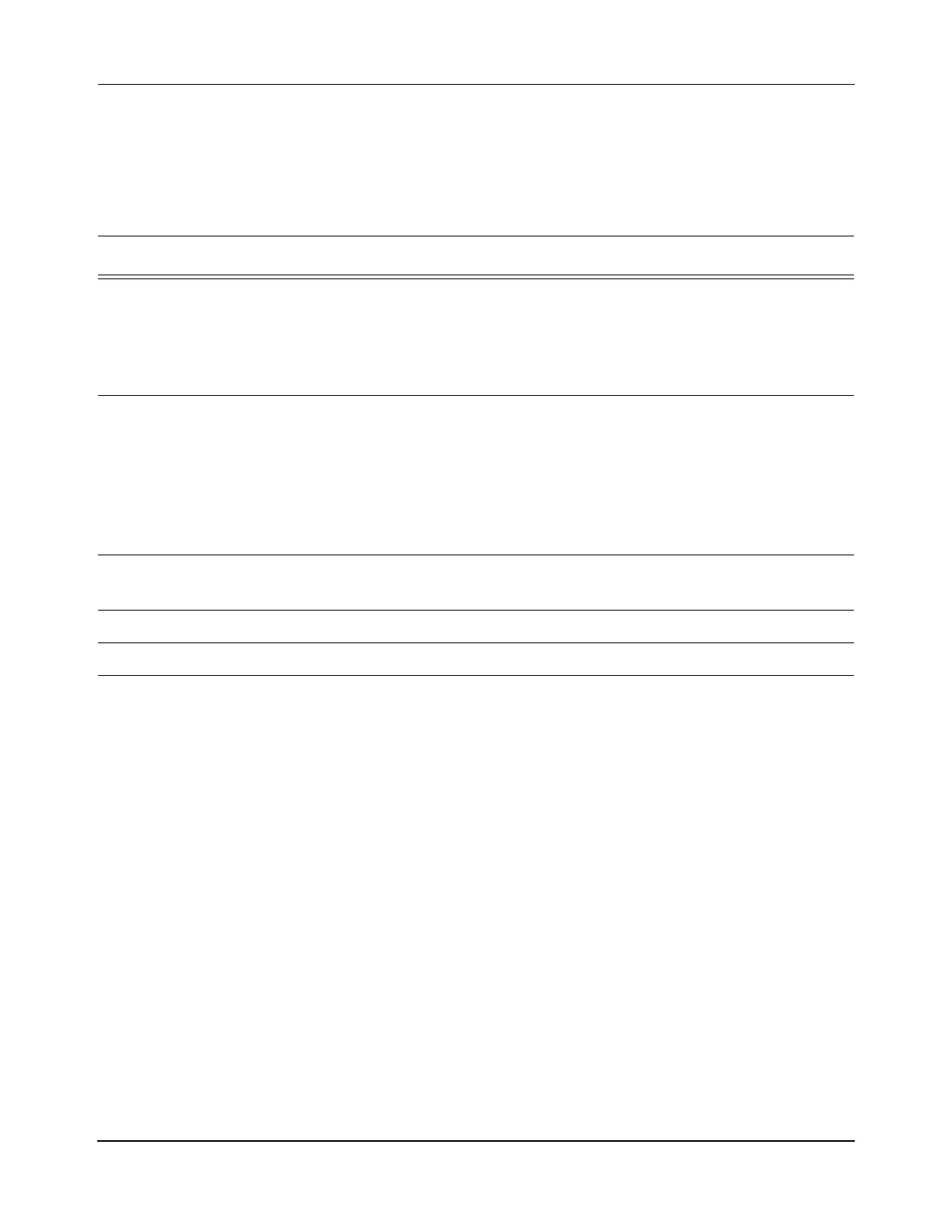Operation
Transport System Simulation
336 MagneMotion
Rockwell Automation Publication MMI-UM002F-EN-P - October 2022
Running a Simulation
Not all features of the transport system can be simulated. The differences between physical
operation and simulated operation are described in Table 6-2.
Table 6-2: Simulated Operation Differences
Feature Physical Operation Simulated Operation
Motors All motors must be defined, connected to
the node controllers, and operational.
All motors must be defined.
• Motors do not need to be connected to
the node controllers.
• Motor Advanced Parameters are not
simulated.
Node Controllers All node controllers in the transport system
must be operational.
Digital I/O operates as defined.
One node controller must be operational
and configured as a Simulator.
• Digital I/O output operations write the
contents of the Output Data field (with
Mask applied) to the Input Data field.
• Motor Gap Information only displays
the configured values.
Nodes All nodes must be defined. All nodes must be defined.
• Gateway Nodes are not simulated.
Paths All paths must be defined. All paths must be defined.
Stations All stations must be defined. All stations must be defined.
Vehicles The vehicle properties must be defined in
the Node Controller Configuration File.
All vehicles being used must be installed in
the transport system.
The vehicle properties must be defined in
the Node Controller Configuration File.
All vehicles being simulated must be
defined in the Node Controller Configura-
tion File.
