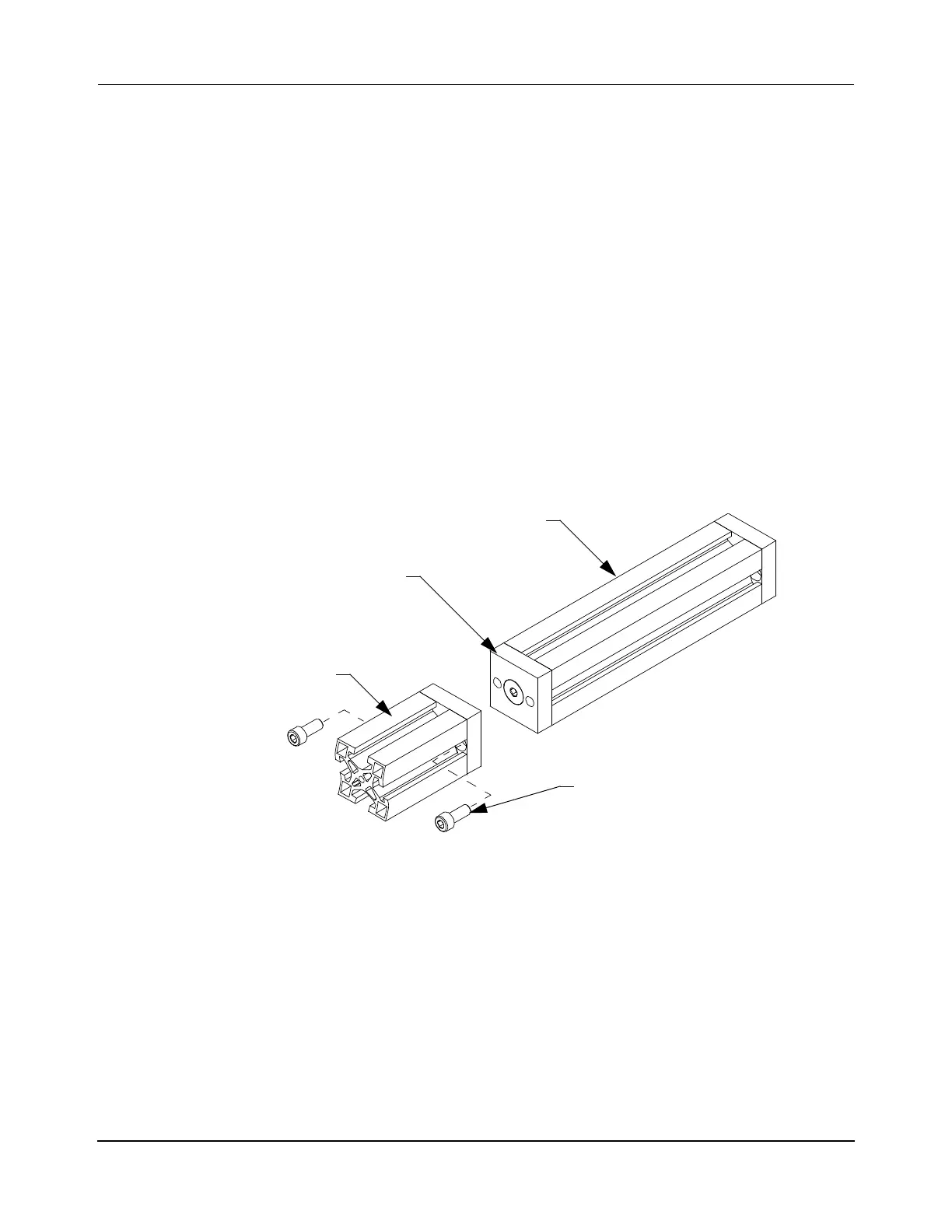Installation
Transport System Installation
MagneMover LITE User Manual 247
Rockwell Automation Publication MMI-UM002F-EN-P - October 2022
Stand System Installation
Assembling Beams
Each beam section must be connected to the beam sections on either side of it to form the
complete system layout. The layout can be broken into sections for ease of assembly. When
breaking the layout into sections, make sure that each section is as self-contained as possible.
1. Place two beam sections end-to-end, making sure that both beam sections are collinear
to each other as shown in Figure 5-1.
2. The beam section for the curve motors is not symmetrical, there is a top (empty T
groove) and a bottom (T groove has hardware to secure the individual sections). Make
sure that it is installed in the correct orientation.
3. Apply Loctite 243 to two M8 x 25 mm screws. Install and tighten the screws to
26 N•m [230 in•lb] with a 6 mm Hex bit.
The Loctite must cure for 2 hours at 22° C [72° F] before using the transport system.
Figure 5-1: Connecting Beam Sections
4. Place the next beam section and align its end to the end of the previously assembled
sections. Make sure that both the new beam section and the assembled sections are
collinear to each other.
5. Apply Loctite 243 to two M8 x 25 mm screws. Install and tighten the screws to
26 N•m [230 in•lb] with a 6 mm Hex bit.
The Loctite must cure for 2 hours at 22° C [72° F] before using the transport system.
6. Repeat Step 4 and Step 5 as needed to assemble the beams into a section of the system
layout.
Existing Beam
New Beam Section
Connector Plate
M8 x 25 mm Screw
(2X)
