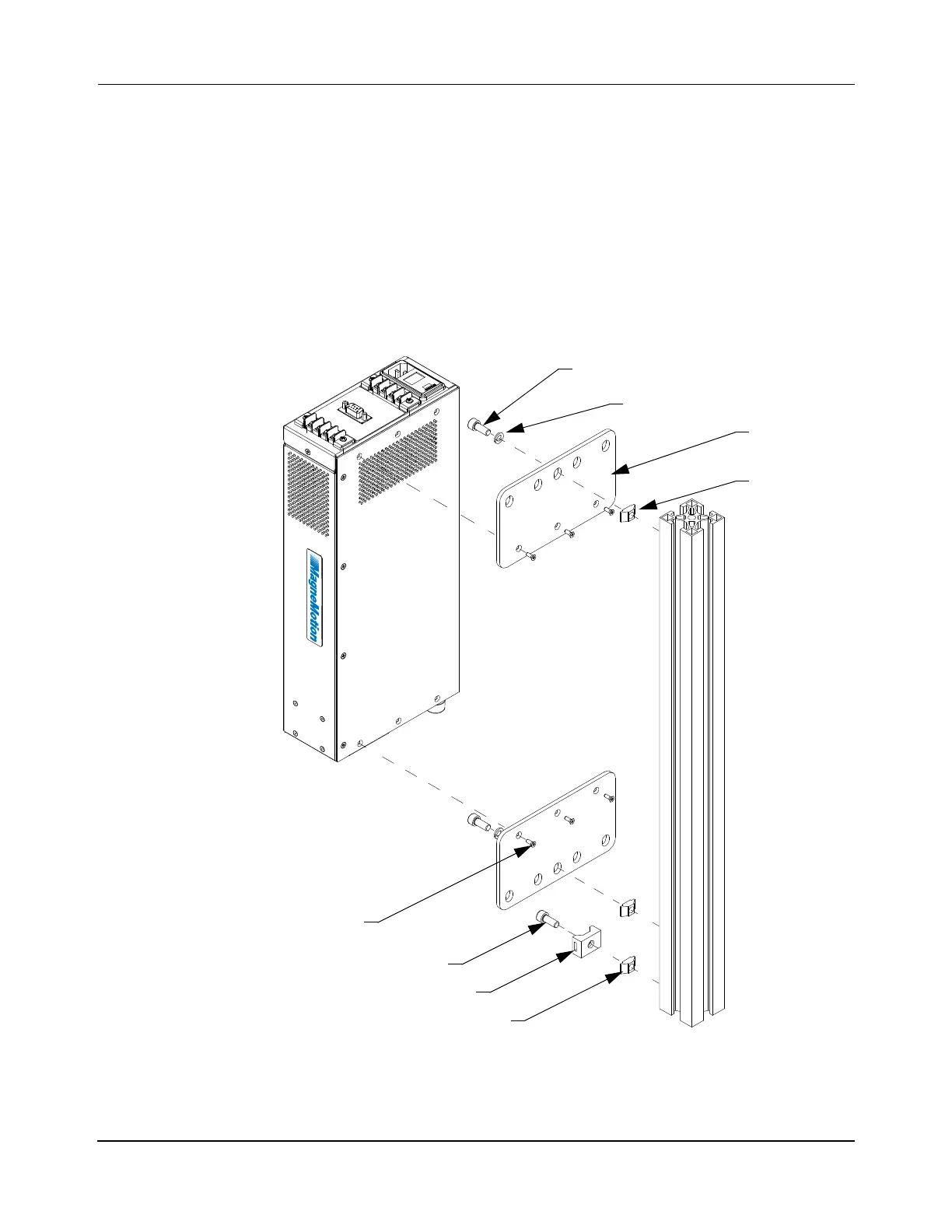Installation
Transport System Installation
264 MagneMotion
Rockwell Automation Publication MMI-UM002F-EN-P - October 2022
Mounting Power Supplies
Mounting MagneMover LITE Power Supplies
When using the MagneMover LITE power supply, locate the power supply on the transport
system stand close to the paths it is providing power for to minimize the length of all wiring.
The power supply can be oriented in any direction that is required, making sure that the ser-
vice and exclusion zones that are identified in Figure 4-40 on page 188 are maintained.
Typical mounting methods for the MM LITE power supply are vertically on one of the trans-
port system legs as shown in Figure 5-16 or horizontally between two parallel track sections.
Figure 5-16: Power Supply Mounting
NOTE: When using the MagneMover LITE Power Supplies, do not add additional fusing to
the power lines as the power supply has fuses built in.
Bracket
M8 T-Nut
(2X)
M8 Screw
(2X)
Power Supply Screw
(6X)
M8 Lock Washer
(2X)
(2X)
M5 T-Nut
Cable Tie Holder
M5 Screw
