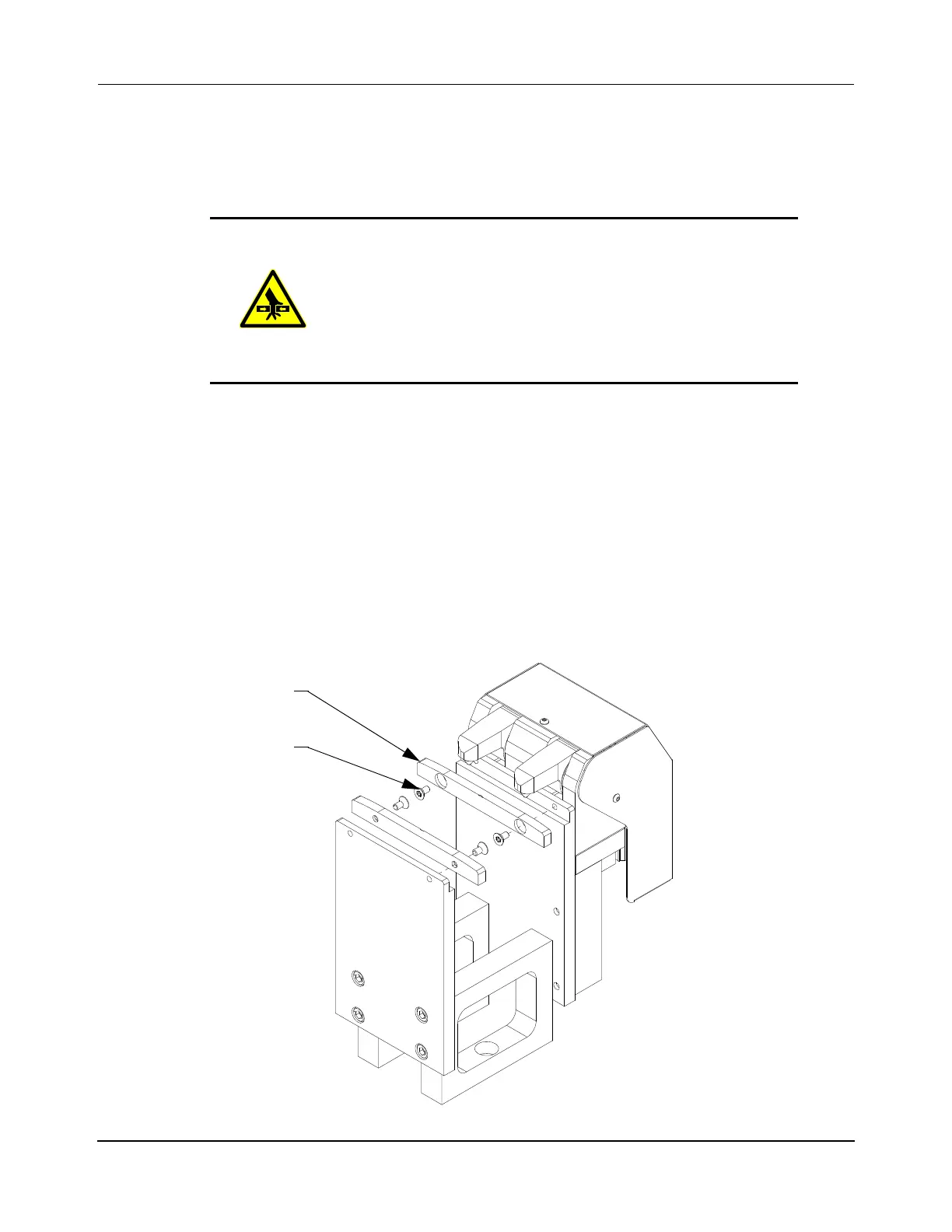Maintenance
Repair
MagneMover LITE User Manual 455
Rockwell Automation Publication MMI-UM002F-EN-P - October 2022
Replace Z-Datums on Precision Locator Stand
The z-datums used to support the pallet while the precision locator secures it can be removed
and replaced if they become damaged or worn due to extended use.
Required Tools and Equipment
• Loctite 243, Thread locker Anaerobic Adhesive, Blue.
• Z-Datum, Extended (2X).
• Screw, SHC, Full Thread, M4 X 6 mm Long, A2 SS (6X – 12X).
• Isopropyl Alcohol.
• Torque wrench with the following bits:
•3mm.
Procedure
Figure 7-51: Replace Z-Datum on Precision Locator Stand
PINCH/CRUSH HAZARD
Moving mechanisms have no obstruction sensors.
Do not operate the precision locator without barriers in place
or personal injury could result in the squeezing or compres-
sion of fingers or other body parts between moving mecha-
nisms.
