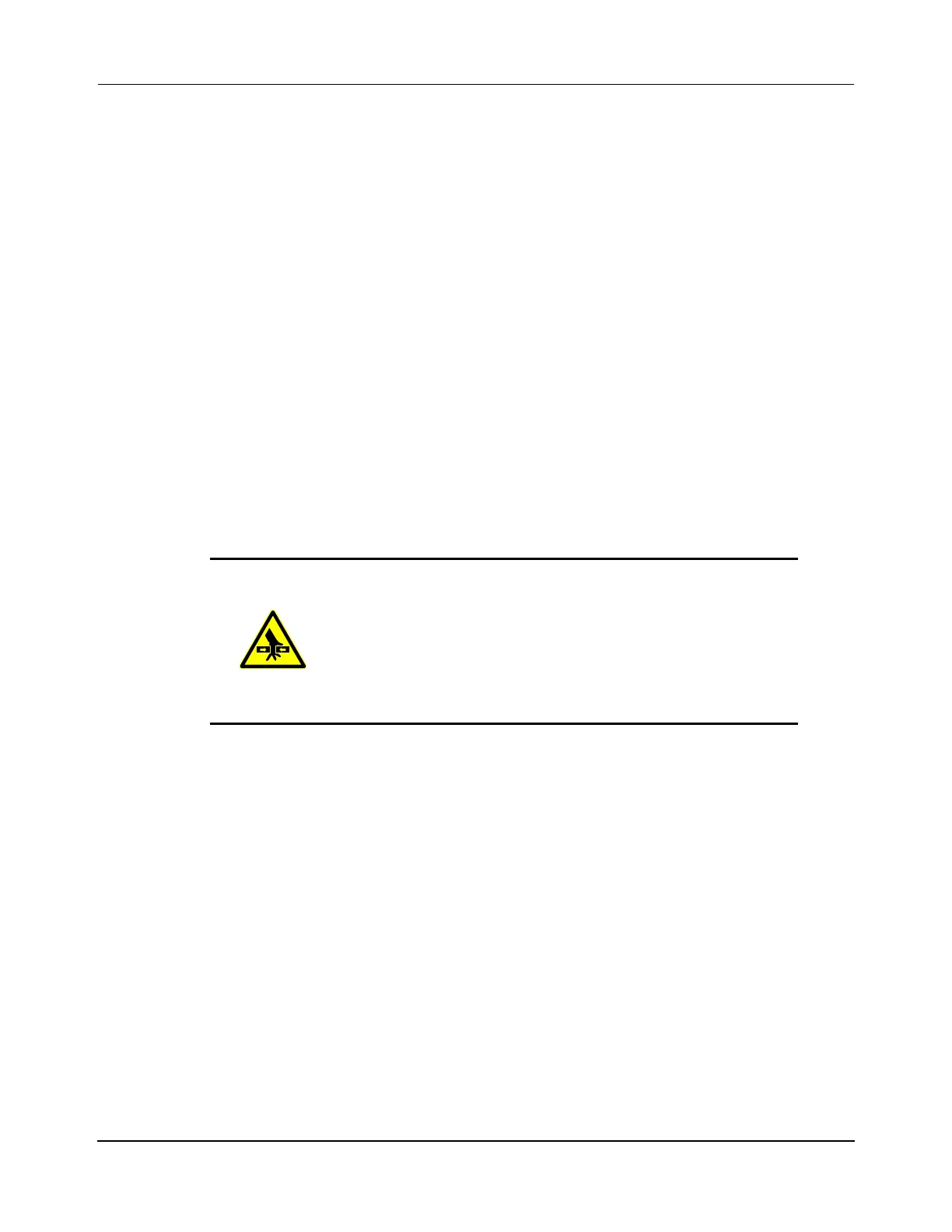Installation
Option Installation
MagneMover LITE User Manual 301
Rockwell Automation Publication MMI-UM002F-EN-P - October 2022
Install the Covers
Install the covers over the precision locator assemblies.
1. Position a cover over each precision locator assembly making sure that the holes in the
cover align with the holes on the locator.
2. Apply Loctite 243 to one M3x0.5 x 6 mm screw per locator, install through the top of
the cover into the locator. Tighten the screws to 0.68 N•m [6 in•lb] with a 2 mm Hex
wrench.
3. Apply Loctite 243 to two M3x0.5 x 6 mm screws, install through the sides of the cover
into the locators. Tighten the screws to 0.68 N•m [6 in•lb] with a 2 mm Hex wrench.
The Loctite must cure for 2 hours at 22° C [72° F] before using the transport system.
Teach the Precision Locator Position
Once the precision locator is installed, the location for the pallet at the precision locator sta-
tion must be taught to make sure that the locator properly secures the pallet. Then, the location
of the pallet while it is secured must be taught to the interfacing equipment.
1. Command the puck to the precision locator station.
2. Manually pin the puck into position (press down on both arms simultaneously to
secure the puck) and verify the arms fully seat into the pallet.
3. Pin the puck into position by commanding the locator to close and verify the arms
fully seat into the pallet.
4. Use the NCHost Utility to read the position of the puck.
5. Adjust the position of the commanded position of the vehicle (station) to match the
value from NCHost.
6. While the puck is pinned into position, teach the pallet location to the remote equip-
ment.
PINCH/CRUSH HAZARD
Moving mechanisms have no obstruction sensors.
Do not operate the precision locator without barriers in place
or personal injury could result in the squeezing or compres-
sion of fingers or other body parts between moving mecha-
nisms.
