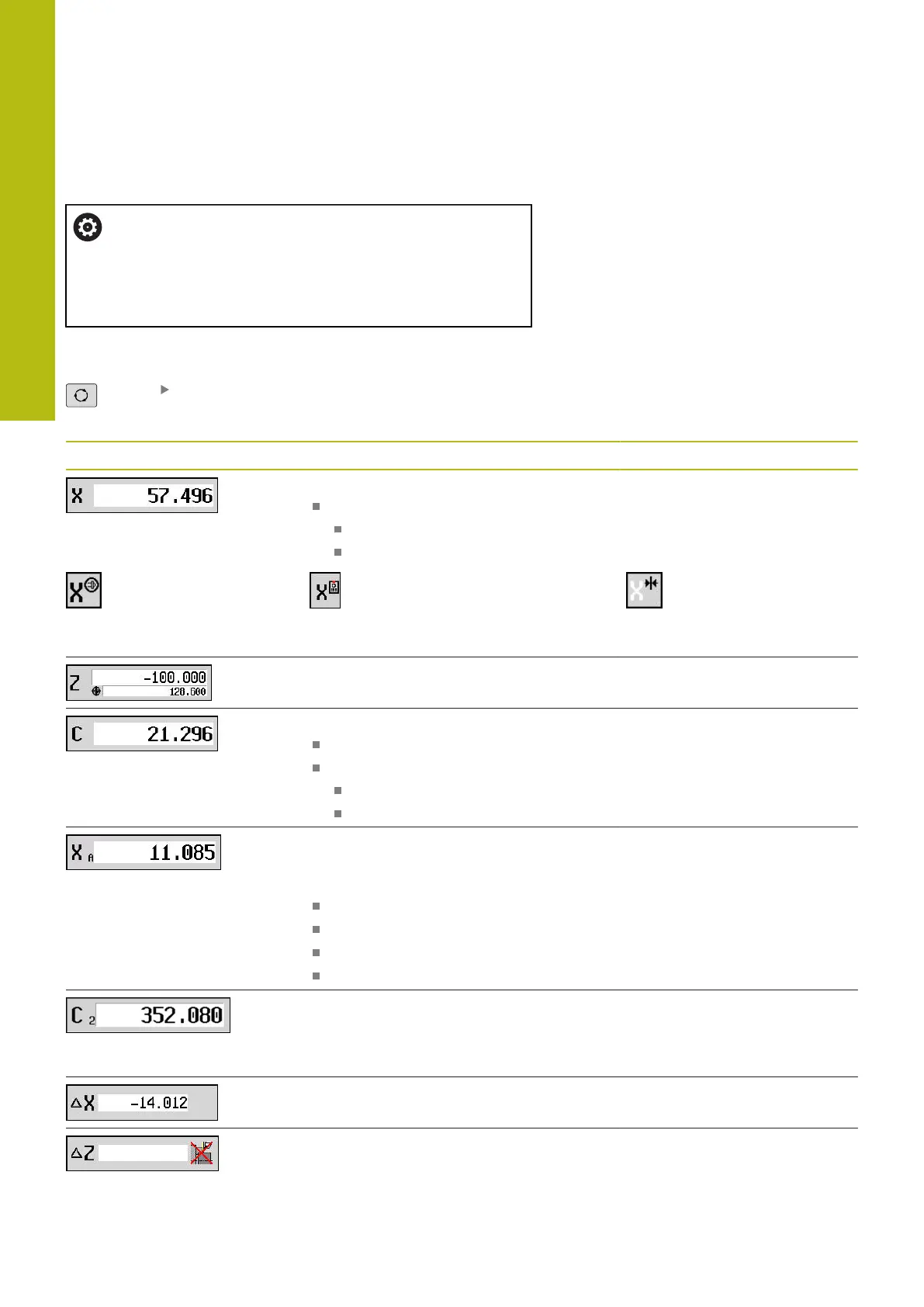Machine mode of operation | Machine data
4
102
HEIDENHAIN | MANUALplus 620 | User's Manual | 12/2017
Machine data display
Refer to your machine manual.
The machine data display varies depending on the
machine.
The machine tool builder can configure the machine data
display according to his specific requirements.
If multiple displays have been configured, switch between them
as follows:
Press the triple-arrow key
Elements of machine data display
Position display X, Y, Z, W: Distance between tool tip and workpiece datum
Axis letter:
Black: Axis enable granted
White = No axis enable
Handwheel active (panel-mount-
ed handwheel)
Handwheel active (portable serial
handwheel)
Clamping active
Position display with current datum shift
Position display C: Position of the C axis
Empty field: C axis is not active
Axis letter:
Black: Axis enable granted
White = No axis enable
Display settings of the position display: Can be set via the axesDisplay-
Mode (604803) machine parameter.
The setting is shown by a letter next to the position window.
A: Actual value (setting: RFACTL)
N: Nominal value (setting: REF NOML)
L: Servo lag (setting: LAG)
D: Distance to go (setting: DIST.)
Display of the C axis with the associated spindle number: The index of
the axis letter C indicates the spindle number
The numeral is only displayed if an axis was configured multiple times, e.g. a
second C-axis is configured as a counter spindle.
Distance-to-go display X, Y, Z, W: The distance remaining from the current
position to the target position of the active traversing command
Distance-to-go and protection zone status: Distance-to-go display and
display of status of protection zone monitoring
