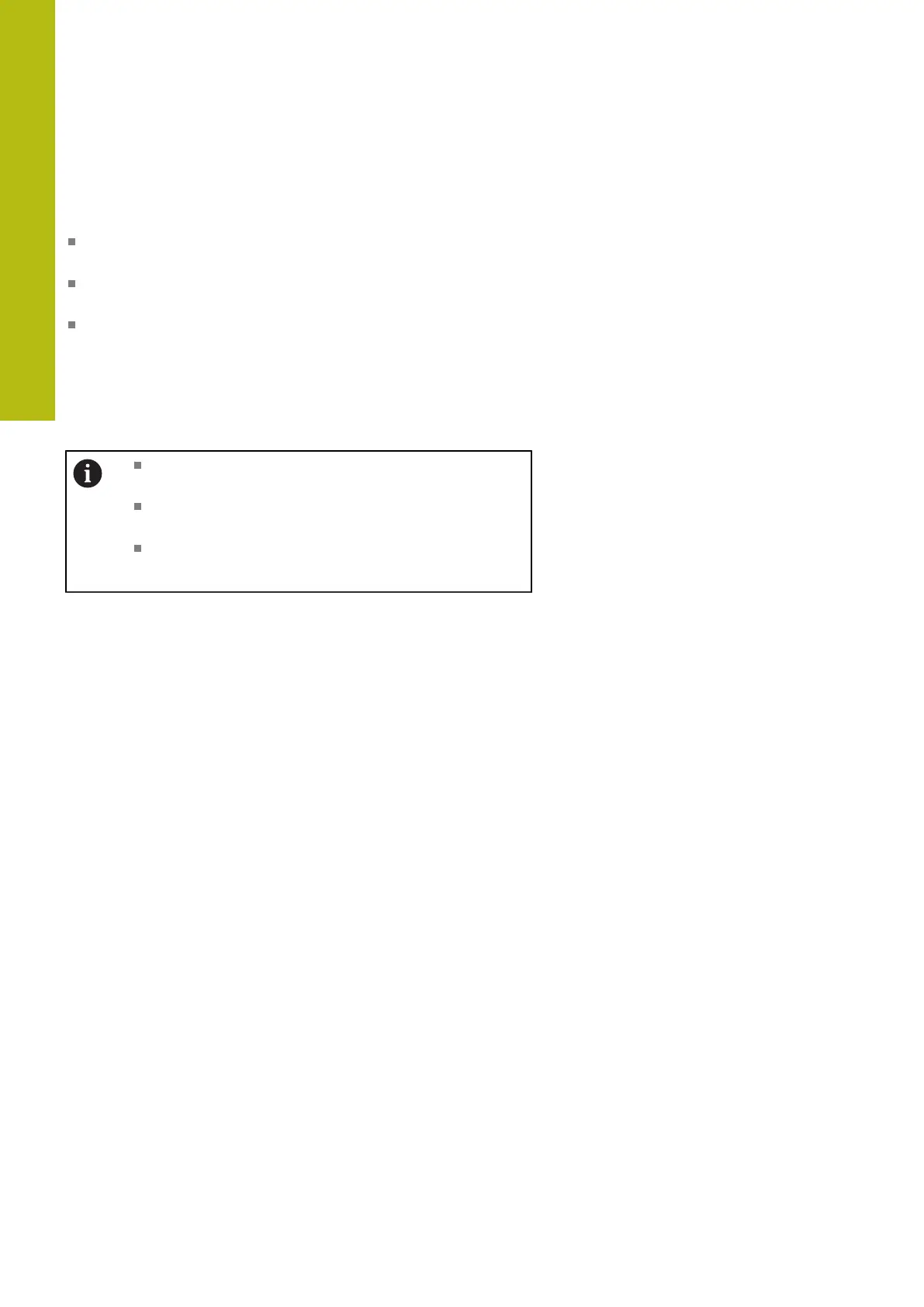Machine mode of operation | Tool measurement
4
132
HEIDENHAIN | MANUALplus 620 | User's Manual | 12/2017
4.6 Tool measurement
The control supports tool calibration.
By touch-off: The setup dimensions are determined by
comparing a tool with an already measured tool
By touch probe: Stationary or swiveling in the working space
(installed by the machine tool builder)
By optical gauge (installed by the machine tool builder)
Calibration by touch-off is always available. If a touch probe or an
optical gauge is installed, select these measuring methods by soft
key.
If the tool dimensions are already known, you can enter the setup
dimensions directly in Tool editor mode of operation.
The compensation values are deleted during tool
measurement.
Please note that for drilling and milling tools the
center is measured.
The tools' type and orientation determine how they
are measured. Note the help graphics
