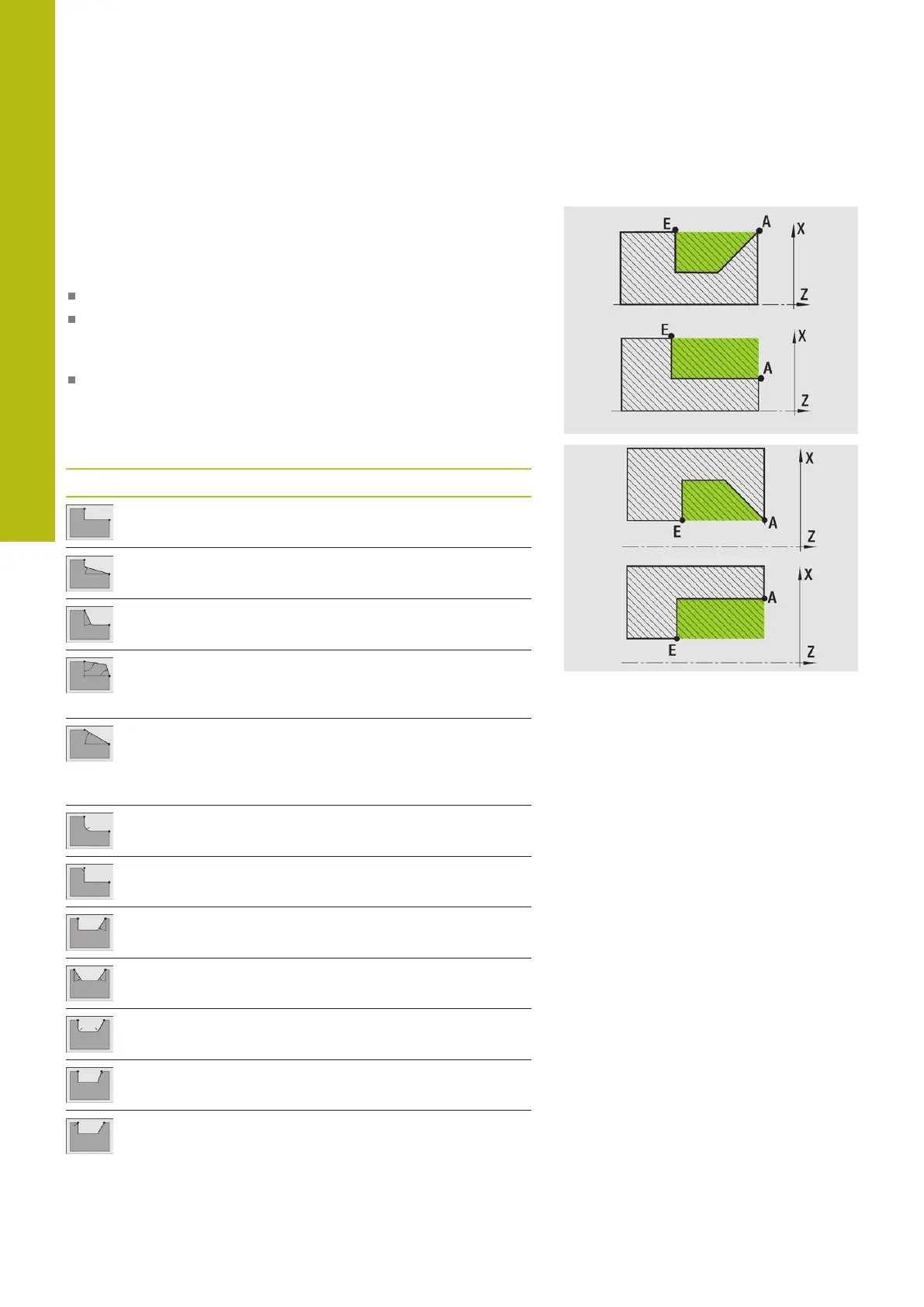Teach-in | Turning cycles
5
198
HEIDENHAIN | MANUALplus 620 | User's Manual | 12/2017
Tool position
It is important that you observe the Start point X, Z tool position
before executing any of the turning cycles in expanded mode.
The rules apply for all cutting and infeed directions as well as for
roughing and finishing:
The starting point must not be located in the shaded area
The area to be machined starts at the Start point X, Z if the tool
is positioned before the contour area. The control will otherwise
only machine the contour area defined
If the Start point X, Z for internal machining is located above the
turning center, only the contour area defined will be machined
(A = Start point contour X1, Z1; E = End point contour X2, Z2)
Contour elements
Contour elements in turning cycles
Basic mode
Machining a rectangular area
Expanded mode
Oblique cut at contour start
Expanded mode
Oblique cut at contour end
Expanded mode
Oblique cuts at contour start and end with
angles > 45°
Expanded mode
One oblique cut (by entering the starting
point of contour, end point of contour and
starting angle)
Expanded mode
Rounding arc
Expanded mode
Chamfer (or rounding) at contour end
Basic mode
Machining with descending contour
Basic mode
Oblique cut at contour end
Expanded mode
Rounding in contour valley (in both corners)
Expanded mode
Chamfer (or rounding) at contour start
Expanded mode
Chamfer (or rounding) at contour end
