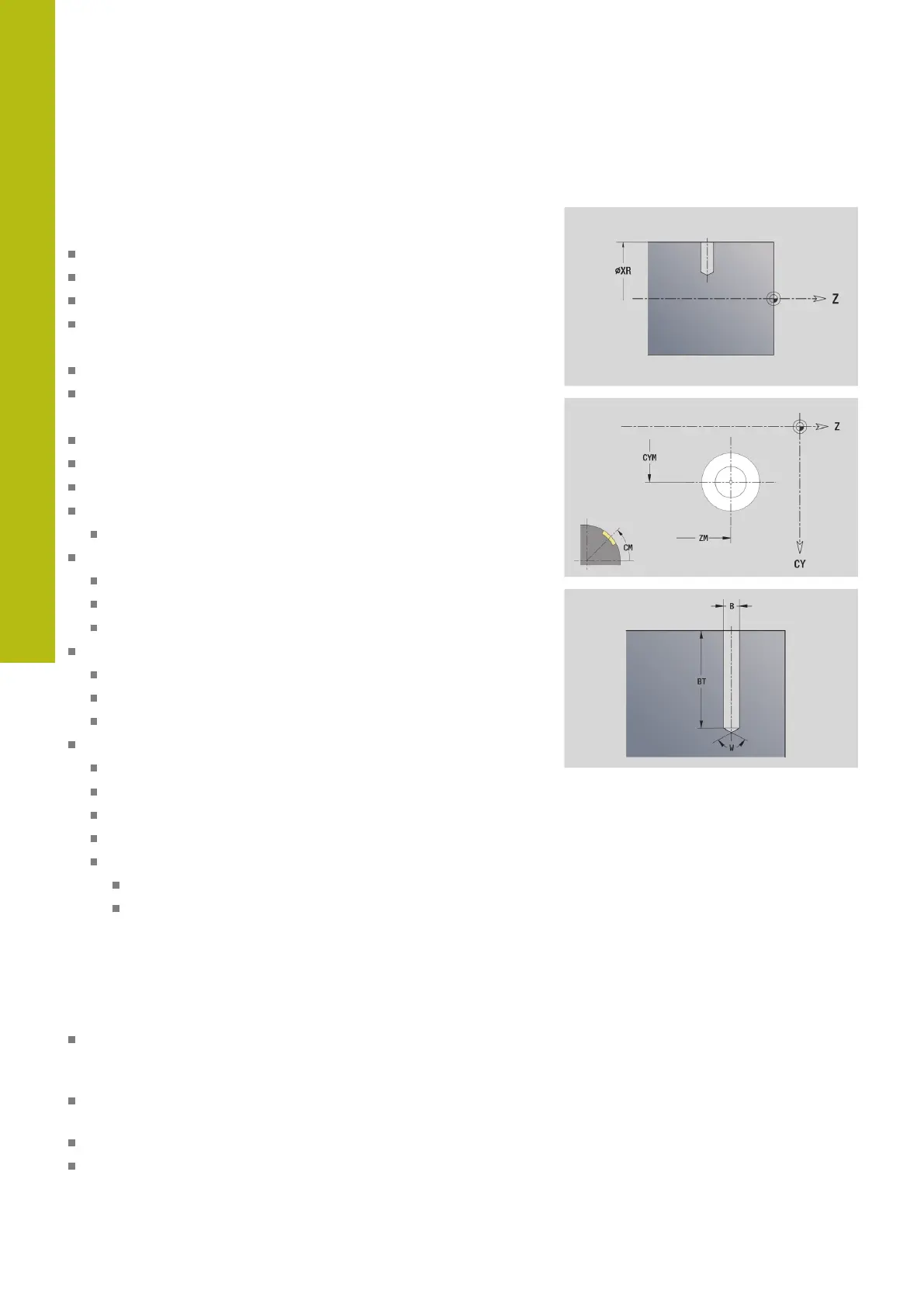ICP programming | Lateral surface contours in smart.Turn mode of operation
6
492
HEIDENHAIN | MANUALplus 620 | User's Manual | 12/2017
Hole on lateral surface
This function defines a single hole that can contain the following
elements:
Centering
Hole
Cavity
Thread
Reference data of hole:
ID: Contour
X: Reference dimension
Parameters of hole:
ZM: Center
CYM: Center as linear dimension (reference: diameter XR)
CM: Center (angle)
Centering
O: Diameter
Hole
B: Diameter
BT: Depth (without algebraic sign)
W: Angle
Cavity
R: Diameter
U: Depth
E: Sink angle
Thread
GD: Diameter
GT: Depth
K: Cut-in length
F: Thread pitch
GA: Thread direction
0: Right-hand thread
1: Left-hand thread
You can use the Select reference plane function to determine the
Reference dimension XR.
Further information: "Reference data and nested contours",
Page 472
ICP generates the following:
The LATERAL section code with the Reference dimension
parameter. In nested contours, ICP generates only one section
code
a G308 with the Contour name and Boring depth (–1*BT)
parameters
A G310 with the parameters of the hole
A G309
