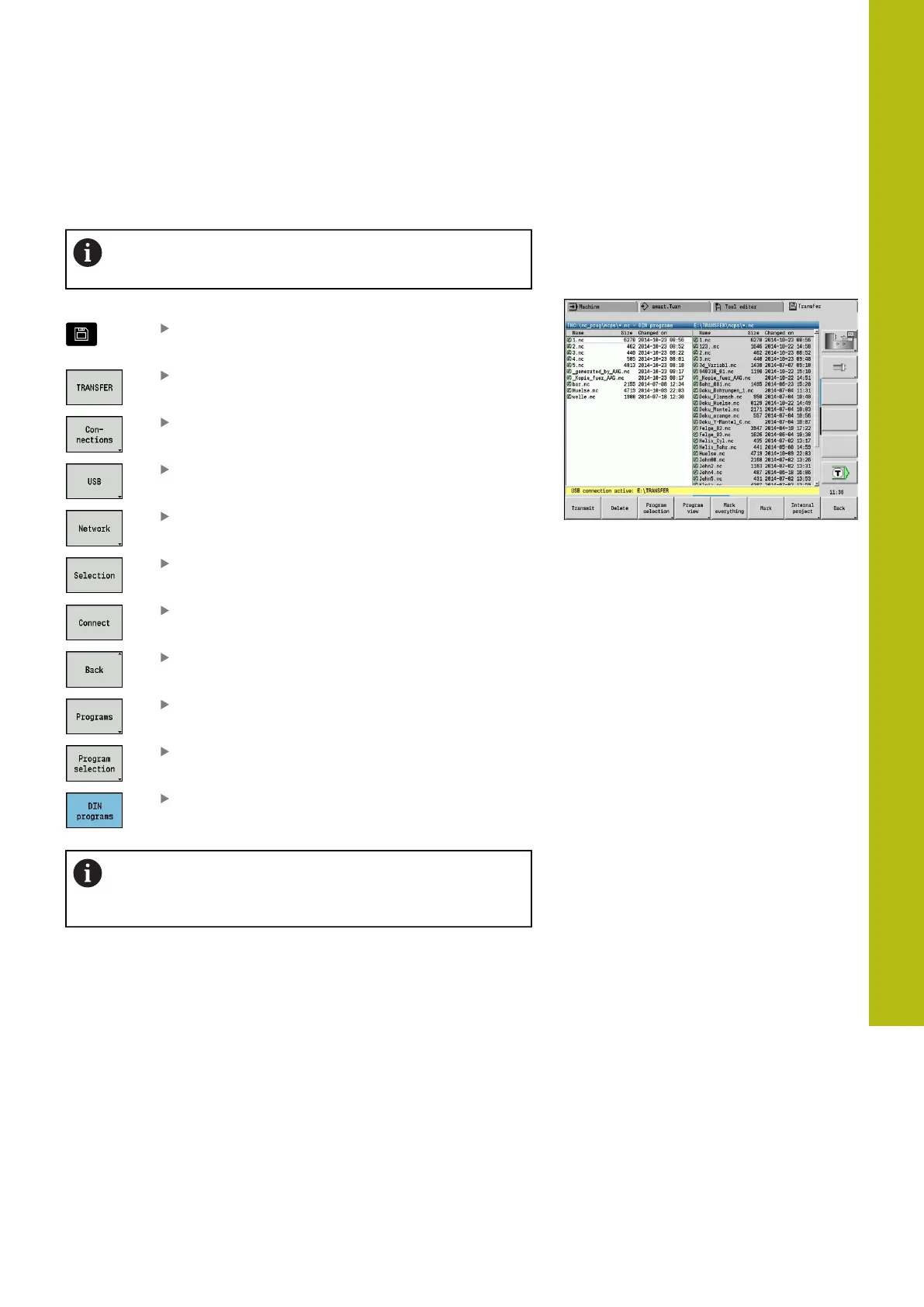Organization mode of operation | Transfer submode
9
HEIDENHAIN | MANUALplus 620 | User's Manual | 12/2017
659
Transferring programs (files)
Selecting a program group
Screenshots (taken with the PRT SC key) can be
transferred from the Service area.
Selecting a program group:
Select the Organization operating mode
Press the Transfer soft key (login required)
Press the Connections soft key
Press the USB soft key
Alternative: Press the Network soft key
Select a project folder and then press the
Selection soft key (USB)
Alternative: Press the Connect soft key
(network)
Press the Back soft key to return to data
selection
Switch to program transfer
Open a selection of program types
Press the DIN programs (or other program types)
soft key to activate transfer
With the transfer of automatic jobs, the control
automatically transfers the selected jobs with all main
programs and the subprograms contained in these.
