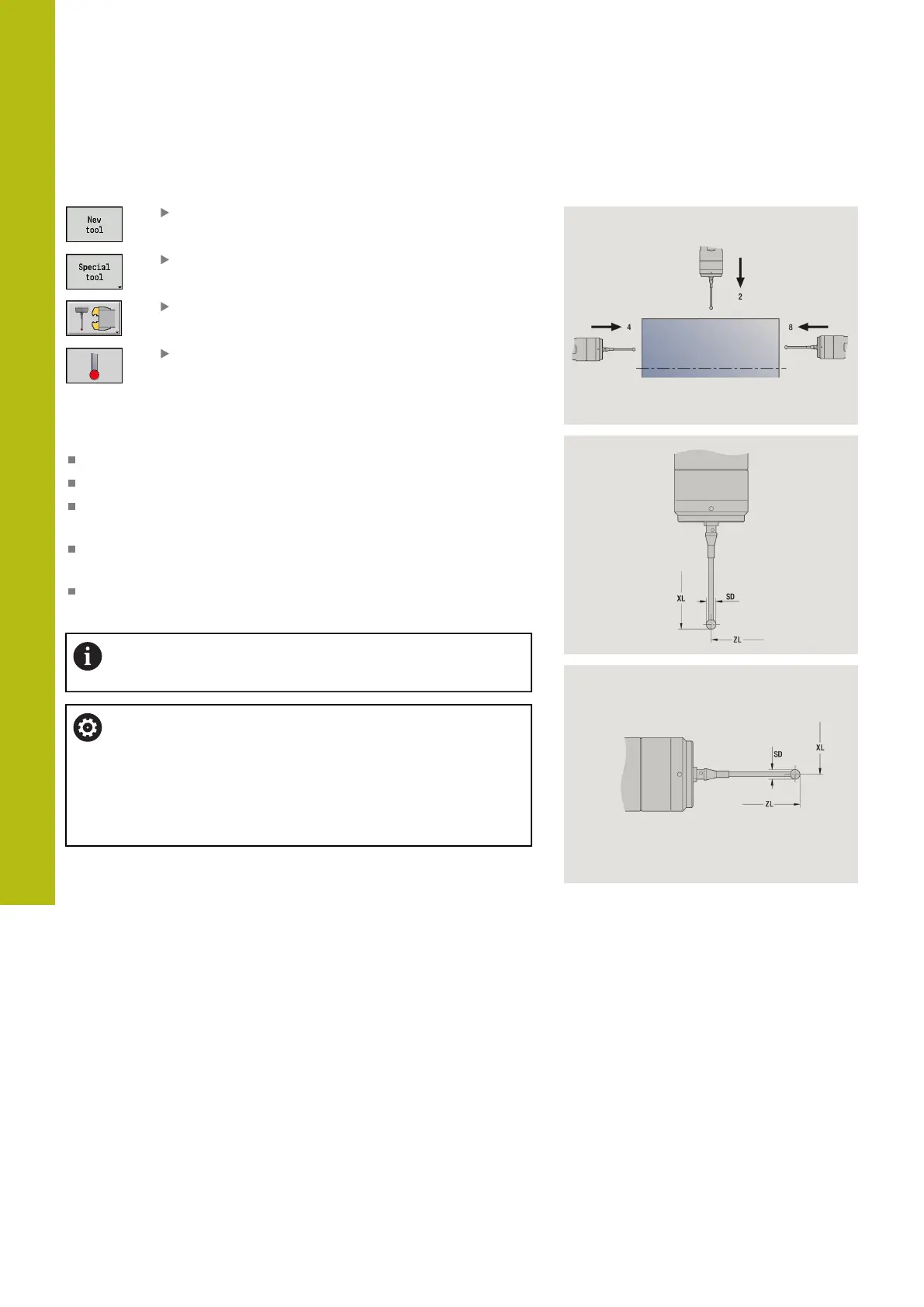Tool and technology database | Tool data
8
594
HEIDENHAIN | MANUALplus 620 | User's Manual | 12/2017
Touch probes
Press the New tool soft key
Press the Special tool soft key
Press the handling systems and touch probes
soft key
Press the Touch probe soft key
The help graphics illustrate the dimensions of the tools.
Special parameters for touch probes:
TP: Touch probe number
SD: Sphere diameter
CA1: Center offset, ref. axis – Determined based on the G747
and G748 calibration cycles
CA2: Center offset, minor ax. – Determined based on the
G747 and G748 calibration cycles
Further tool parameters:
Further information: "General tool parameters", Page 576
The CA1 and CA2 compensation values can also be
edited manually in the tool form.
Refer to your machine manual.
The control must be specially prepared by the machine
tool builder for the use of a 3-D touch probe.
HEIDENHAIN gives a warranty for the function of the
touch probe cycles only if HEIDENHAIN touch probes
are used!
