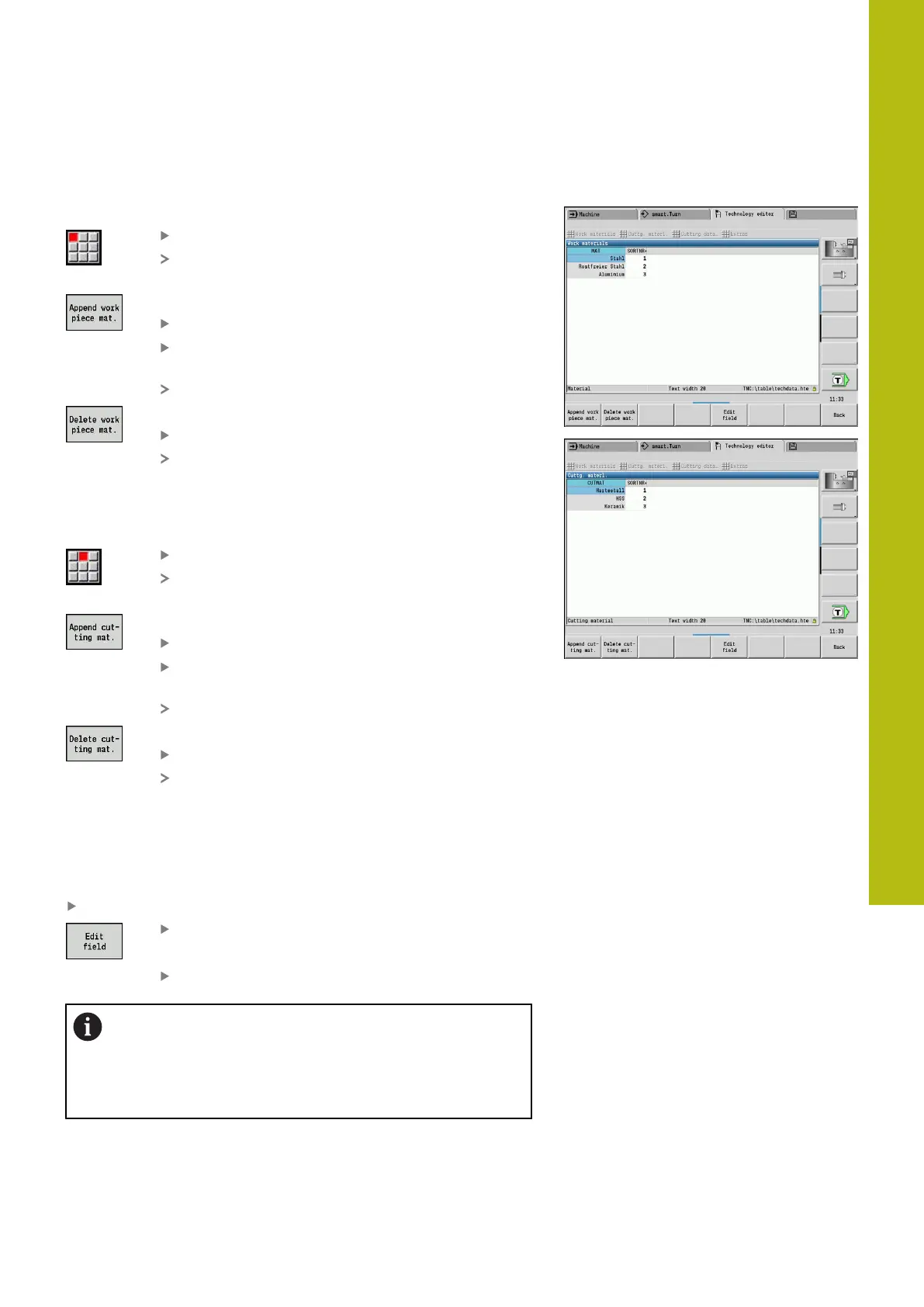Tool and technology database | Technology database
8
HEIDENHAIN | MANUALplus 620 | User's Manual | 12/2017
599
Editing a workpiece-material or cutting-material list
Editing a workpiece-material list:
Select the Work materials menu item
The editor opens the list with the workpiece-
material designations
Adding a workpiece material:
Press the Append work piece mat. soft key
Enter the workpiece-material designation (max.
16 characters)
The sorting number is assigned sequentially
Deleting a workpiece material:
Press the Delete work piece mat. soft key
After the confirmation request, the control
deletes the workpiece material with all
associated cutting data
Editing a cutting-material list:
Select the Cuttg. materl. menu item
The editor opens the list with the cutting-material
designations
Adding a cutting material:
Press the Append cutting mat. soft key
Enter the cutting-material designation (max. 16
characters)
The sorting number is assigned sequentially
Deleting a cutting material:
Press the Delete cutting mat. soft key
After the confirmation request, the control
deletes the cutting material with all associated
cutting data
The sorting number only specifies the sequence within the list.
Changing the sorting number:
Select the sorting number
Press the Edit field soft key
Enter the new number
Expanding the workpiece-material or cutting-material
lists does not create cutting data. The data record
for cutting data of a new workpiece-material/cutting-
material combination is not created until you have
requested it through the New data record soft key.
