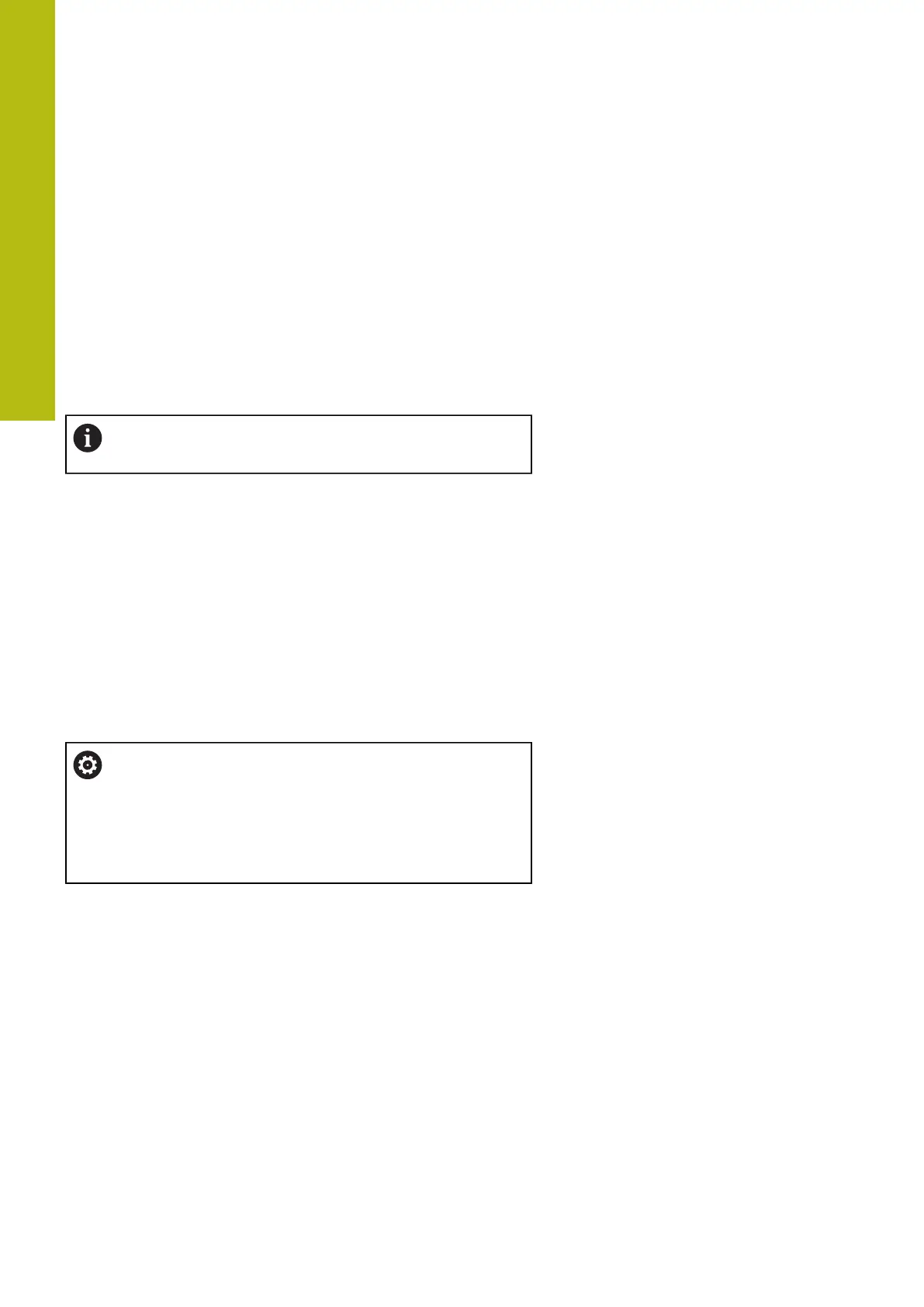Machine mode of operation | Manual operation
4
138
HEIDENHAIN | MANUALplus 620 | User's Manual | 12/2017
4.7 Manual operation
When machining a workpiece manually, you move the axes with
the handwheel or manual direction keys. You can also use Teach-
in cycles for machining more complex contours (semi-automatic
mode). The paths of traverse and the cycles, however, are not
stored.
After switch-on and traversing the reference marks the control
is in Machine mode of operation. This mode remains active until
you select the Teach-in submode or the Program run submode.
"Machine" displayed in the header indicates that you are in Manual
mode.
Define the workpiece datum and enter the machine data
before you start machining.
Tool change
Enter the tool number of the tool ID number in the TSF dialog.
Check the tool parameters.
T0 does not define a tool. This also means that it does not contain
any data on tool length, cutting radius, etc.
Spindle
Enter the spindle speed in the TSF dialog. To start and stop spindle
rotation, press the spindle keys on the machine operating panel.
The Stopping angle A in the TSF dialog makes the spindle always
stop at this position.
Refer to your machine manual.
The maximum executable spindle speed varies
depending on the machine. It may differ significantly
from the maximum programmable spindle speed.
The machine tool builder defines the maximum
executable spindle speed in the machine parameters.
