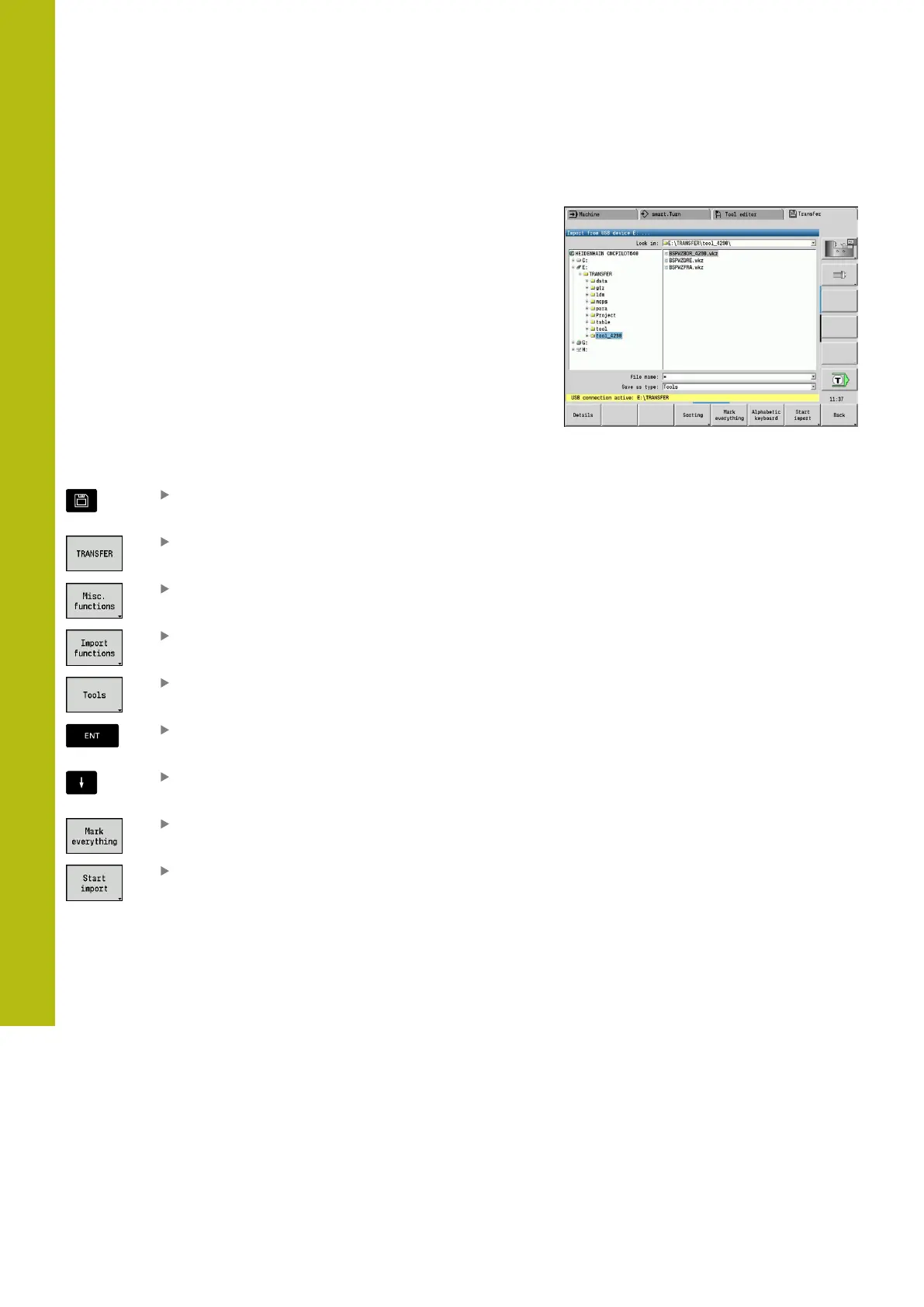Organization mode of operation | Transfer submode
9
674
HEIDENHAIN | MANUALplus 620 | User's Manual | 12/2017
Importing tool data from the CNC PILOT 4290
The format of the tool list of the CNC PILOT 4290 differs from the
format of the MANUALplus 620 and CNC PILOT 640. You can use
the program converter to adapt tool data to the new control.
Importing tool data from the connected data medium
Importing tool data:
Select the Organization operating mode
Press the Transfer soft key (login required)
Open the menu with the
Miscellaneous functions soft key
Open the menu with the Import functions soft
key
Press the Tools soft key
Use the cursor keys to select the folder, then
press the ENT key to switch to the right window
Use the arrow keys to select the tool data
Alternative: Mark all tool data
Start the import filter for the conversion
The control generates a table named CONV_*.HTT for each
imported file. You can load this table with the Restore function by
setting the file mask to the *.htt file type.
