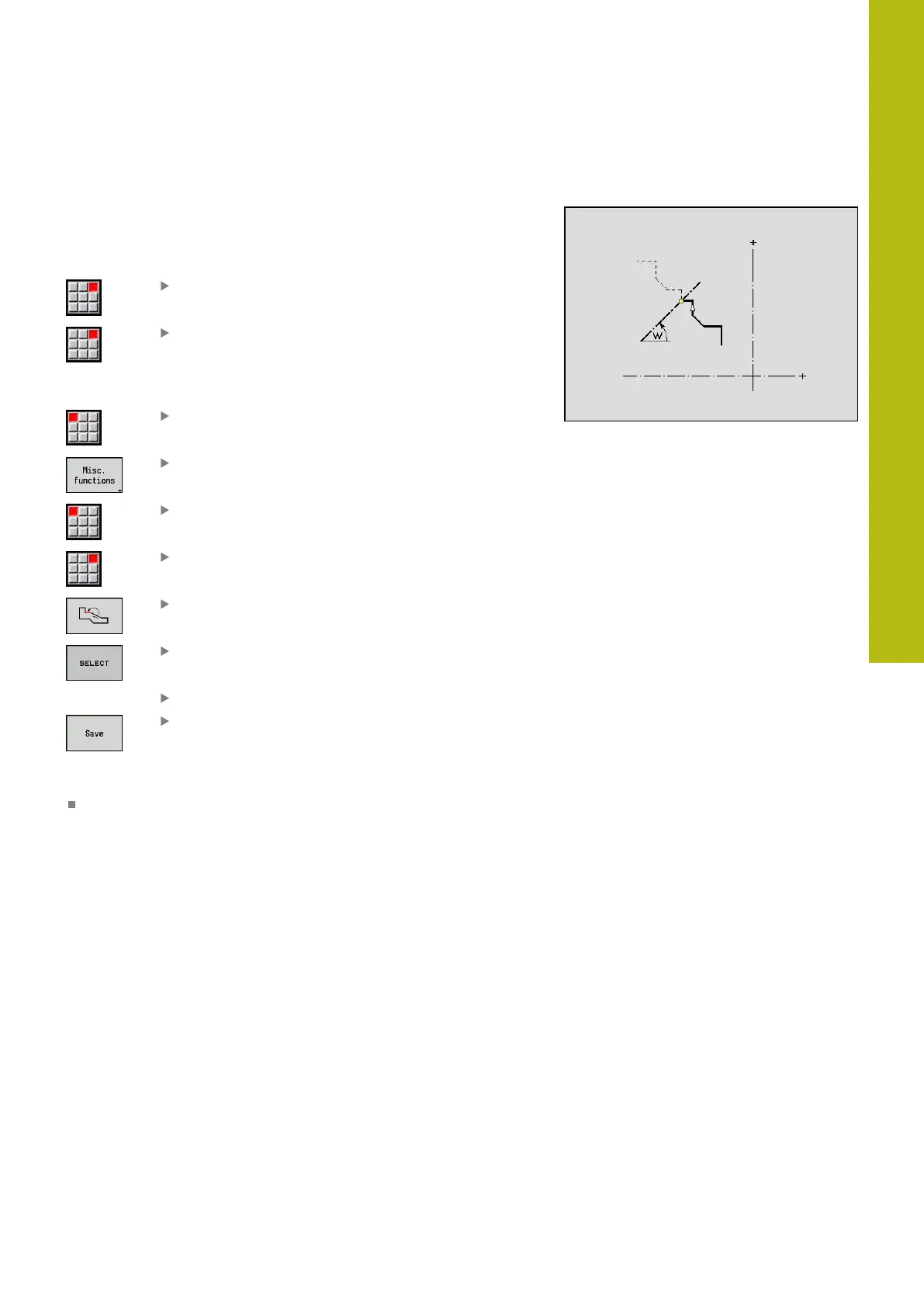ICP programming | Programming ICP contours
6
HEIDENHAIN | MANUALplus 620 | User's Manual | 12/2017
437
Duplicating a contour section by mirroring
With this function, you can define a contour section, mirror it and
append it to the existing contour.
First, select the Finished part menu:
Select the ICP menu item
Select the Finished part menu item
Duplicating:
Select the Contour menu item
Press the Miscellaneous functions soft key
Select the Duplicate menu item
Select the Mirroring menu item
Use the Next element or Previous element soft
key to select contour elements
Press the Select soft key
Enter the angle of the mirror axis
Press the Save soft key
Parameters
W: Angle of the mirror axis – The mirror axis intersects the
current end point of the contour (reference of the angle: positive
Z axis)
Inverting
With the Invert function, you can reverse the programmed
direction of a contour.
