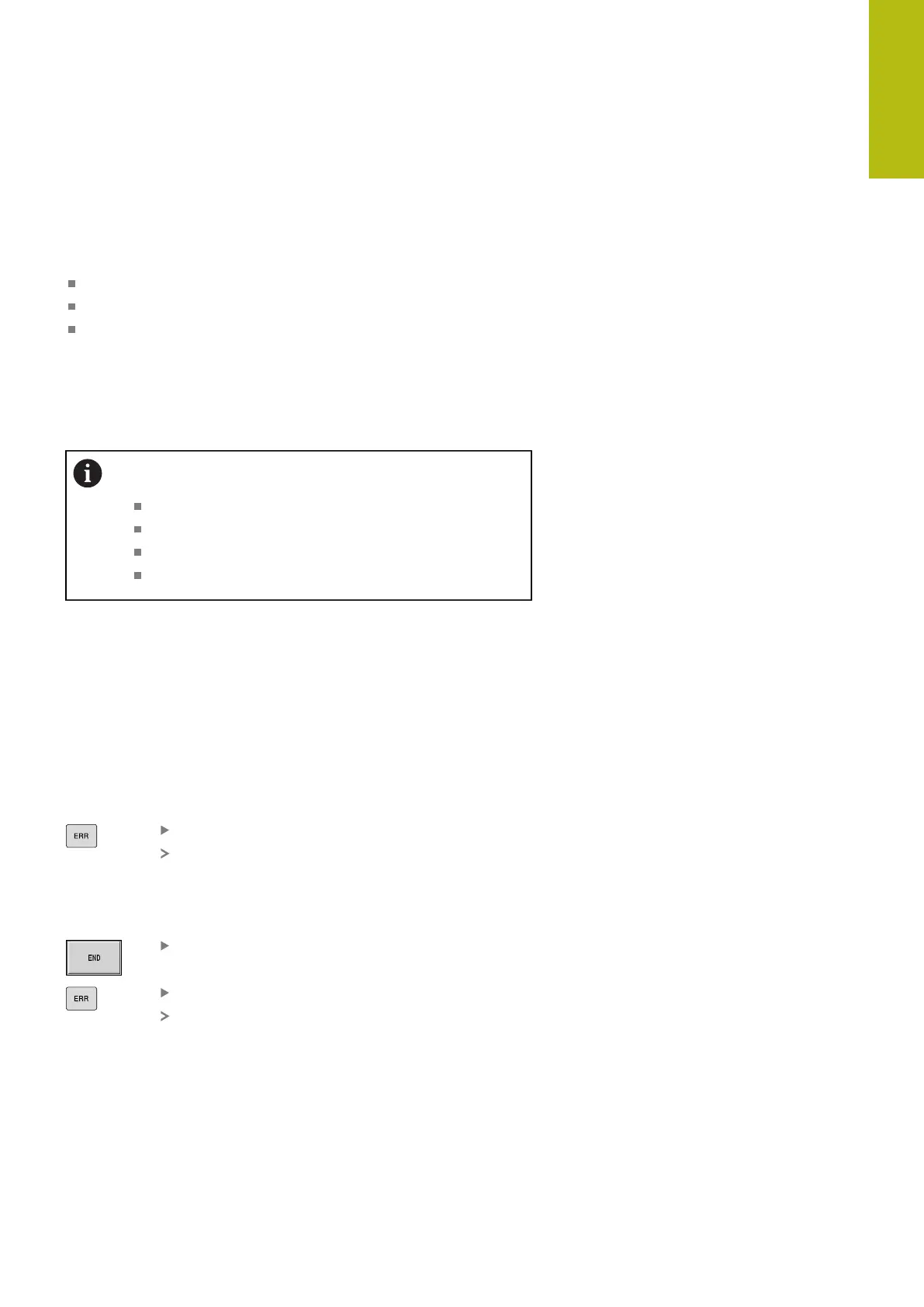Basics of operation | Error messages
2
HEIDENHAIN | MANUALplus 620 | User's Manual | 12/2017
71
2.6 Error messages
Display of errors
The control will display error messages in the following situations:
Incorrect input
Logical errors in the program
Impossible contour elements
When an error occurs, it is displayed in red type in the header. Long
and multi-line error messages are displayed in abbreviated form. If
an error occurs in a background mode, the error symbol is shown in
the operating mode tab. Complete information on all pending errors
is shown in the error window.
The control uses different colors for different error
classes:
red for errors
yellow for warnings
green for notes
blue for information
If a rare processor check error should occur, the control
automatically opens the error window. You cannot correct such an
error. Shut down the system and restart the control.
The error message is displayed in the header until it is cleared or
replaced by a higher-priority error.
An error message that contains the block number of an NC
program was caused by an error in the indicated block or in the
preceding block.
Opening the error window
Press the ERR key.
The control opens the error window and displays
all accumulated error messages.
Closing the error window
Press the END soft key.
Press the ERR key.
The control closes the error window.
