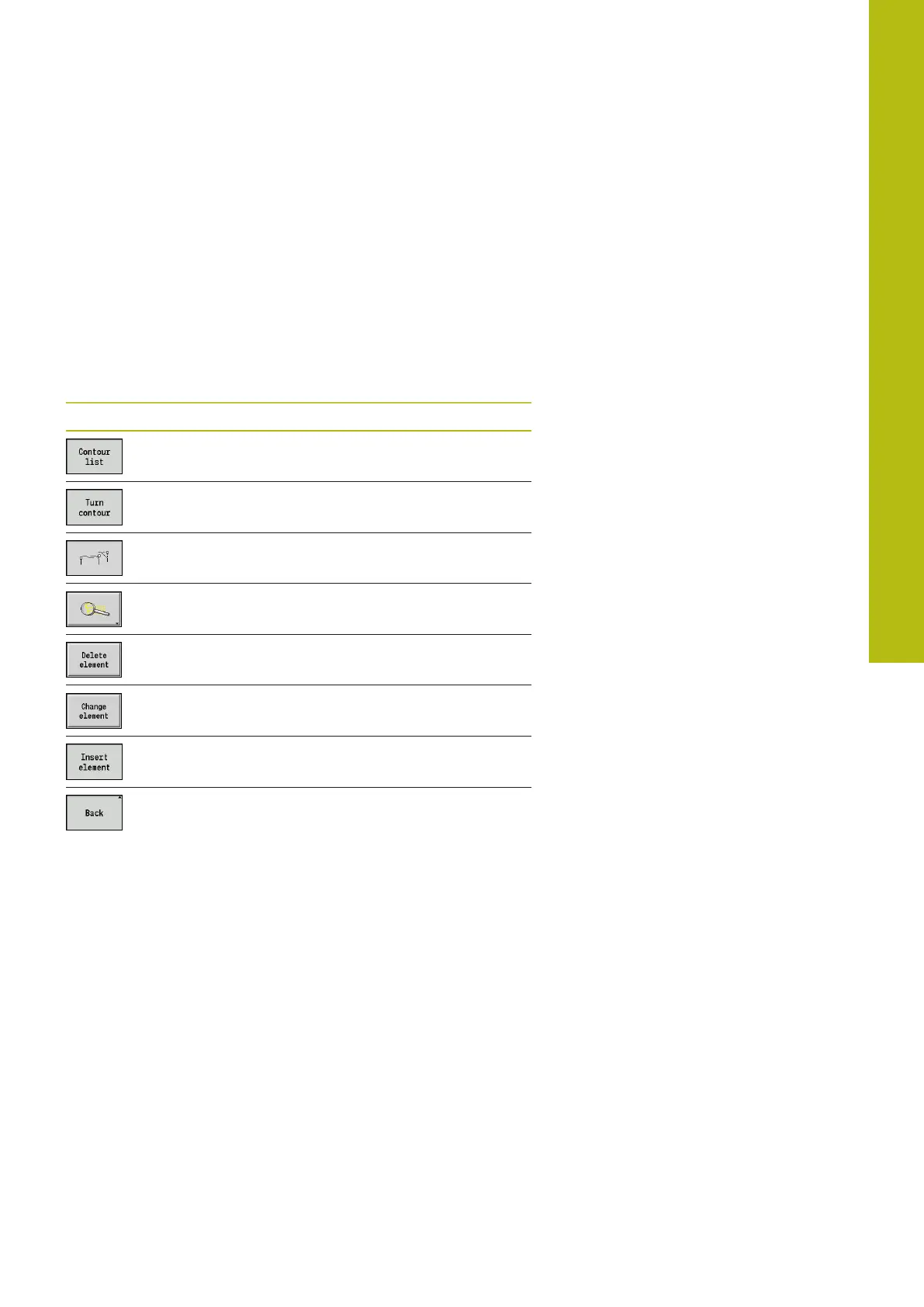ICP programming | Programming ICP contours
6
HEIDENHAIN | MANUALplus 620 | User's Manual | 12/2017
425
6.4
Programming ICP contours
An ICP contour consists of individual contour elements. You
program the contour by entering the individual contour elements
one after the other in the correct sequence. The Start point is
defined before you describe the first contour element. The Final
point is determined by the target point of the last contour element.
The contour elements and subcontours are displayed as soon as
they are programmed. With the zoom and panning functions, you
can adjust the graphics as required.
The principle described in the following applies for all ICP contours.
Soft keys in the ICP editor submode – Main menu
Open the file selection dialog for ICP contours
Invert the definition direction of the contour
Retroactively insert form elements
Open the soft-key menu for the zoom functions
and display the zoom frame
Clear an existing element
Modify an existing element
Add an element to the existing contour
Return to the dialog that has called ICP
