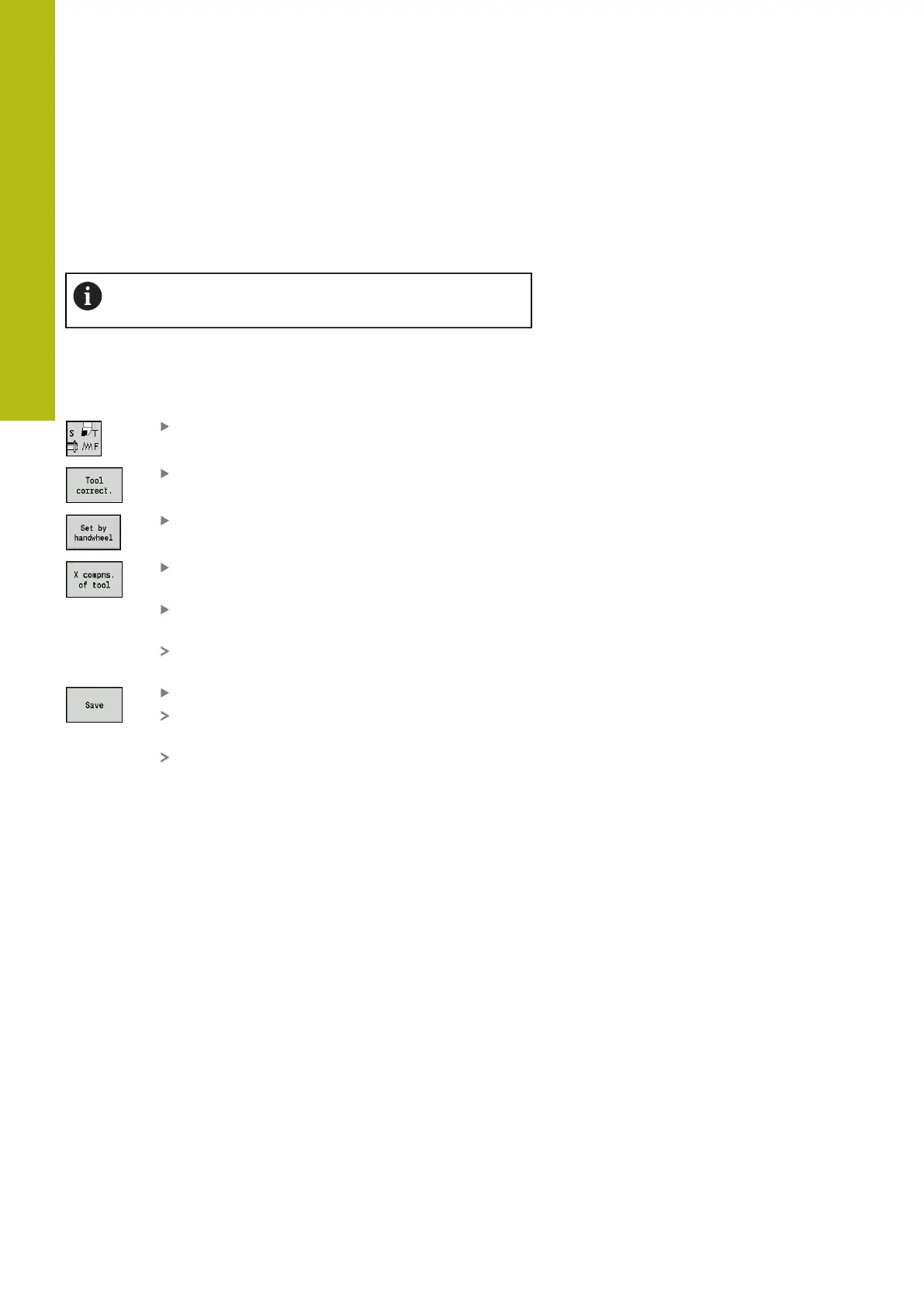Machine mode of operation | Tool measurement
4
136
HEIDENHAIN | MANUALplus 620 | User's Manual | 12/2017
Tool compensation
The tool compensation in X and Z as well as the special
compensation for recessing tools and button tools compensate for
wear of the cutting edge.
A compensation value must not exceed +/–10 mm.
You can set tool compensations with the handwheel or enter them
into a dialog field.
Setting tool compensation with the handwheel:
Select Set T, S, F (can only be selected in
Machine mode of operation)
Press the Tool correct. soft key
Press the Set by handwheel soft key if required
Press the X compns. of tool (or Z compns.) soft
key
Determine the compensation value with the
handwheel
The value will be displayed in the distance-to-go
display.
Transfer the compensation value to the tool table
The T display shows the new compensation
value.
The distance-to-go display is cleared.
