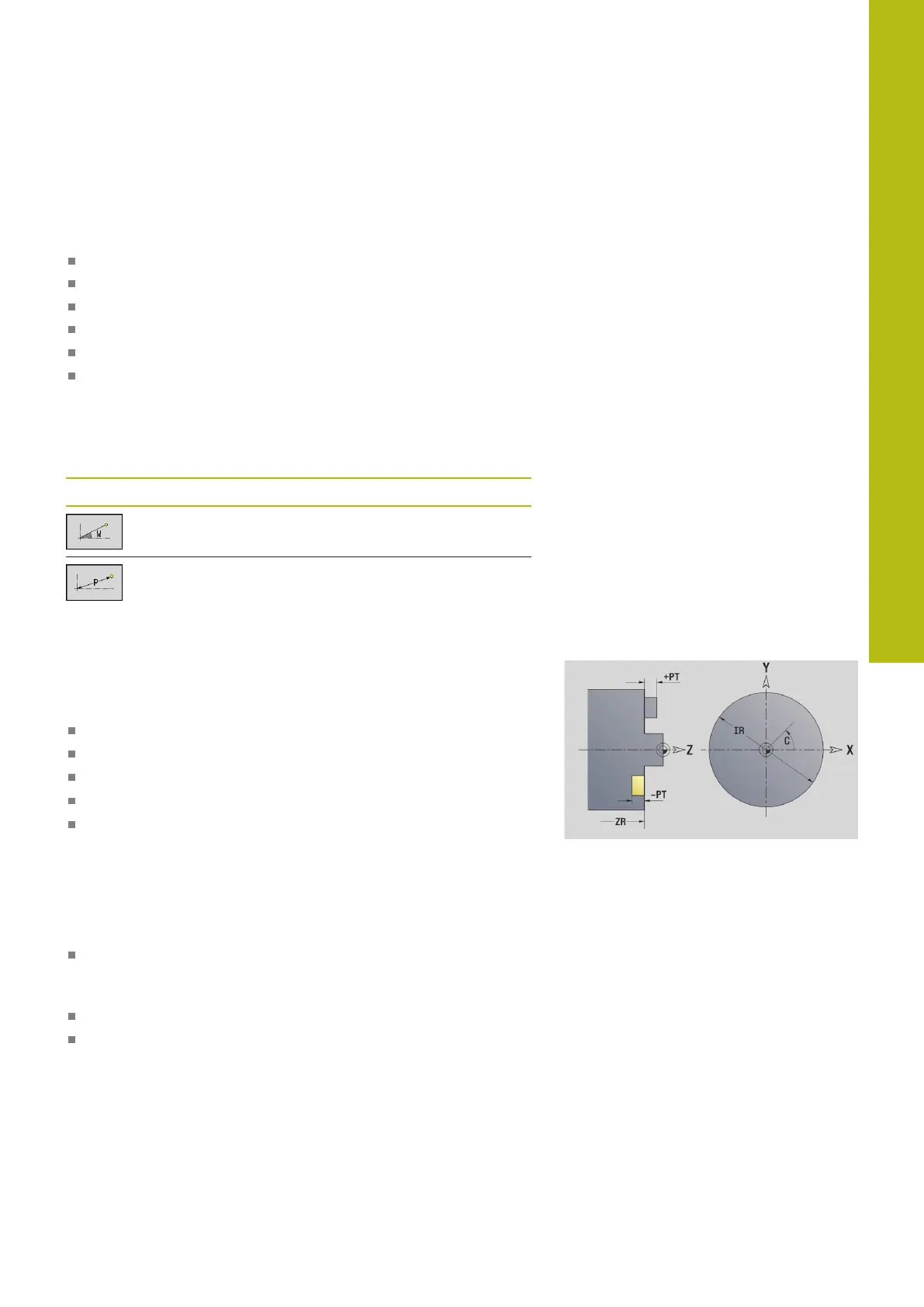ICP programming | Contours in the XY plane
6
HEIDENHAIN | MANUALplus 620 | User's Manual | 12/2017
495
6.14 Contours in the XY plane
In smart.Turn mode of operation, ICP provides the following
contours for machining with the Y axis:
Complex contours defined with individual contour elements
Figures
Holes
Pattern of figures or holes
Single surface
Polygon
Enter the dimensions of the XY plane contour elements in
Cartesian or polar coordinates. You can switch between them by
soft key. You can mix Cartesian coordinates and polar coordinates
to define a point.
Soft keys for polar coordinates
Switch the field to entering the angle W
Switch the field to entering the radius P
Reference data in XY plane
The reference data is followed by the contour definition with
individual contour elements.
Reference data of milling operations:
ID: Contour
PT: Milling depth
C: Spindle angle
IR: Limit diameter
ZR: Reference dimension
You can use the Select reference plane function to determine the
Reference dimension ZR and the Limit diameter IR.
Further information: "Reference data and nested contours",
Page 472
ICP generates the following:
The FRONT Y section code with the Reference dimension,
Spindle angle, and Limit diameter parameters. The section
code is omitted for nested contours.
A G308 with the Contour name and Milling depth parameters
A G309 at the end of the contour description
