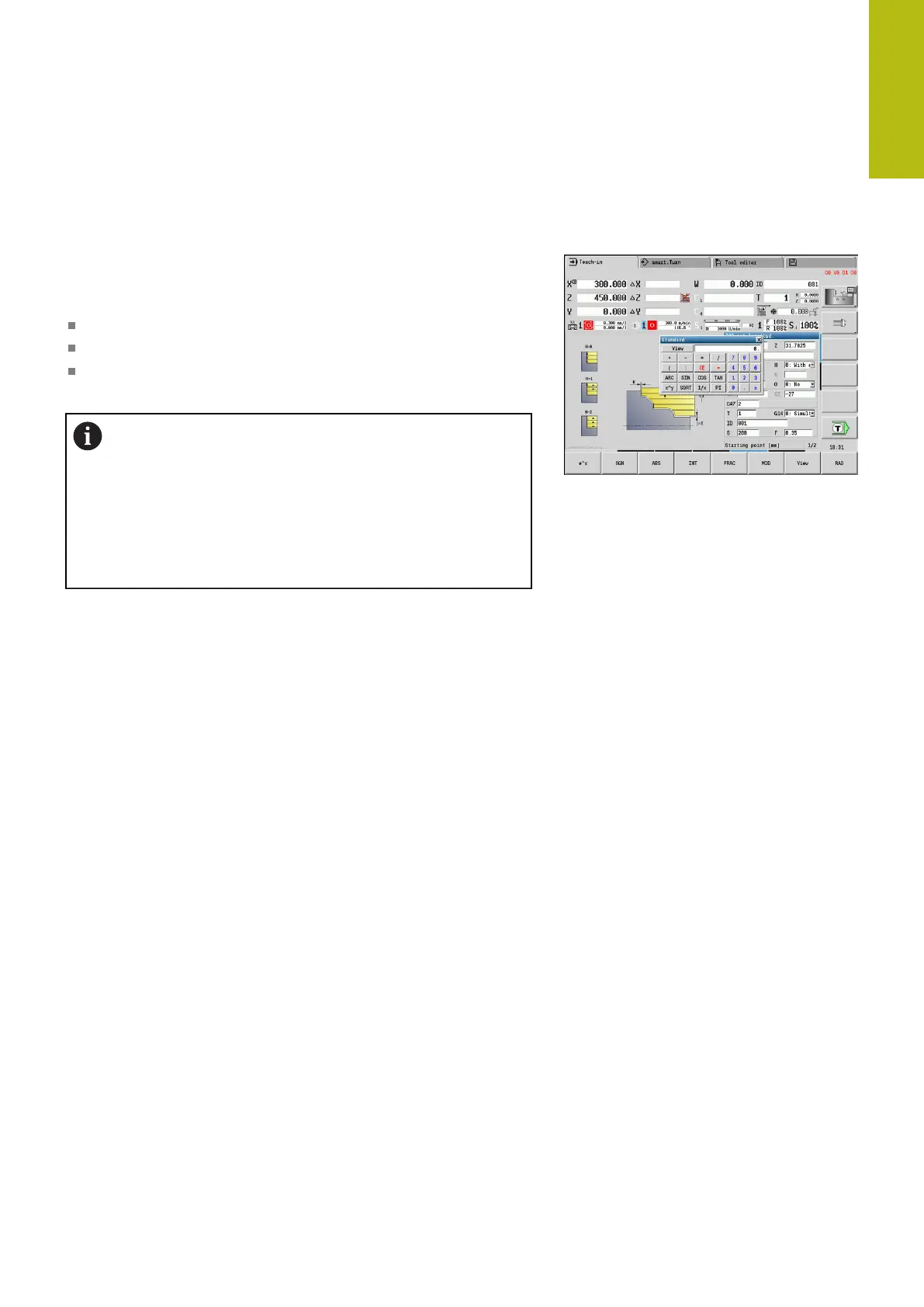Basics of operation | Calculator
2
HEIDENHAIN | MANUALplus 620 | User's Manual | 12/2017
67
2.4 Calculator
Calculator functions
The calculator can be selected only from open dialogs in cycle
programming or smart.Turn programming.
You can use the calculator in the following three views:
Scientific
Standard
Equation editor: Here you can type in multiple calculations in
immediate sequence (for example 17*3+5/9)
The calculator remains in effect even after a change in
operating modes. Press the END soft key to close the
calculator.
The GET CURRENT VALUE soft key enables you to
transfer a numerical value from the active input field to
the calculator. The CONFIRM VALUE soft key enables
you to load the current value from the calculator to the
active input field.
