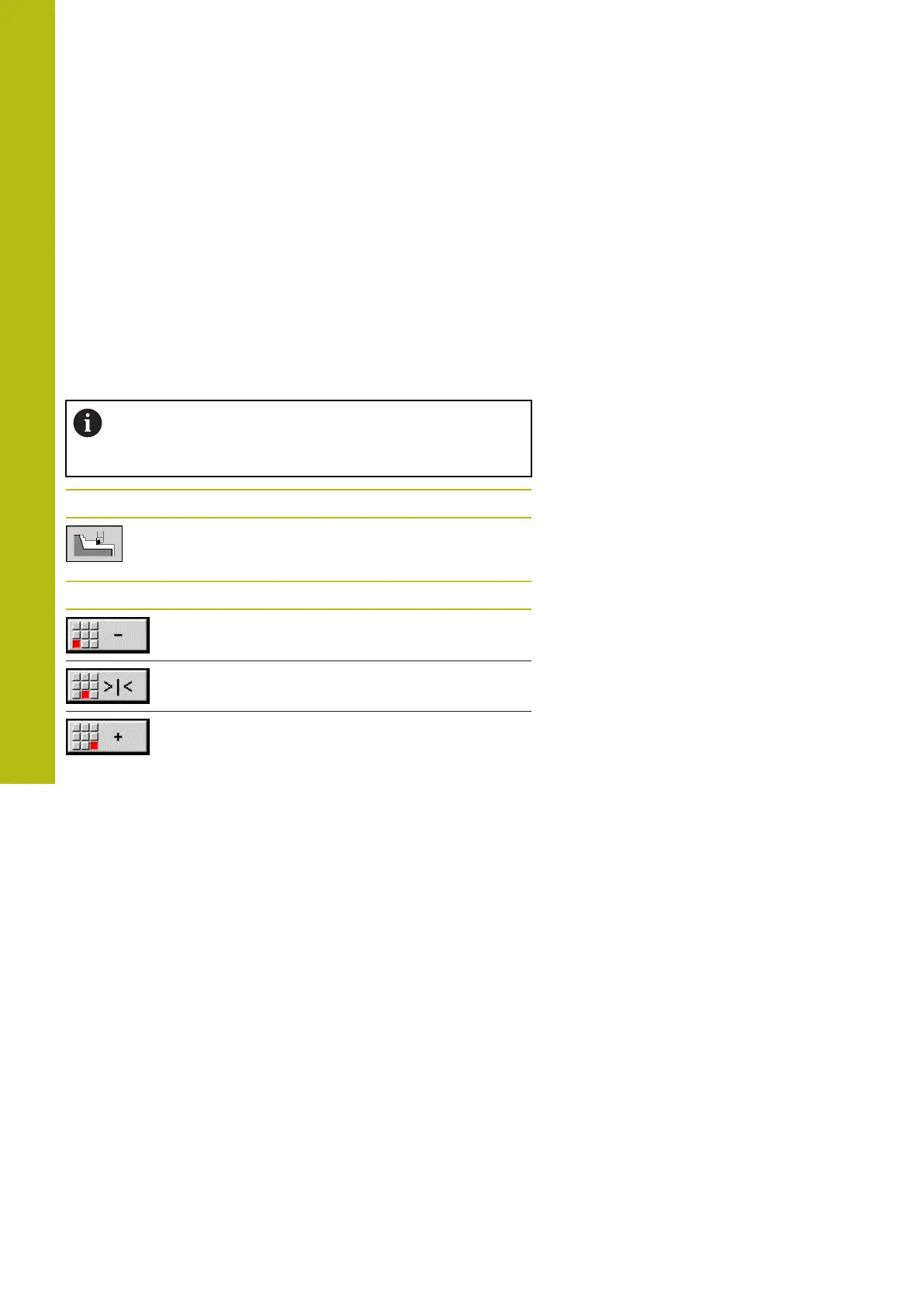Graphic simulation | Views
7
540
HEIDENHAIN | MANUALplus 620 | User's Manual | 12/2017
2-D material-removal graphic
2-D material-removal graphic
The 2-D material-removal graphic shows the workpiece blank
as a filled surface. When the cutting edge passes through the
workpiece blank, the workpiece area covered by the tool is erased
in the graphic.
The 2-D material-removal graphic mode shows all paths of traverse
according to the programmed speed. The 2-D material-removal
graphic is only available in turning view (XZ). You activate this type
of simulation by soft key.
You can change the speed of simulation in the 2-D
material-removal graphic by using the keys shown in the
table.
Miscellaneous functions soft keys
Activate the 2-D material-removal graphic
Menu for the 2-D material-removal graphic
Slow the 2-D material-removal graphic
2-D material removal graphic at the
programmed feed rate
Accelerate the 2-D material-removal graphic
