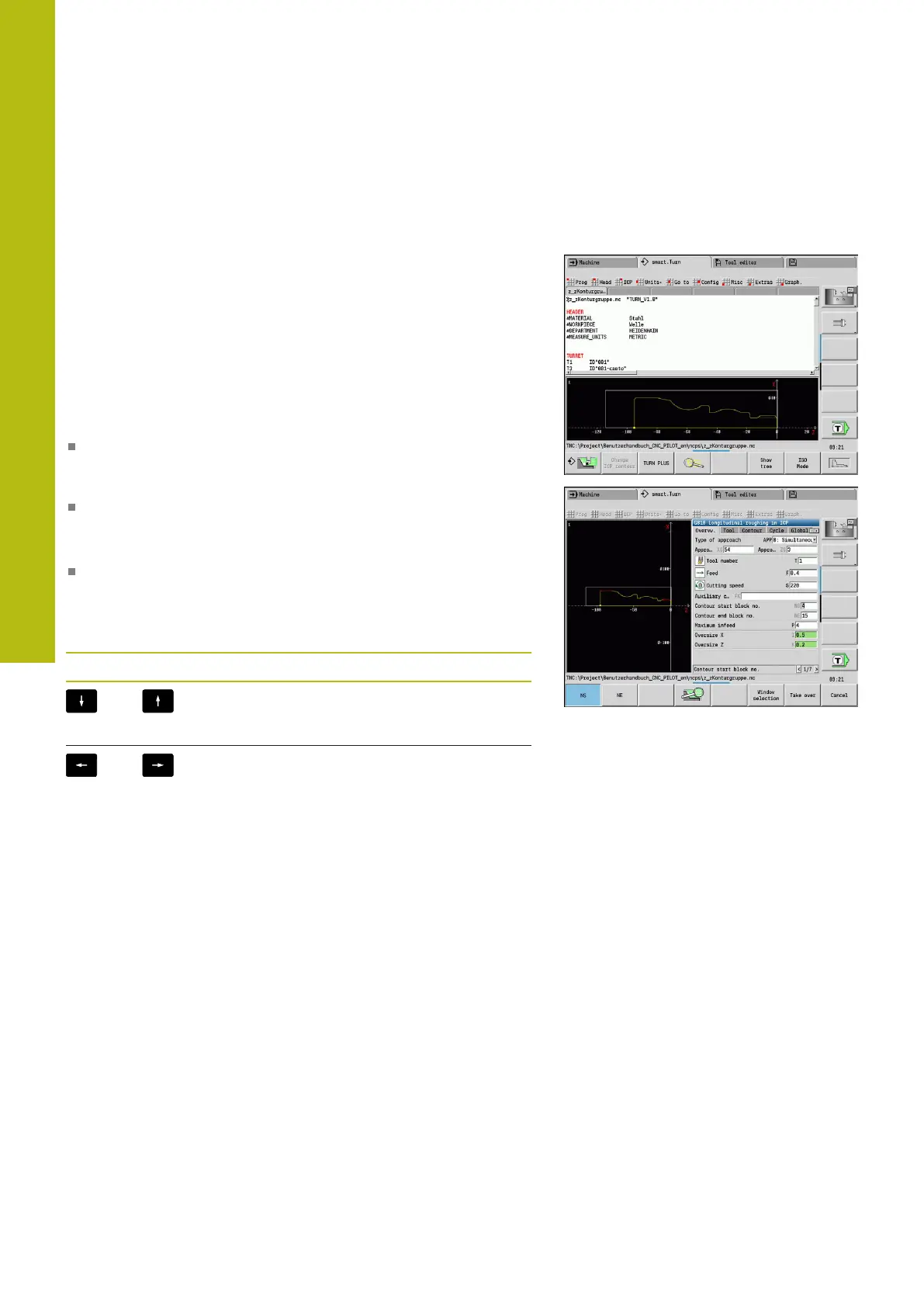ICP programming | Contour groups
6
528
HEIDENHAIN | MANUALplus 620 | User's Manual | 12/2017
6.17 Contour groups
Contour groups in smart.Turn mode of operation
The control supports up to four contour groups in one NC program.
The CONTOUR GROUP section code initiates the description of a
contour group.
You can create a workpiece blank, finished part and auxiliary
contours for each contour group. The ICP editor submode
considers the shift programmed in the specific contour group for
the description and display.
G99 assigns the machining operations to a contour group
Display in NC program:
If you have activated the graphics in the NC program, the
control displays the element on which the cursor is positioned
when navigating through the contour description
The control shows the number of the contour group at top left
in the graphic window
Display in unit programming:
If you program an ICP unit in smart.Turn mode of operation, the
control displays ICP contours. The various contours and contour
groups can be displayed while you have not selected a contour
in the FK parameter
Navigation keys
Switch to the next or previous contour
(contour group/workpiece blank/auxiliary
contour/finished part)
Switch to the next contour element
The control shows the number of the contour group and name of
the auxiliary contour if applicable at top left in the graphic window.
