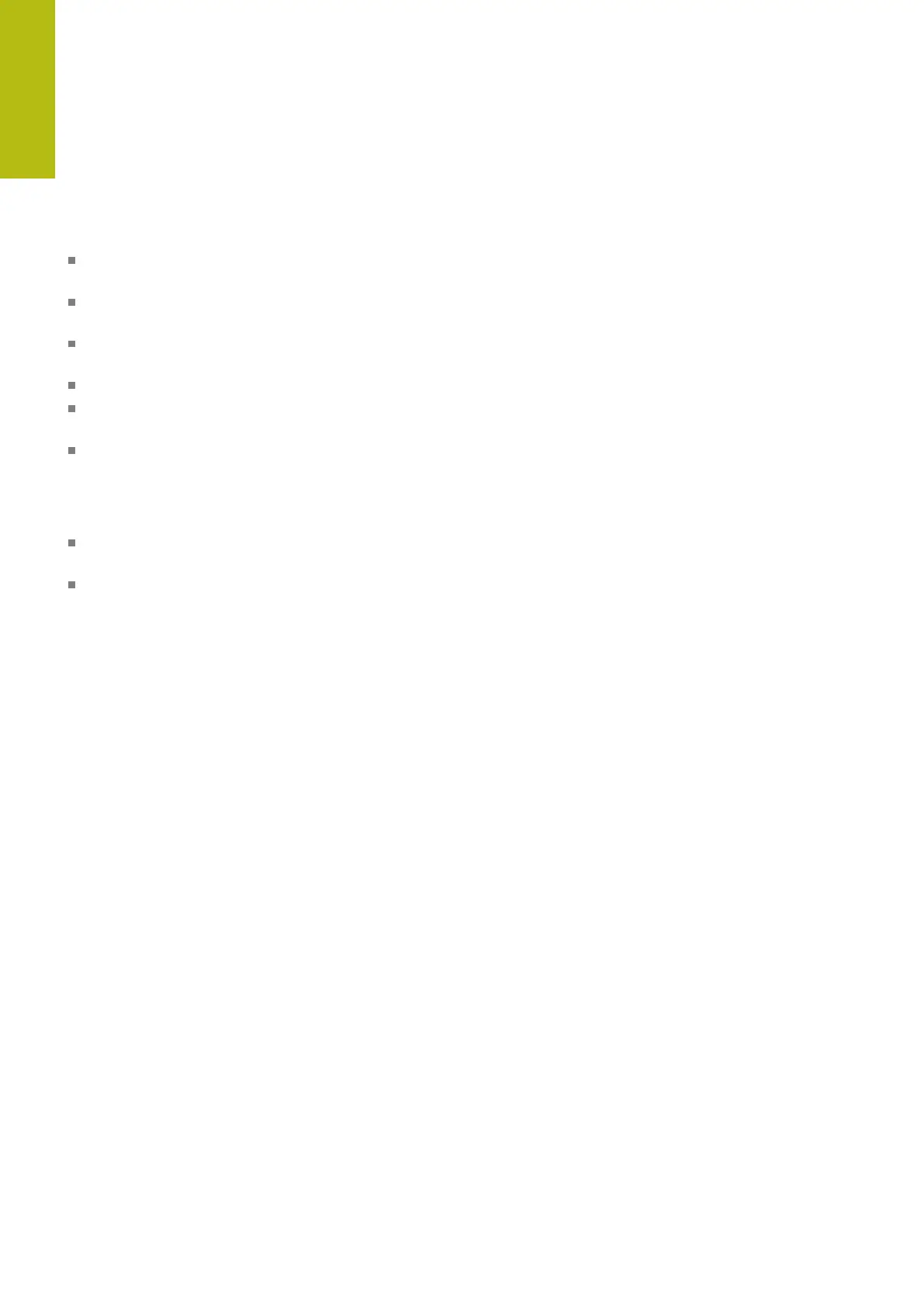Basics of operation | General information on operation
2
60
HEIDENHAIN | MANUALplus 620 | User's Manual | 12/2017
2.1 General information on operation
Operation
Select the desired operating mode with the corresponding
operating mode key
Within the operating mode, you can change the mode through
the soft keys
With the numeric keypad you can select the function within the
menus
Dialogs can consist of multiple pages
Besides with the soft keys, dialogs can be concluded positively
with INS or negatively with ESC
Changes made in lists are effective immediately
They are also kept if the list is closed with ESC or Cancel
Setup
You will find all setup functions in the Machine mode in Manual
mode
All preparatory work can be performed through the Setup and
Set T, S, F menu items
