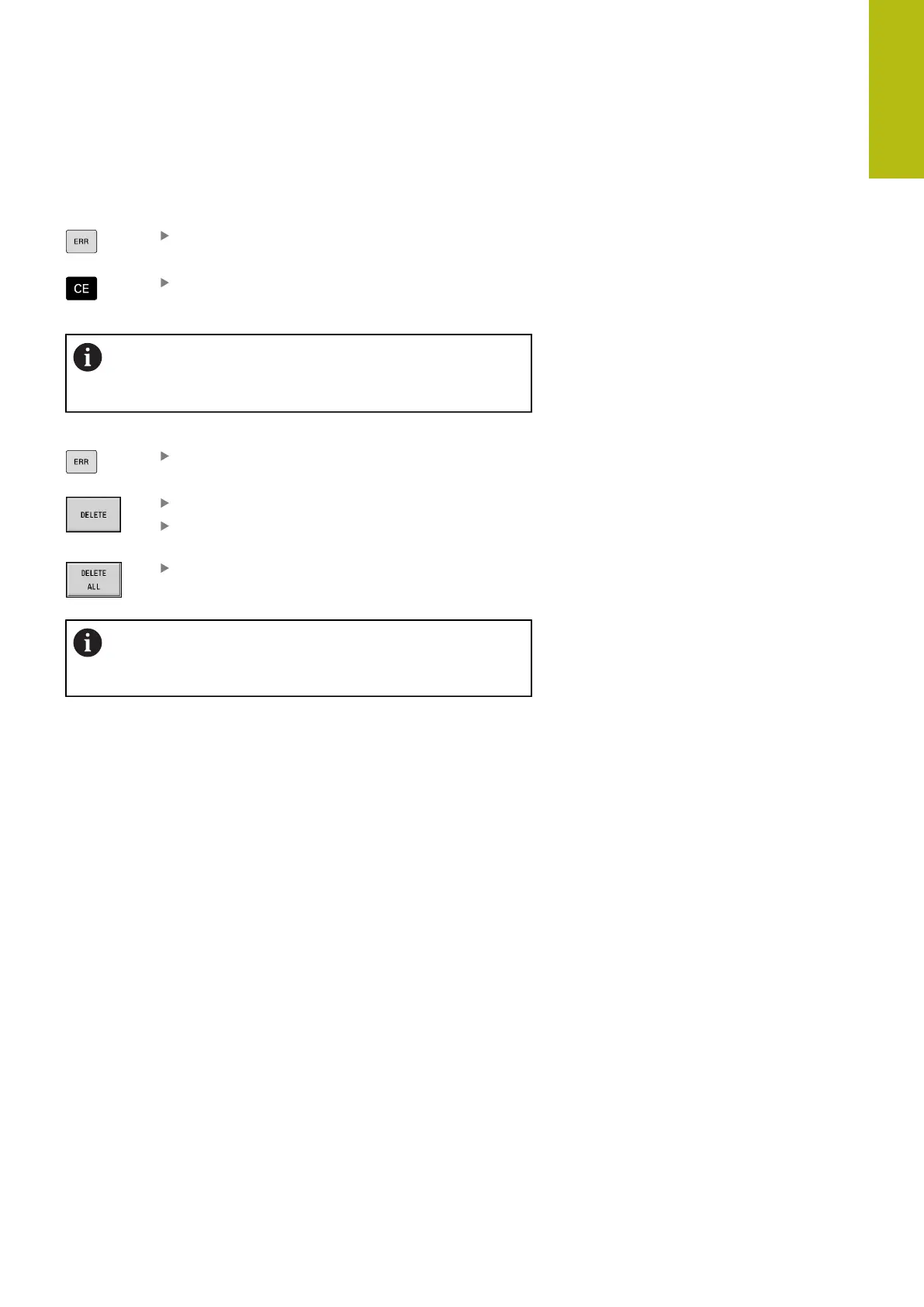Basics of operation | Error messages
2
HEIDENHAIN | MANUALplus 620 | User's Manual | 12/2017
73
Clearing errors
Clearing errors outside of the error window:
Open the error window
Press the CE key to clear the errors or
information displayed in the header.
In some operating modes (such as the Tool editor), the
CE button cannot be used to clear the error, since the
button is reserved for other functions.
Clearing more than one error:
Open the error window
Position the cursor on the error message.
Press the DELETE soft key to clear an individual
error message.
Press the DELETE ALL soft key to clear all errors.
If the cause of the error has not been corrected, the
error message cannot be deleted. In this case, the error
message remains in the window.
