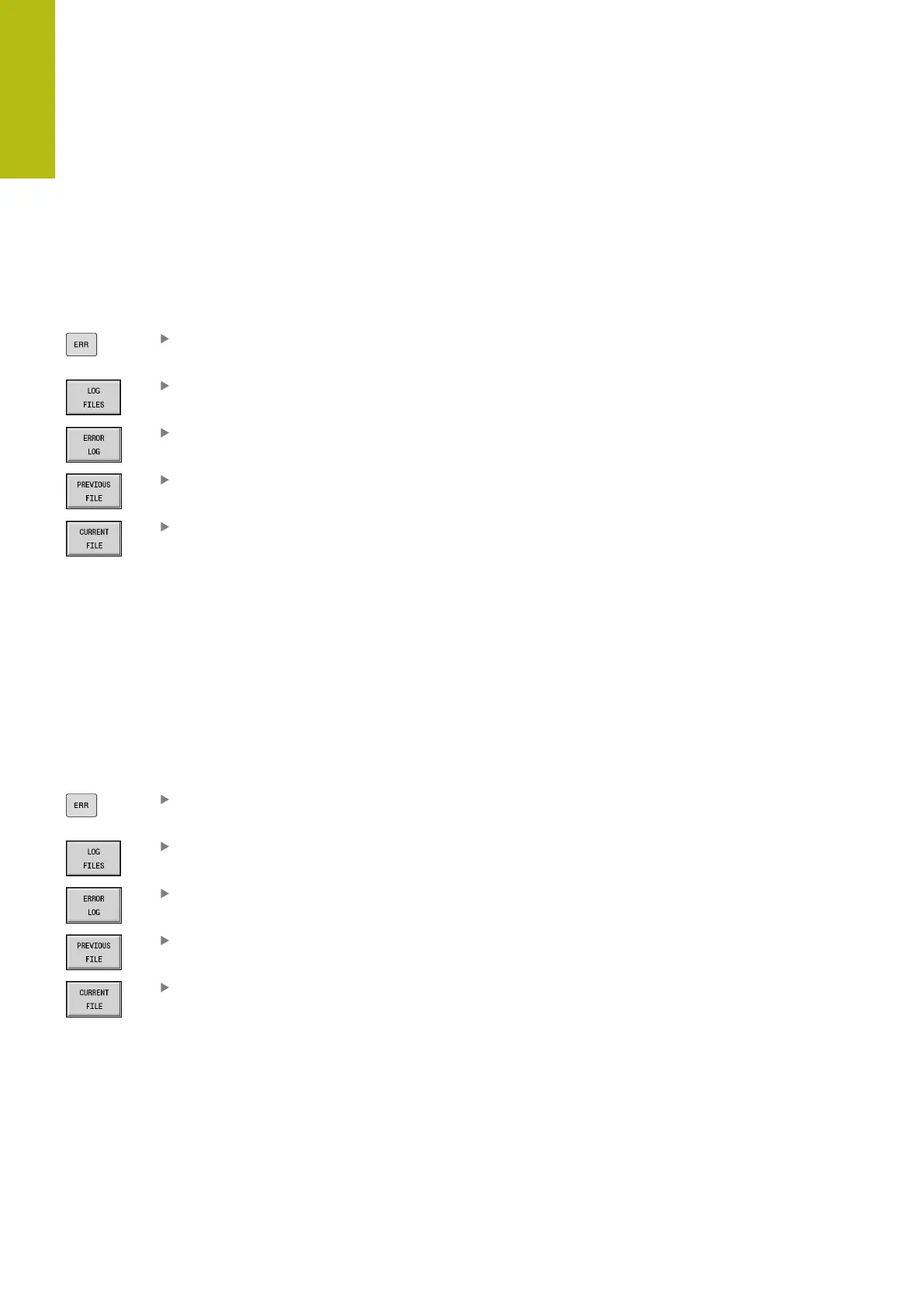Basics of operation | Error messages
2
74
HEIDENHAIN | MANUALplus 620 | User's Manual | 12/2017
Error log
The control stores errors and important events (e.g. system
startup) in an error log file. The capacity of error logs is limited. If
the log file is full, it switches to the next one, etc. If the last log file
is full, the first one is overwritten by a new one, etc. If necessary,
switch the log file to see the history. Five log files are available.
Open the error window
Press the LOG FILES soft key.
Open protocol
Select previous log file, if needed
Select current log file, if needed
The oldest entry is at the beginning of the log file, and the most
recent entry is at the end.
Keystroke log
The control stores keystrokes and important events (e.g. system
startup) in the keystroke log file. The capacity of keystroke logs is
limited. If the log file is full, it switches to the next one, etc. If the
last log file is full, the first one is overwritten by a new one, etc. If
necessary, switch the log file to see the history. Ten log files are
available.
Open the error window
Press the LOG FILES soft key.
Open protocol
Select previous log file, if needed
Select current log file, if needed
The control saves each key pressed during operation in the
keystroke log file. The oldest entry is at the beginning of the log
file, and the most recent entry is at the end.
