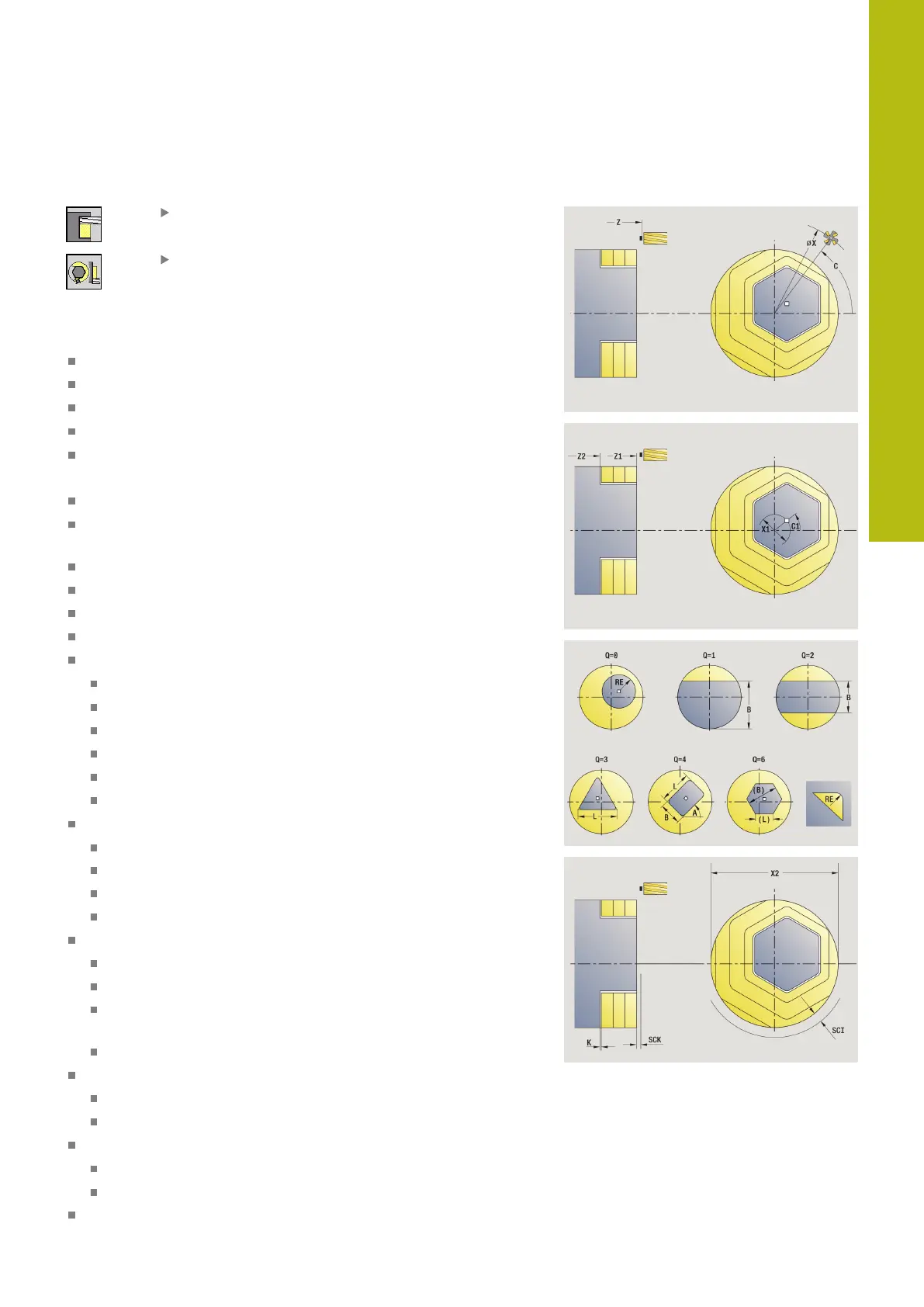Teach-in | Milling cycles
5
HEIDENHAIN | MANUALplus 620 | User's Manual | 12/2017
383
Face milling
Select Milling
Select Face milling
Depending on the parameters, the cycle mills the following
contours on the face:
One or two surfaces (Q = 1 or Q = 2, B > 0)
Rectangle (Q = 4, L <> B)
Square (Q = 4, L = B)
Triangle or polygon (Q = 3 or Q > 4, L <> 0)
Circle (Q = 0, RE > 0, L and B: no input)
Cycle parameters:
X, Z: Start point
C: Spindle angle – C-axis position (default: current spindle
angle)
X1: Dia. of figure center
C1: Angle of figure center (default: Spindle angle C)
Z1: Millg. top edge (default: Starting point Z)
Z2: Milling floor
Q: Number edges
Q = 0: Circle
Q = 1: One surface
Q = 2: Two surfaces offset by 180°
Q = 3: Triangle
Q = 4: Rectangle, square
Q > 4: Polygon
L: Edge length
Rectangle: Rectangle length
Square, polygon: Edge length
Polygon: L < 0 inscribed circle diameter
Circle: No input
B: Width/Width across flats
For Q = 1, Q = 2: Remaining thickness (remaining material)
Rectangle: Rectangle width
Square, polygon (Q >= 4): Width across flats (use only for
even number of surfaces; program "B" as an alternative to L)
Circle: No input
RE: Rounding radius (default: 0)
Polygon (Q > 2): Rounding radius
Circle (Q = 0): Radius of circle
A: Angle to X axis (default: 0°)
Polygon (Q > 2): Position of figure
Circle: No input
T: Tool number – turret pocket number
