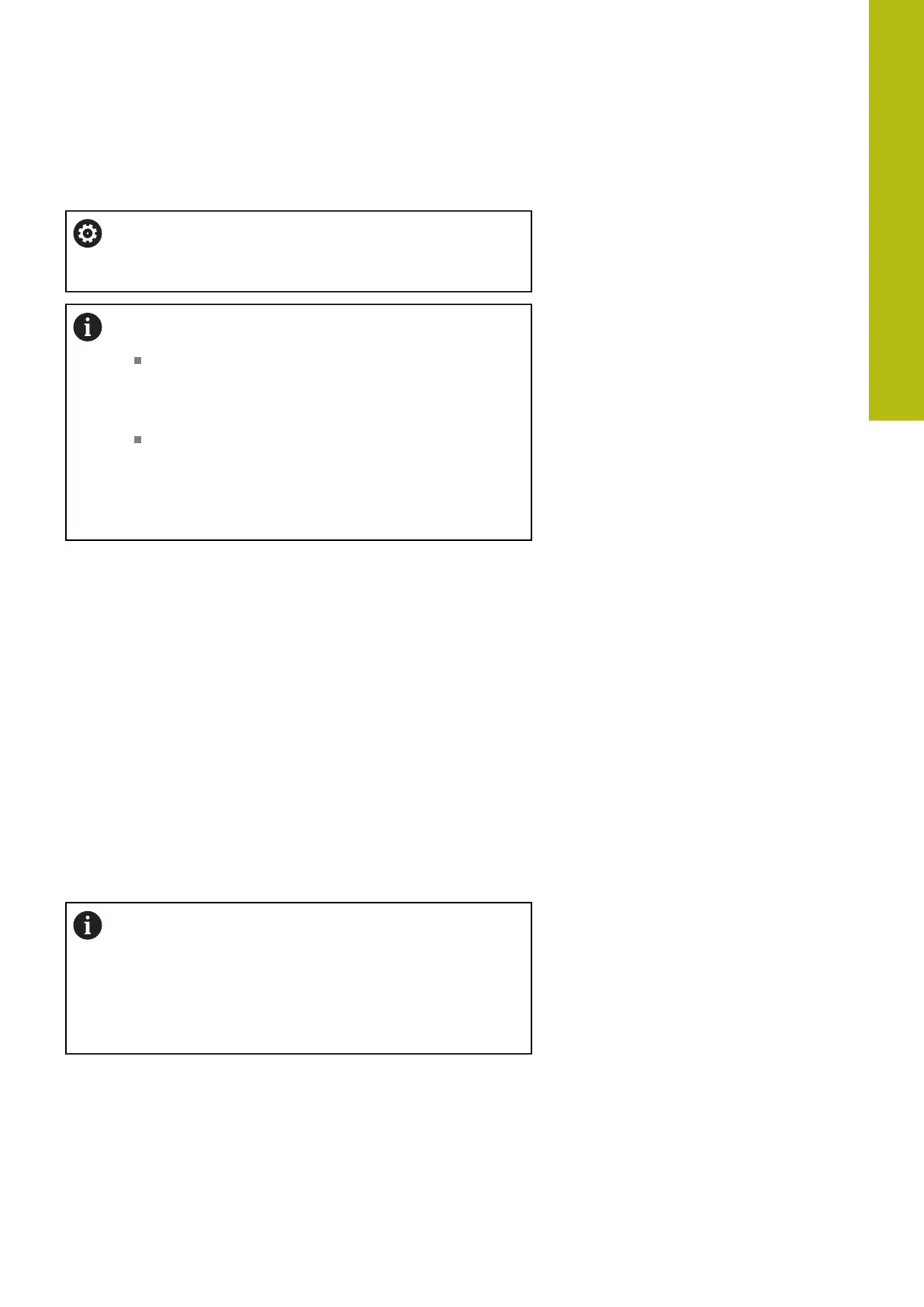Machine mode of operation | Load monitoring (optional)
4
HEIDENHAIN | MANUALplus 620 | User's Manual | 12/2017
155
4.10 Load monitoring (optional)
Refer to your machine manual.
This function must be set up by your machine
manufacturer.
The following steps are required before you can use the
load monitoring feature in Program run submode:
Define the respective machine parameters in the
System section
Further information: "List of machine parameters",
Page 608
In smart.Turn operating mode, define the type of
load monitoring with G996 and the monitoring zone
with G995 in your program
Further information:smart.Turn and DIN
Programming User's Manual
During a machining operation with active load monitoring, the
control compares the current utilization of the drives specified
by G995 with the respective limit values. To calculate the limit
values for a monitoring zone defined with G995, the control uses
reference values determined during reference machining as well as
predefined factors specified in the machine parameters.
If the utilization limit 1 or the limit of the utilization sum is
exceeded, the control issues a warning and sets the corresponding
diagnostic bits in Tool editor mode of operation to identify the
active tool as worn-out.
If the utilization limit 2 is exceeded, the control issues an
error message, stops the machining operation and sets the
corresponding diagnostic bits in Tool editor mode of operation to
identify the active tool as broken.
You can manage the diagnostic bits in Tool editor mode of
operation.
Further information: "Diagnostic bits", Page 570
If tool life monitoring is active, the control will
automatically insert a predefined replacement tool
during the next tool call in order to replace the tool
that has been flagged as worn-out or broken. As an
alternative to the automatic evaluation of the diagnostic
bits by the tool life monitoring function, you can also
evaluate the diagnostic bits in your program.
