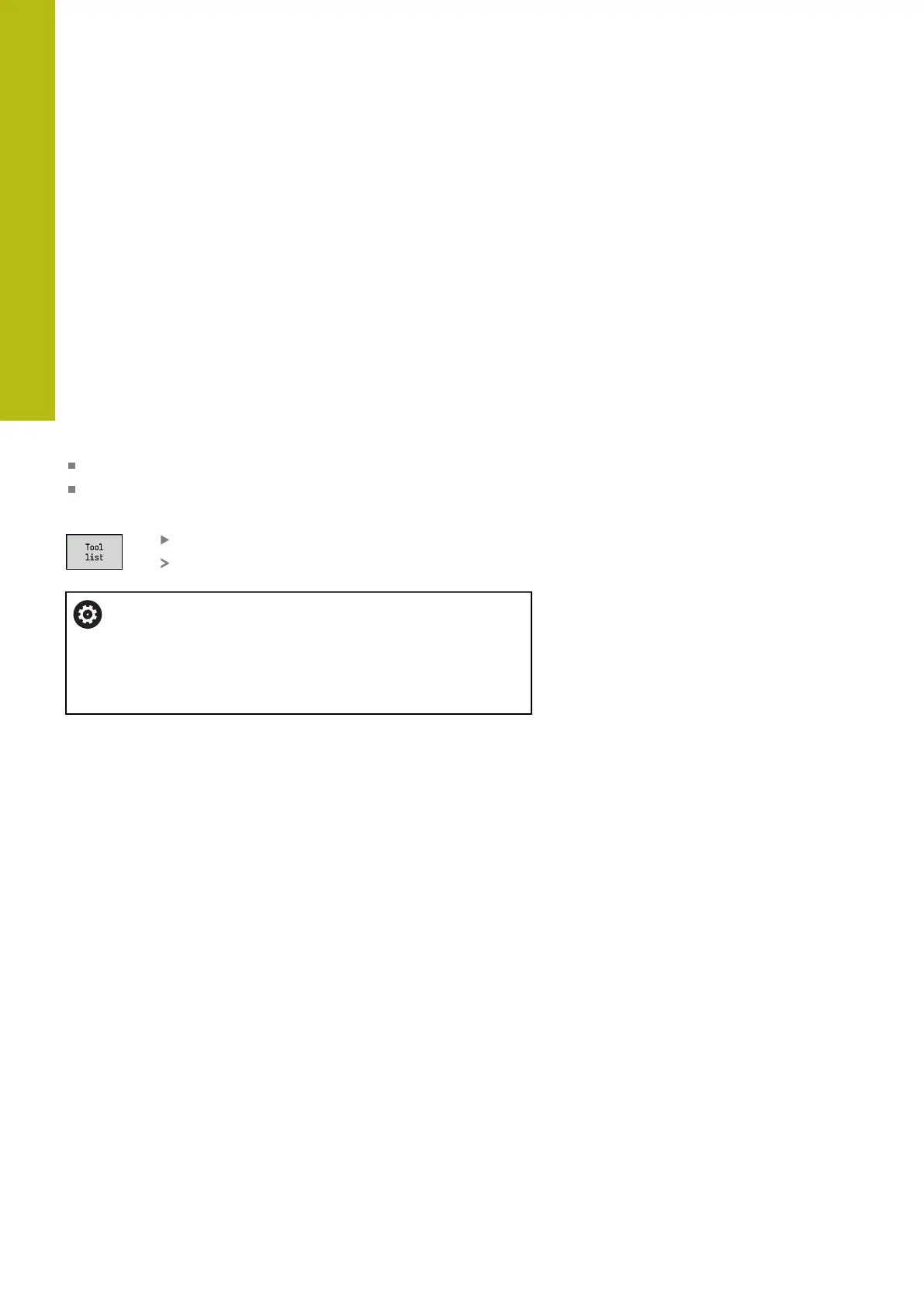Machine mode of operation | Pocket table setup
4
108
HEIDENHAIN | MANUALplus 620 | User's Manual | 12/2017
4.4 Pocket table setup
Tool data such as length and radius, as well as further tool-specific
information required by the control for executing diverse functions,
are saved in the toolturn.htt tool table (in the TNC:\table\
directory). In the control this tool table is designated a tool list.
Tools equipped in your tool carriers are saved in the ToolAllo.tch
pocket table (in the TNC:\table\ directory). This pocket table is
made available depending on the machine and designated a turret
list or magazine list.
Machine with tool holder (Multifix)
You do not need to manage a pocket table for machines with
multifix tool holders because the tool carrier only has one pocket:
T: Tool number – turret pocket number (always T1)
ID: ID no. – Tool name (max. 16 characters)
Select the tool ID number from the tool list.
Press the Tool list soft key
The control opens the list.
Refer to your machine manual.
The turret, magazine and multifix tool systems can be
used together on one machine.
The machine tool builder defines the number of the
multifix pocket.
