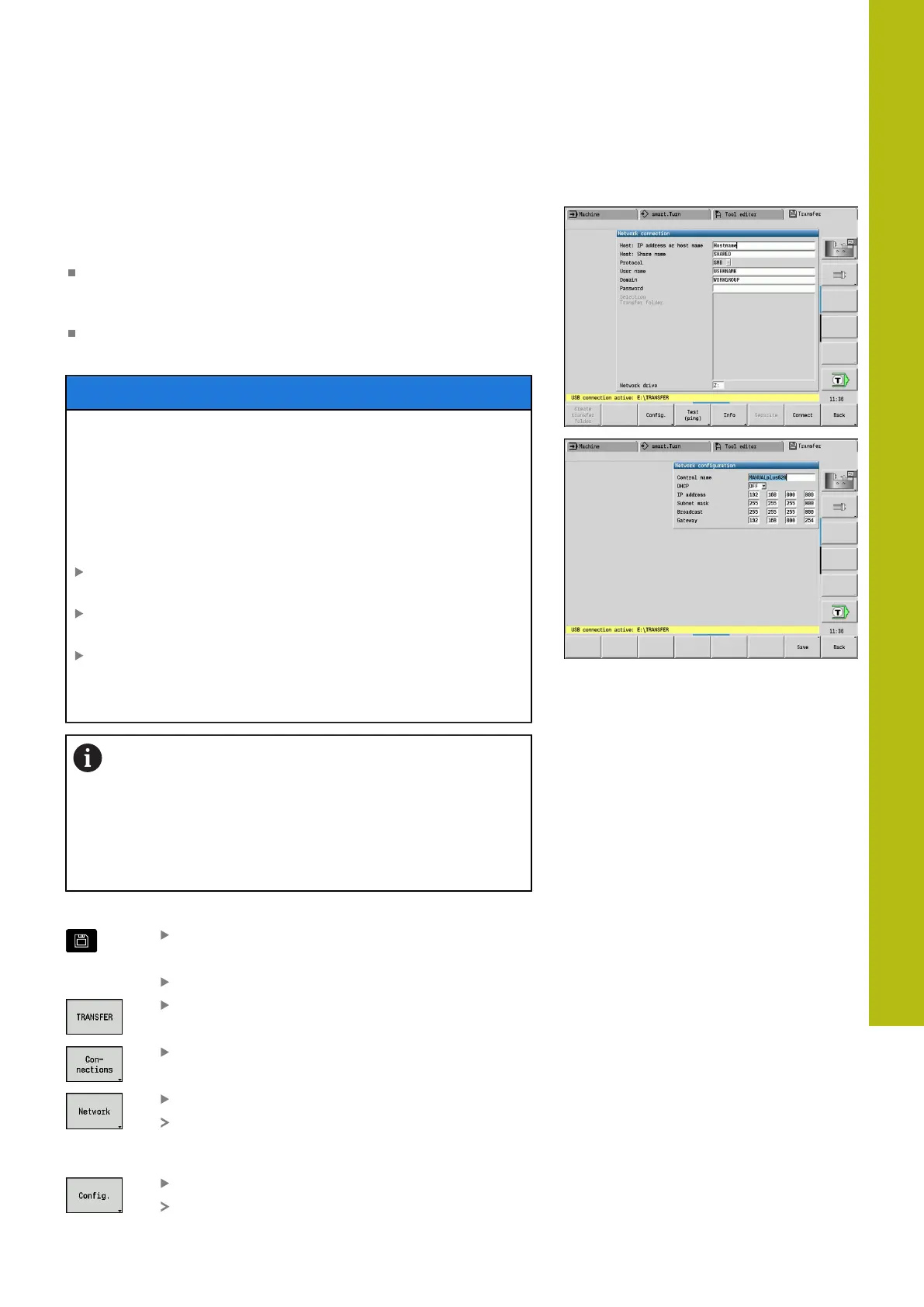Organization mode of operation | Transfer submode
9
HEIDENHAIN | MANUALplus 620 | User's Manual | 12/2017
645
Connections
You can establish connections over the network (Ethernet) or with
a USB storage device. Data is transferred over the Ethernet or
USB interface.
Network (via Ethernet): The control supports SMB networks
(Server Message Block, WINDOWS) and NFS networks
(Network File Service)
USB storage devices can be connected directly to the control.
The control uses only the first partition of a USB storage device
NOTICE
Danger of collision!
Caution: Data may be lost!
Unprotected or insufficiently configured networks facilitate
unauthorized and insecure access to control data. As a
consequence, NC programs and machine settings may be
changed or deleted. This results in a risk of data loss and an
increased danger of collision!
Enable only authorized persons to access the control over the
network
If required, deactivate external access in the Organization
mode of operation
Alternative: Write-protect data where necessary
HEIDENHAIN also recommends backing up the data at regular
intervals.
You can also create new folders on a connected
USB storage device or network drive. Press the
Create transfer folder soft key and enter a name for
the folder.
The control displays all active connections in a selection
window. If a folder contains subfolders, you can also
open and select these subfolders.
Calling the network configuration:
Select the Organization operating mode
Enter the code number net123
Press the Transfer soft key (login required)
Press the Connections soft key
Press the Network soft key
The control displays the Network connection
dialog. In this dialog, you can enter the settings
for the connection target
Press the Config. soft key (login required)
The Network configuration dialog is opened
