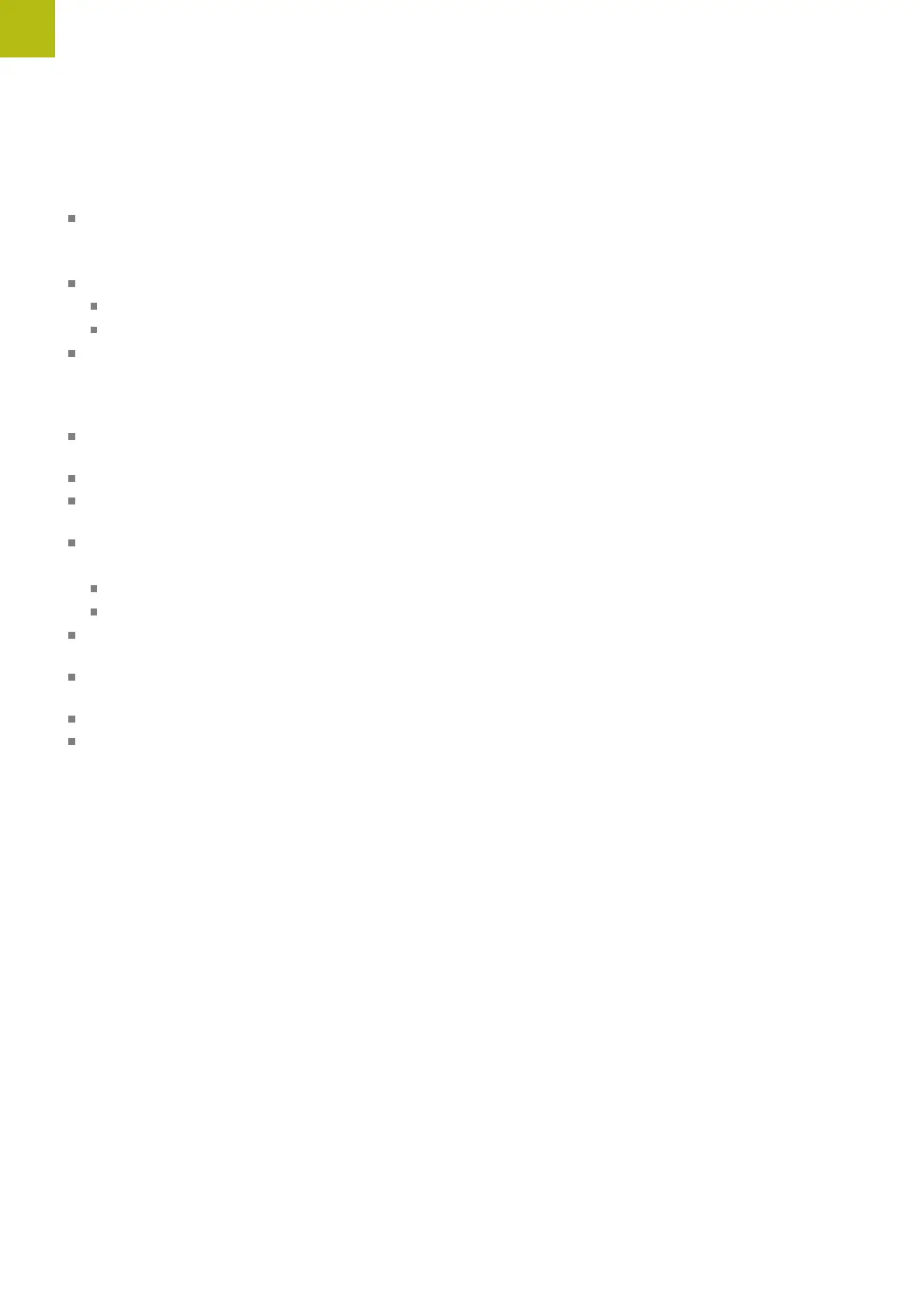Introduction and fundamentals | Explanation of terms
1
50
HEIDENHAIN | MANUALplus 620 | User's Manual | 12/2017
1.5 Explanation of terms
Cursor: Marks the current position in a list or input field
Input and operations, such as copying, deleting, inserting, etc.,
refer to the current cursor position.
Cursor keys: Keys for moving the cursor
Arrow keys
PG UP and PG DN keys
Active window, functions, or menu items: Item on the screen
shown in color.
In the inactive windows, the title bar appears dimmed. Inactive
function keys or menu items also appear dimmed
Menu: Functions or function groups are displayed as a 9-field
box
Menu item: Individual symbols of a menu
Default value: Preset value of a cycle parameter or DIN
command parameter
File name extension: String following the file name
Example:
*.nc—DIN programs
*.ncs—DIN subprograms (DIN macros)
Soft key: Functions available at the side and bottom of the
screen pages
Soft key selection keys: Keys that you can press to select a
soft key function.
Form: Individual pages of a dialog
UNITS: Grouped dialogs for a function in smart.Turn mode of
operation
