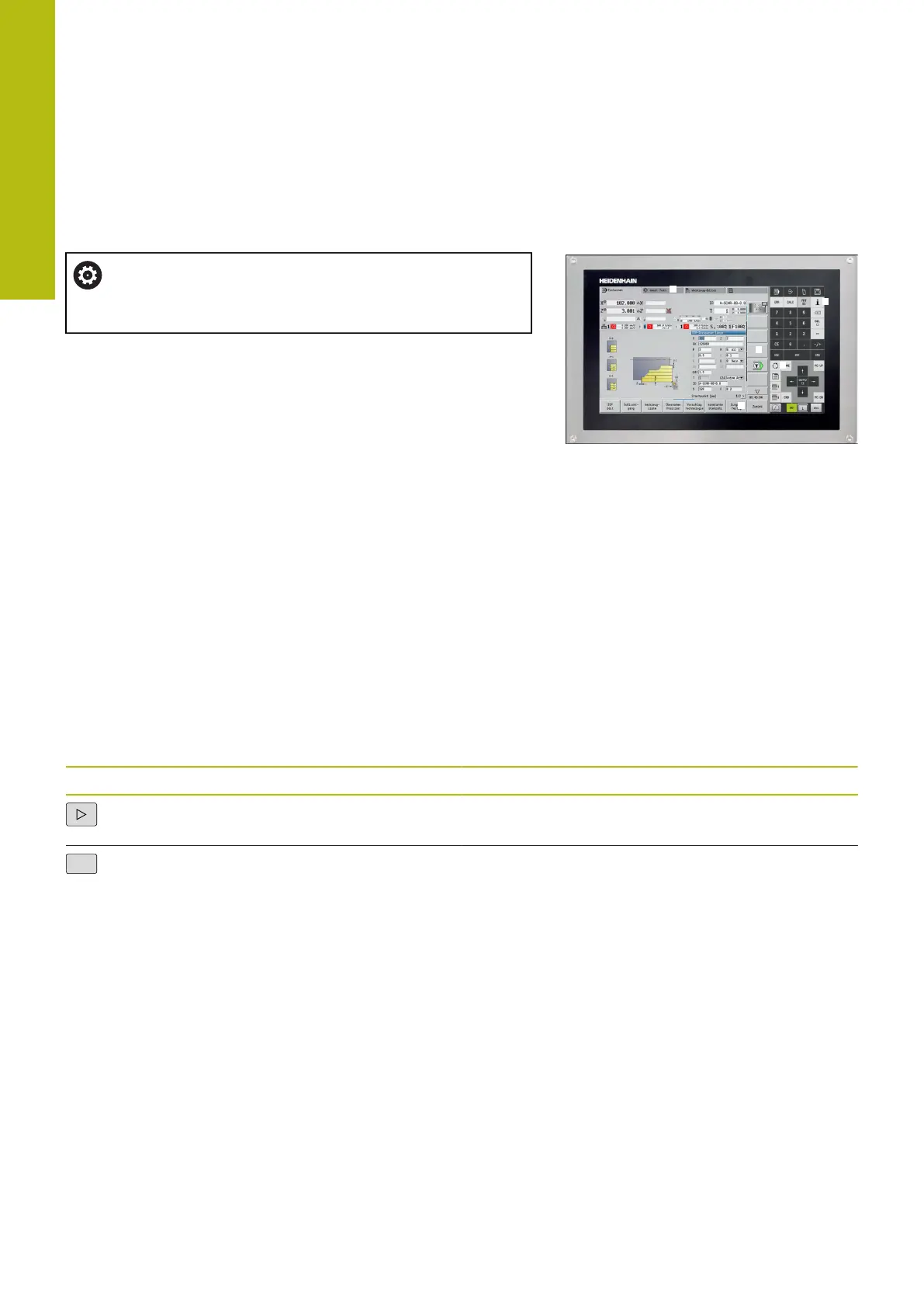Operating the Touchscreen | Display unit and operation
3
84
HEIDENHAIN | MANUALplus 620 | User's Manual | 12/2017
3.1 Display unit and operation
Touchscreen
Refer to your machine manual.
This feature must be enabled and adapted by the
machine tool builder.
The touchscreen is distinguished by a black frame and the lack of
soft-key selection keys.
1 Header
When the control is on, the screen displays the selected
operating modes in the header. To switch to the desired
operating mode, tap on that operating mode in the header.
2 Soft-key row for the machine tool builder
3 Soft-key row
The control shows further functions in a soft-key row. The
active soft-key row is shown as a blue bar.
4 Screen toggle key for the display of help graphics in cycle
programming
5 Call the TURNguide
15.6" touchscreen
Operating panel
Basic operation
The following keys, for example, can easily be replaced by hand
gestures:
Key Function Gesture
Shift the soft-key row Swipe horizontally over the soft-key row
Soft-key selection keys Tap on the function in the touchscreen
