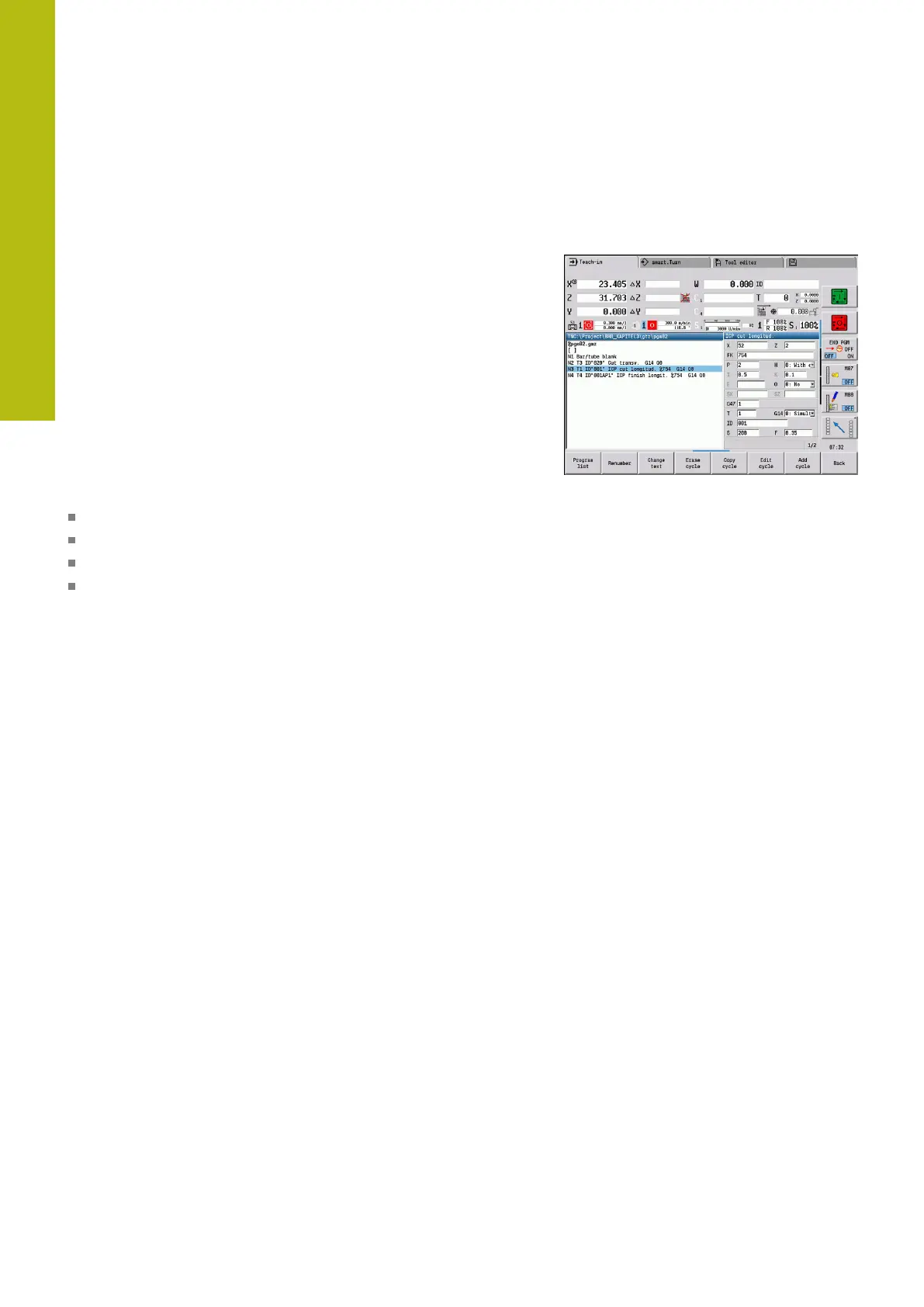Machine mode of operation | Teach-in submode
4
140
HEIDENHAIN | MANUALplus 620 | User's Manual | 12/2017
4.8 Teach-in submode
Teach-in submode
In Teach-in submode, you machine a workpiece step by step
with the help of Teach-in cycles. The control memorizes how the
workpiece was machined and stores the machining steps in a cycle
program, which you can call up again at any time. The Teach-in
submode can be switched on with the Teach-in soft key and is
displayed in the header.
Each Teach-in program is given a name and a short description. The
individual cycles of a cycle program are listed as blocks and are
numbered in ascending order. The block number has no meaning
for the program run. The cycles are run after each other. When the
cursor is located on a cycle block, the control displays the cycle
parameters.
The cycle block contains:
Block number
Tool used (number and tool ID number)
Cycle name
Number of the ICP contour or of the DIN subprogram
(after the % character)
