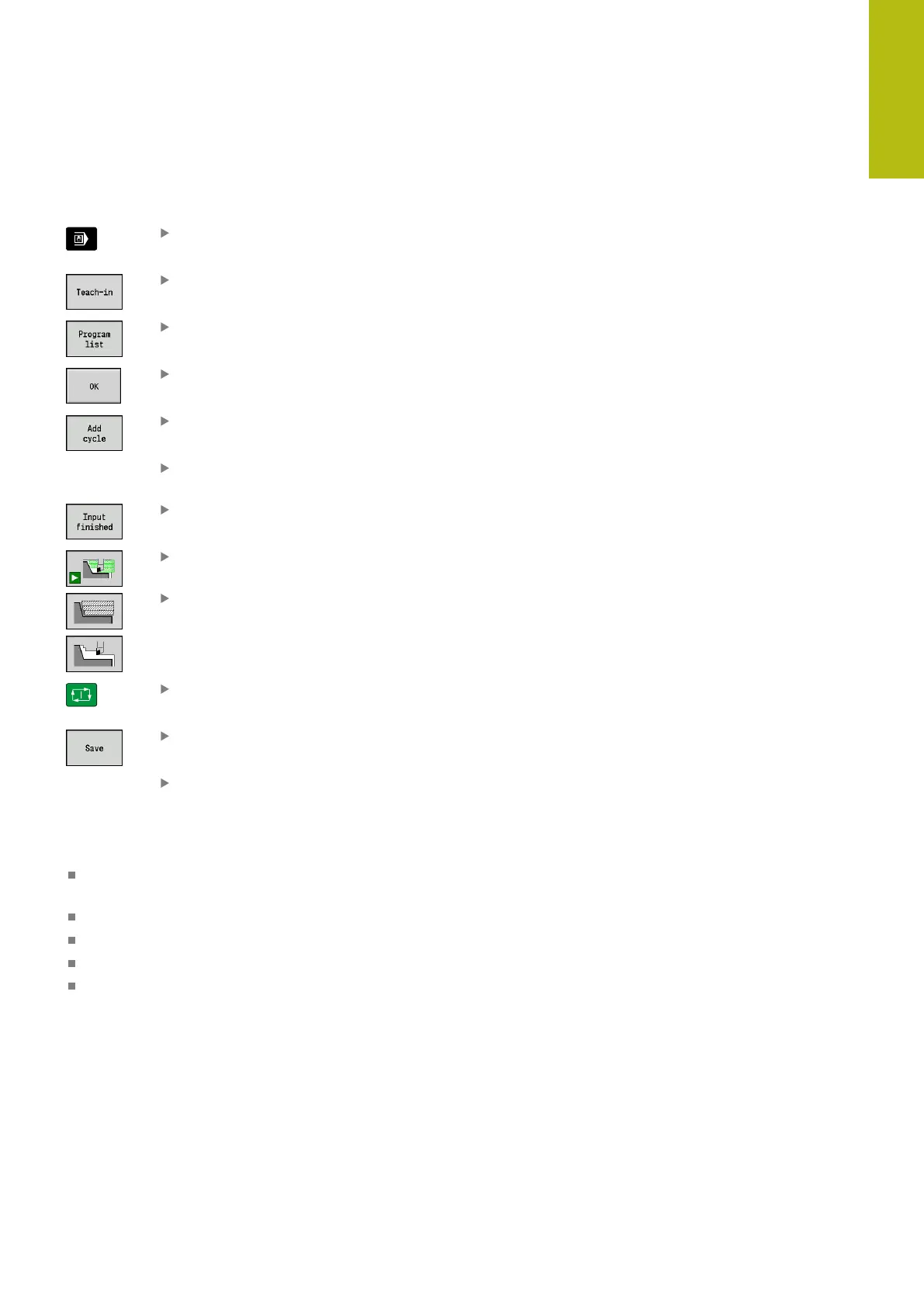Basics of operation | General information on operation
2
HEIDENHAIN | MANUALplus 620 | User's Manual | 12/2017
61
Programming in Teach-in operating mode
Select the Machine operating mode
Select Teach-in submode
Press the Program list soft key
Open a new cycle program
Press the Add cycle soft key to enable the cycle
menu
Select and specify the desired machining
operations
Press the Input finished soft key
Start the simulation and check the machining
sequence
Select the desired graphics options, if applicable
Press NC Start to start machining
Save the cycle after the operation is completed
Repeat the above steps for each new machining
operation
Programming in smart.Turn operating mode
Convenient programming with Units» in a structured NC
program
Combinable with DIN functions
Contour definition graphically possible
Contour follow-up when used with a workpiece blank
Conversion of cycle programs to smart.Turn programs with the
same functions
