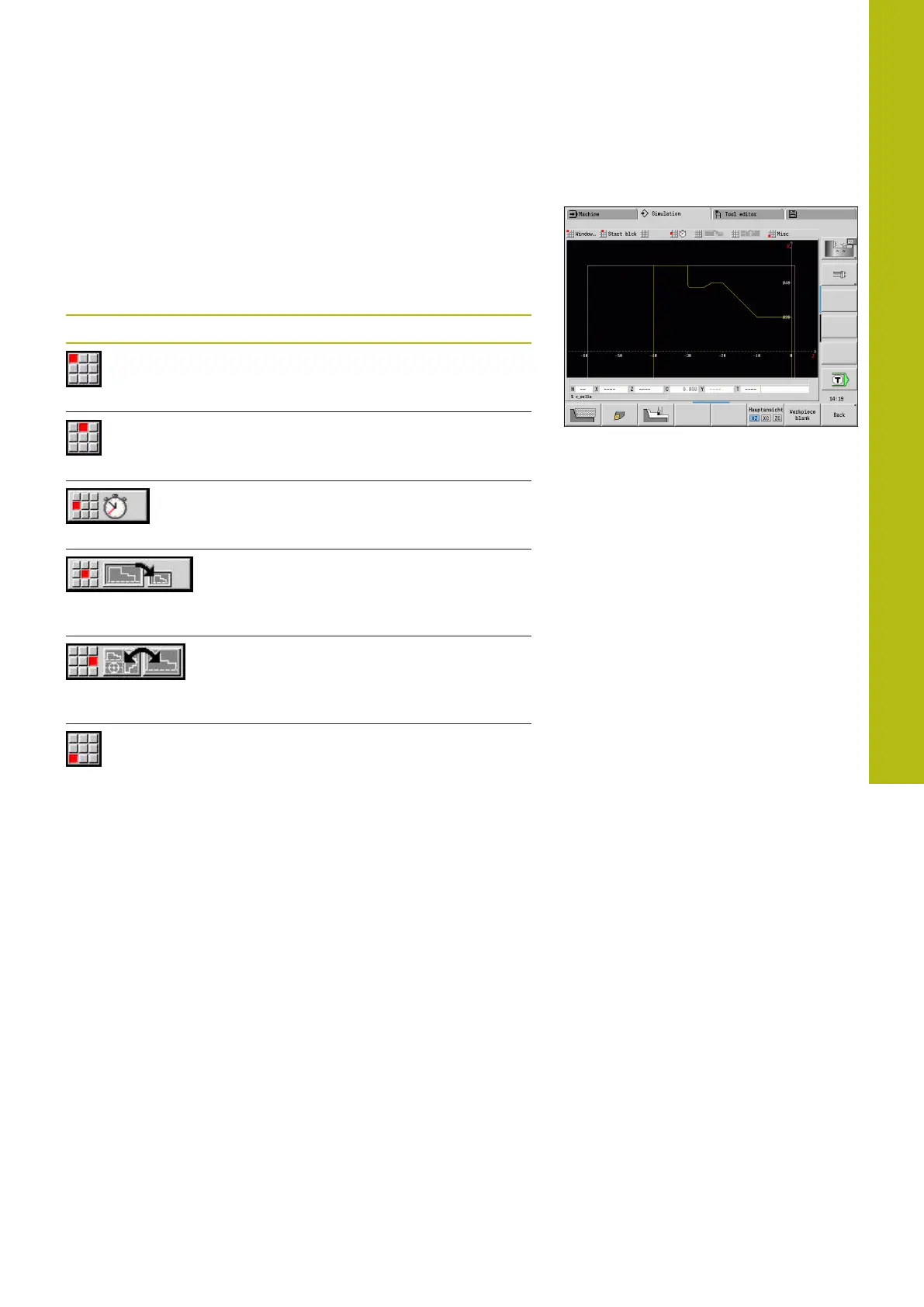Graphic simulation | Simulation submode
7
HEIDENHAIN | MANUALplus 620 | User's Manual | 12/2017
533
The miscellaneous functions
You use the miscellaneous functions to select the simulation
window, to determine how the tool path is depicted, or to call the
time calculation.
The tables provide you with an overview of the menu and soft-key
functions.
Miscellaneous functions menu
Select the simulation window
Further information: "Simulation window",
Page 535
Activate a mid-program startup
Further information: "Simulation with start
block", Page 546
Select the time calculation
Further information: "Time calculation",
Page 548
Switch between the large and the small
simulation window
Further information: "Using Simulation
submode", Page 531
Switch between the single and multiple
window view
Further information: "Multiple window
view", Page 536
Save contour
Further information: "Saving the contour",
Page 549
Dimensioning
Further information: "Dimensioning",
Page 550
