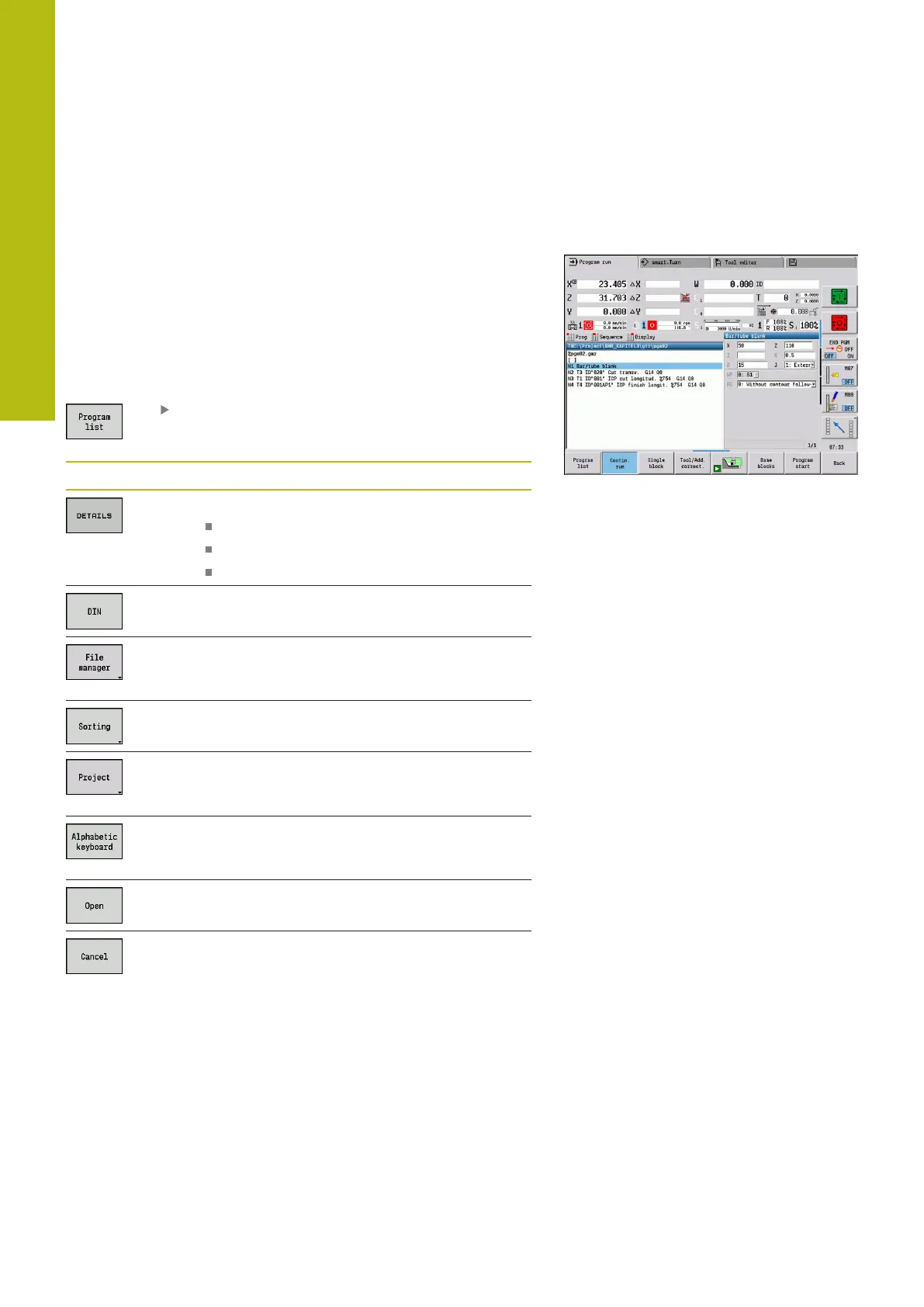Machine mode of operation | Program management
4
164
HEIDENHAIN | MANUALplus 620 | User's Manual | 12/2017
4.12 Program management
Program selection
By default, Program run submode automatically loads the most
recently used program. Use machine parameter 601814 to specify
that the program will not be selected automatically.
In the program selection the programs available in the control are
listed. You select the desired program, or use the ENT key to go to
the File name input field. In this input field you limit the selection
or enter the program name directly.
Press the Program list soft key: Use the soft
keys for selecting and sorting the programs
Soft keys in the program selection dialog
Display the file attributes:
Size
Date
Time
Switch between Teach-in and DIN/smart.Turn
programs
Open the file management soft-key menu
Further information: "File manager",
Page 166
Open the sorting functions soft-key menu
Open the project management soft-key menu
Further information: "Project management",
Page 167
Open the alphabetic keyboard
Further information: "Alphabetic keyboard",
Page 66
Open the program for the automatic start
Close the program selection dialog. The
program previously active in Program run
submode remains effective
