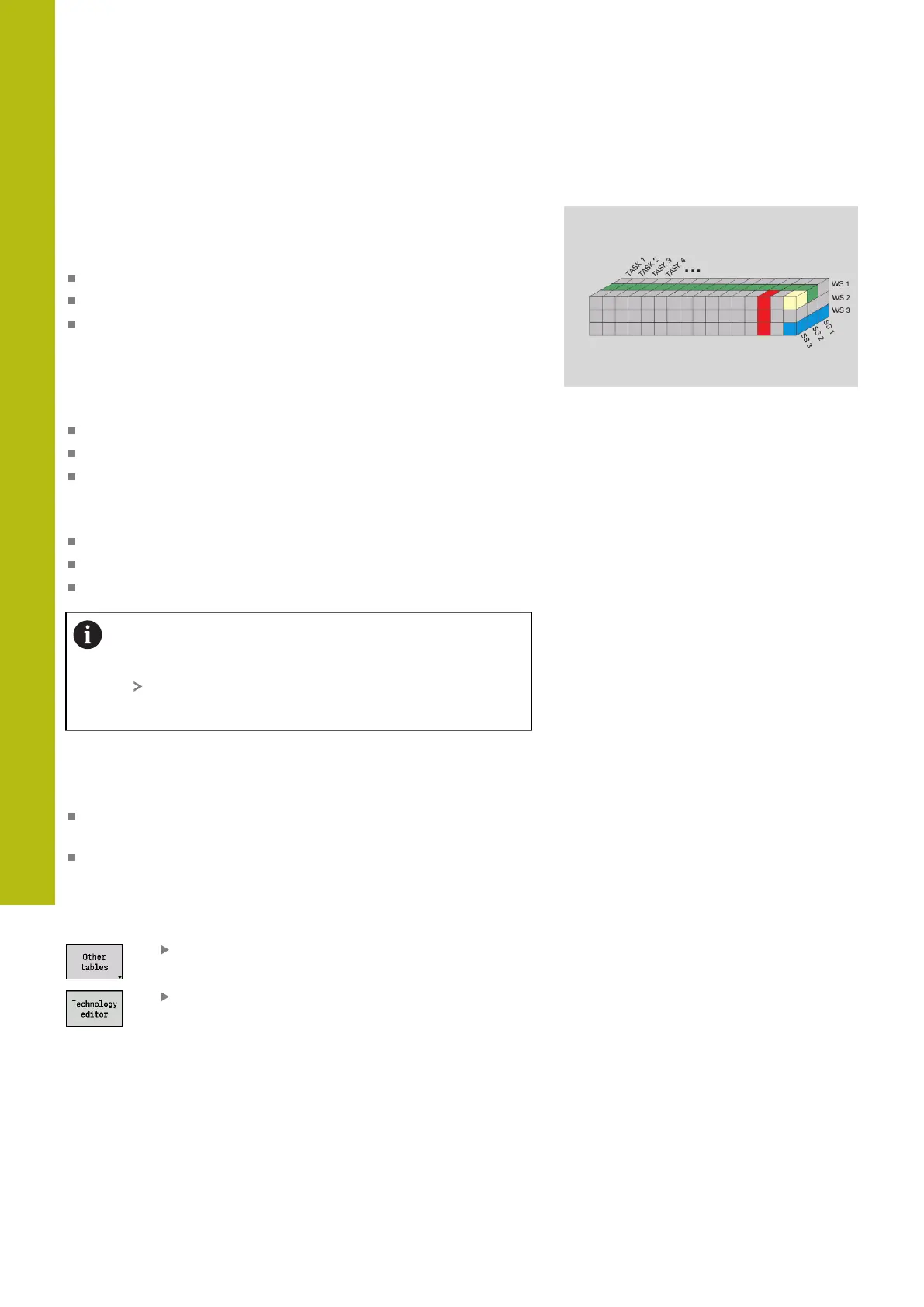Tool and technology database | Technology database
8
598
HEIDENHAIN | MANUALplus 620 | User's Manual | 12/2017
Technology editor submode
Technology editor submode can be called from the Tool editor
and smart.Turn modes of operation.
Database access to the following combinations is supported:
Workpiece-material/machining-mode combinations (blue)
Cutting-material/machining-mode combinations (red)
Workpiece-material/cutting-material combinations (green)
Editing workpiece-material and cutting-material designations:
The Technology editor submode keeps one list each with
workpiece-material designations and cutting-material designations.
You have the following options:
Insert new workpiece/cutting materials
Do not change the workpiece/cutting material designations
Delete existing workpiece/cutting material designations. This
also deletes the associated cutting data
Explanation of abbreviations used in the figure:
Task: Machining mode
WS: Material
SS: Cutting material
Deleting workpiece-material designations or cutting-
material designations also deletes the associated cutting
data.
Following that, the control cannot determine any
cutting data for the affected programs or tools.
Editing the cutting data: The cutting data of a workpiece-material/
cutting-material combination are called a data record.
You have the following options:
Assign cutting data to a workpiece-material/cutting-material
combination to create a new data record
Delete the cutting data of a workpiece-material/cutting-material
combination (a data record)
Calling the Technology editor submode in Tool editor mode of
operation:
Press the Other tables soft key
Press the Technology editor soft key
