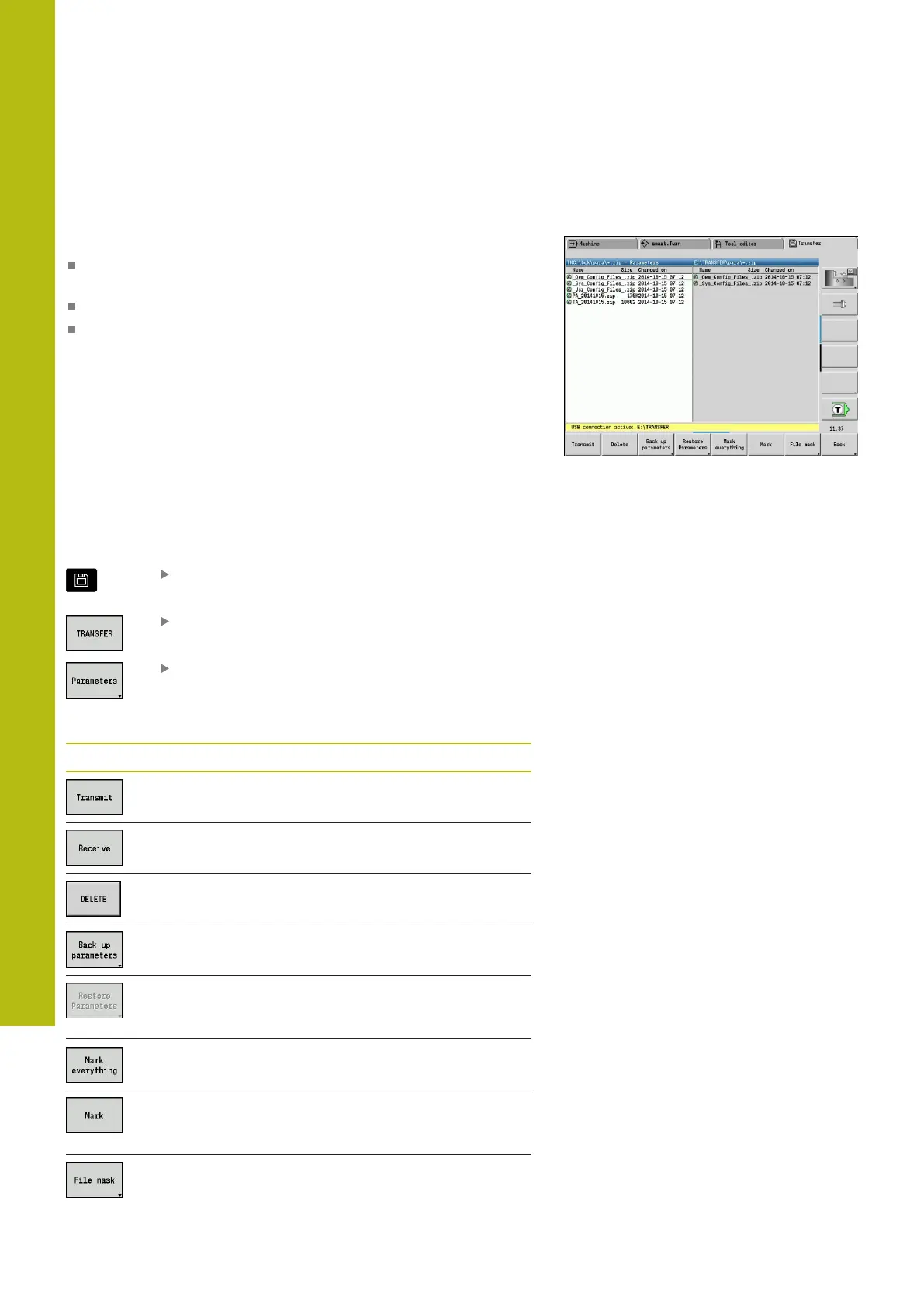Organization mode of operation | Transfer submode
9
662
HEIDENHAIN | MANUALplus 620 | User's Manual | 12/2017
Transferring parameters
Transferring parameters
Parameters can be backed up and restored in the following steps:
Creating a parameter backup: The parameters are archived in
ZIP files and stored in the control
Transmitting or receiving the parameter backup files
Restoring parameters: Restore the backup files into the active
data of the control (login required).
Parameter selection
You can also create a parameter backup without connecting to an
external storage device.
Creating a parameter backup:
Select the Organization operating mode
Press the Transfer soft key (login required)
Open the parameter transfer
Soft keys for parameter transfer
Soft key Meaning
Transmit all marked files from the control to
the remote station
Receive all files marked on the remote
station
Delete all marked files after a confirmation
prompt (login required)
Create a parameter backup data record as
a .zip file
Restore data from the selected backup data
record to the active control system (login
required)
Mark all files in the current window
Mark or unmark the file at the cursor
position and move the cursor down one
position
Open the file mask
