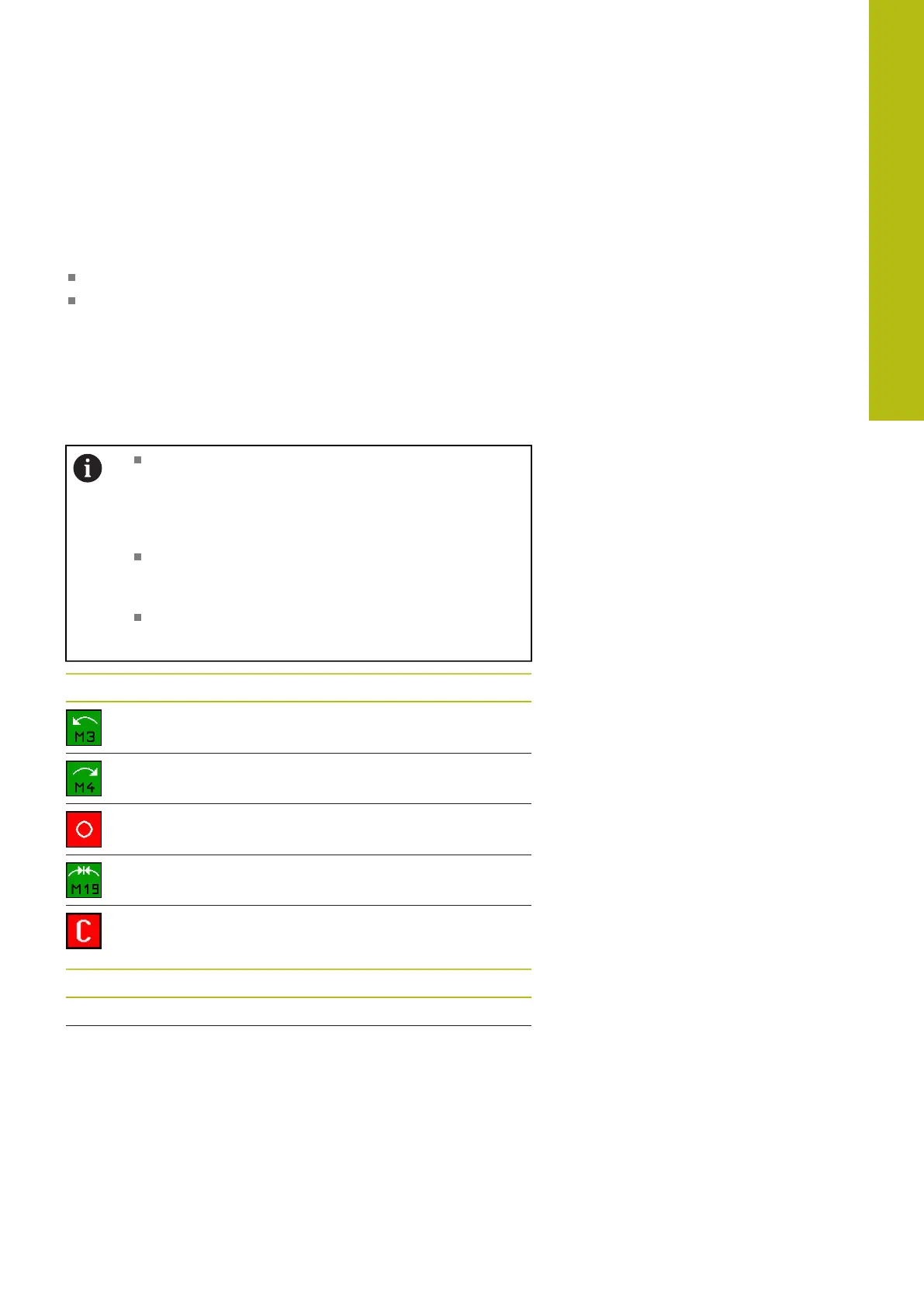Machine mode of operation | Machine data
4
HEIDENHAIN | MANUALplus 620 | User's Manual | 12/2017
107
Spindle
S is the identification letter for spindle data.
Depending on which mode of the Constant speed soft key is
active, data is entered in:
Revolutions per minute (constant speed)
Meters per minute (constant surface speed)
The input range is limited by the maximum spindle speed. You
define the speed limitation in the TSF dialog window or in DIN
programming with the G26 code. The speed limit remains in effect
until a new speed limit value is programmed.
You can change the spindle speed with the speed compensation
controller (speed override) (range: 50 % to 150 %).
If you are machining at a constant cutting speed,
the control calculates the spindle speed from the
position of the tool tip. The smaller the diameter of
the tip, the higher the spindle speed. The maximum
spindle speed, however, is never exceeded
The spindle symbols indicate the direction of spindle
rotation as seen from the point of view of the
machinist
The spindle designation is set by the machine tool
builder
Spindle symbols (S display)
Direction of spindle rotation M3
Direction of spindle rotation M4
Spindle stop M5
Spindle is position-looped M19
C axis on spindle motor is active
Spindle designations
H 0 1
Main spindle
1 1 2
Driven tool
