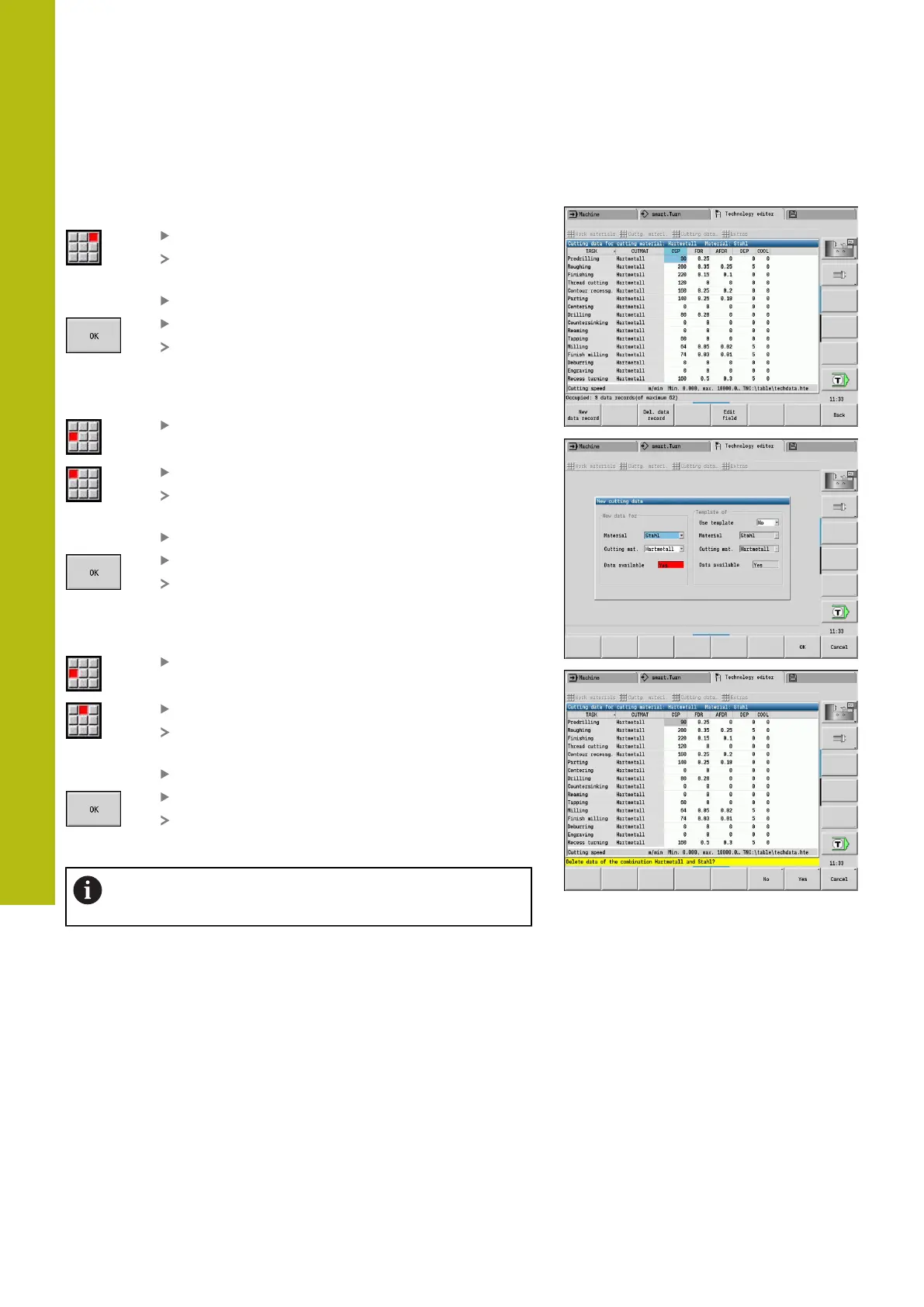Tool and technology database | Technology database
8
600
HEIDENHAIN | MANUALplus 620 | User's Manual | 12/2017
Displaying and editing cutting data
Displaying cutting data of the machining modes:
Select the Cutting data… menu item
The editor opens the dialog for selecting a
workpiece material/cutting material combination.
Select the desired combination
Press the OK soft key
Technology editor submode displays the cutting
data.
Displaying cutting data of the workpiece materials:
Select the Extras menu item
Select the Work mat. tab… menu item
The editor opens the dialog for selecting a
machining-mode / cutting-material combination.
Select the desired combination
Press the OK soft key
Technology editor submode displays the cutting
data.
Displaying cutting data of the cutting materials:
Select the Extras menu item
Select the Cut. mat. tab… menu item
The editor opens the dialog for selecting a
workpiece material/cutting material combination.
Select the desired combination
Press the OK soft key
Technology editor submode displays the cutting
data.
The value 0 in a data record means that no value is
transferred to the unit or cycle dialog.
