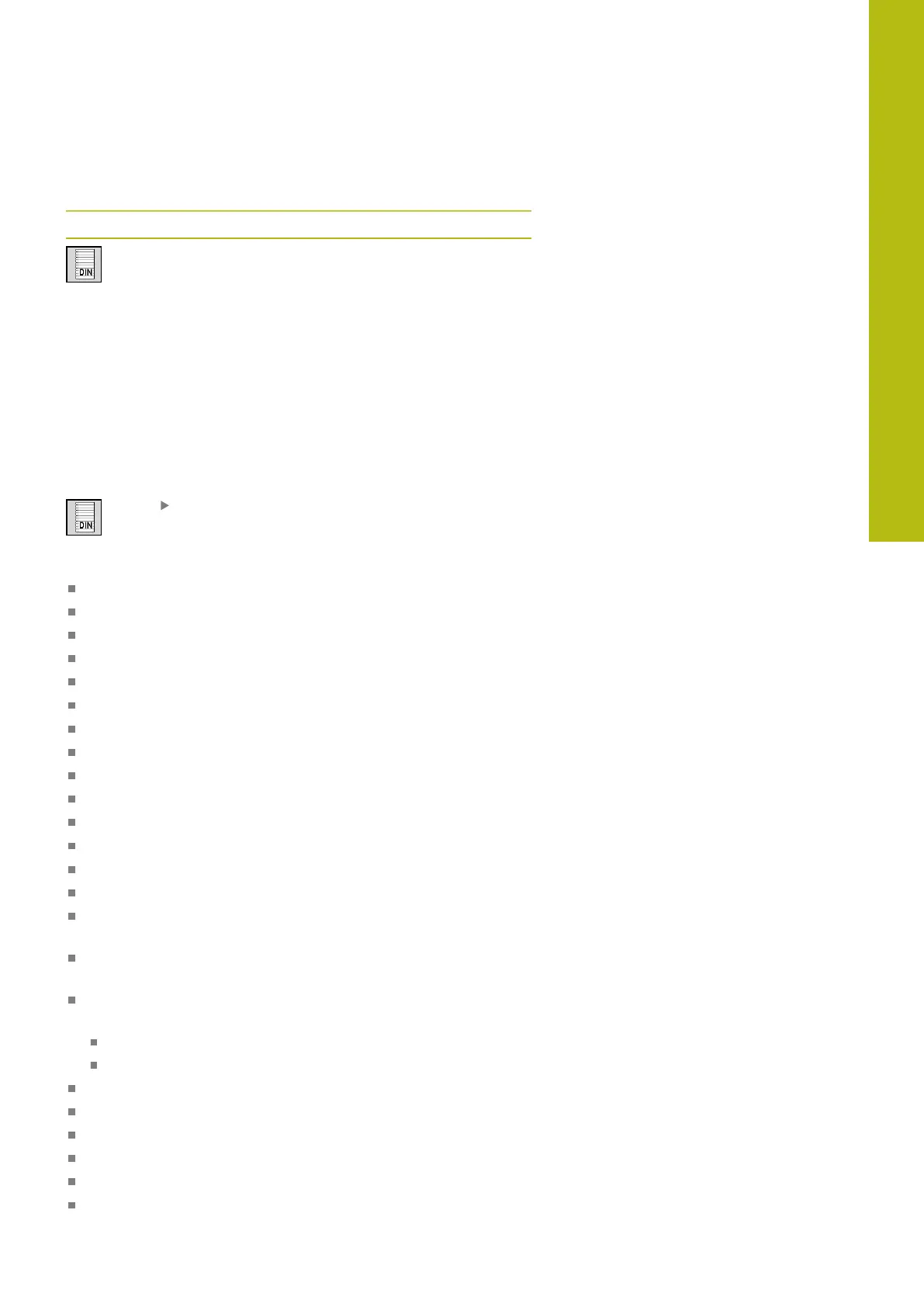Teach-in | DIN cycles
5
HEIDENHAIN | MANUALplus 620 | User's Manual | 12/2017
413
5.10 DIN cycles
Menu item Meaning
This function allows you to select a DIN
cycle (DIN subprogram) and integrate it in a
cycle program. The dialogs of the parame-
ters defined in the subprogram are then
shown in the form.
The technology data that are programmed in the DIN cycle (in
Machine mode, the currently active technology data) become
effective as soon as you start the DIN subprogram. You can
change the machine data (T, S, F) at any time by editing the DIN
subprogram.
DIN cycle
Select DIN cycle
Cycle parameters:
L: DIN subprogram – DIN macro number
Q: Number of repetitions (default: 1)
LA-LF: Transmiss.value
LH-LK: Transmiss.value
LO-LP: Transmiss.value
LR-LS: Transmiss.value
LU: Transmiss.value
LW-LZ: Transmiss.value
LN: Transmiss.value
T: Tool number – turret pocket number
ID: ID no.
S: Cutting speed or Constant speed
F: Feed per revolution
MT: M after T: M function that is executed after the tool call T
MFS: M at beginning: M function that is executed at the
beginning of the machining step
MFE: M at end: M function that is executed at the end of the
machining step
WP: No. of spindle – Displays which workpiece spindle is used
to execute the cycle (machine-dependent)
Main drive
Opposing spindle for rear-face machining
BW: Angle in the B axis (machine-dependent)
CW: Reverse the tool (machine-dependent)
HC: Shoe brake (machine-dependent)
DF: Miscellaneous function (machine-dependent)
ID1, AT1: ID number
BS, BE, WS, AC, WC, RC, IC, KC, JC: Transmiss.value
