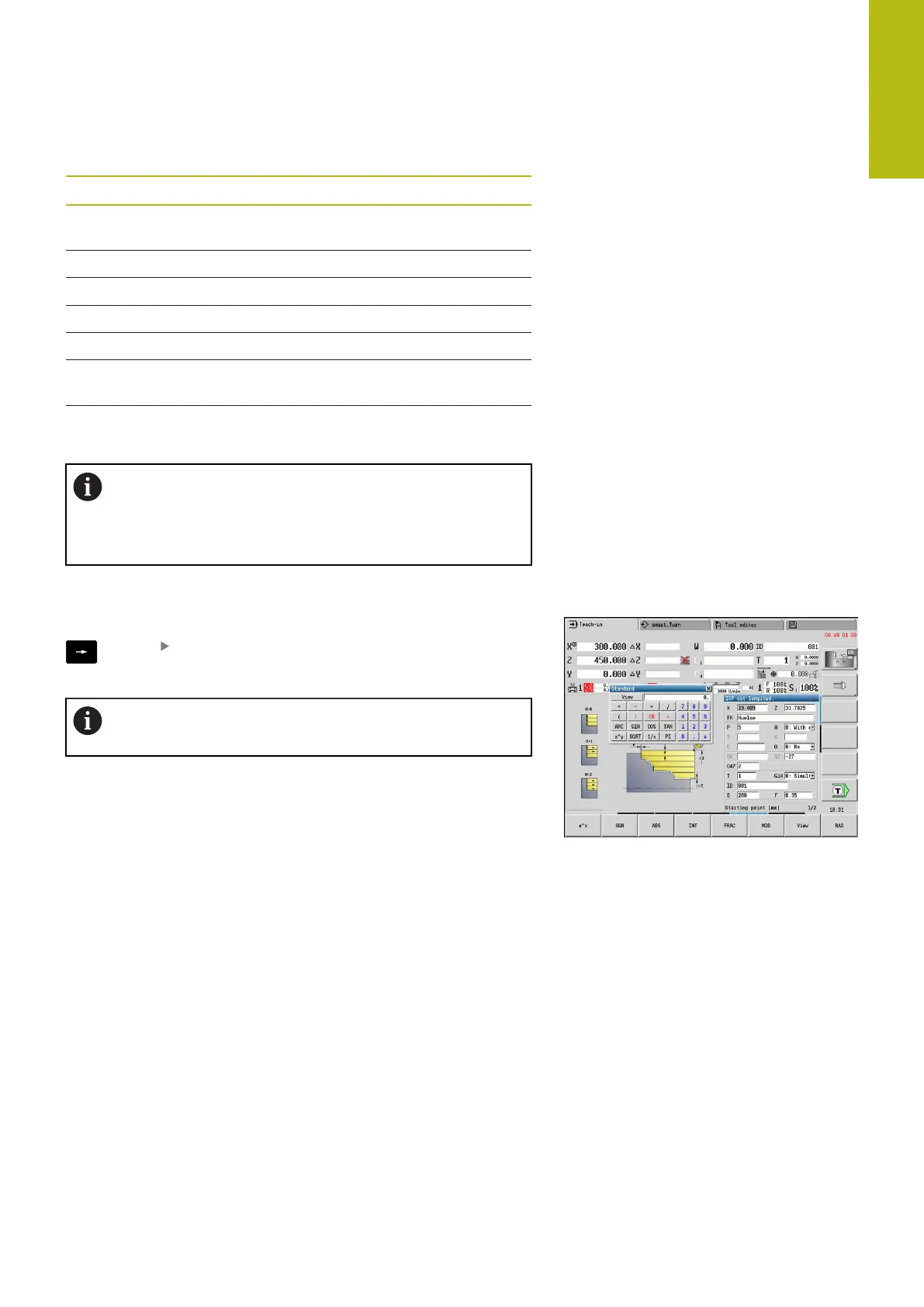Basics of operation | Calculator
2
HEIDENHAIN | MANUALplus 620 | User's Manual | 12/2017
69
Calculate function Shortcut (soft key)
Truncate places before the decimal
point
FRAC
Modulus operator
MOD
Select view
View
Delete value
DEL
Unit of measure
MM or INCH
Display mode for angle values
DEG (degree) or RAD
(radian measure)
Display mode of the numerical value
DEC (decimal) or HEX
(hexadecimal)
The arc calculate function only has a function in
connection with SIN, COS or TAN.
The calculator writes the inverse function as ASIN, ACOS
or ATAN.
Adjusting the position of the calculator
You can move the calculator as follows:
Move the calculator with the arrow keys
You can also move the calculator with a connected
mouse.
