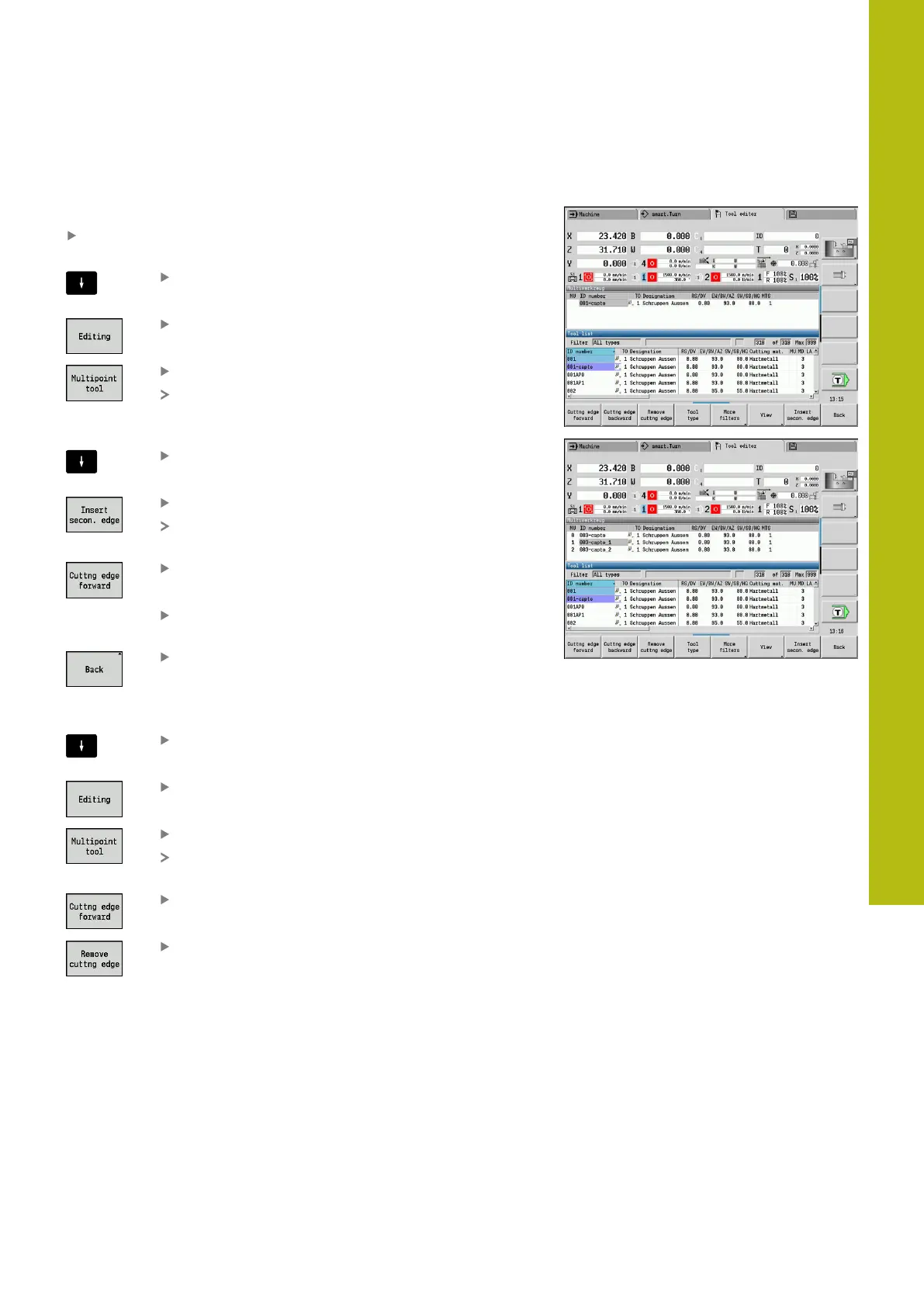Tool and technology database | Tool editor mode of operation
8
HEIDENHAIN | MANUALplus 620 | User's Manual | 12/2017
567
Editing multipoint tools
Creating a multipoint tool:
For each cutting edge, or each reference point, create a
separate data record with the tool description
In the tool list, place the cursor on the data
record for the first cutting edge
Press the Editing soft key
Press the Multipoint tool soft key
The Tool editor mode of operation considers this
cutting edge to be the main cutting edge (MU =
0)
Place the cursor on the data record for the next
cutting edge
Press the Insert secon. edge soft key
The Tool editor mode of operation adds this
cutting edge to the multipoint tool chain
Select a location for the next cutting edge
Repeat these steps for any further cutting edges
of the multipoint tool
Press the Back soft key
Removing a cutting edge from the multipoint tool:
Place the cursor on a cutting edge of the
multipoint tool
Press the Editing soft key
Press the Multipoint tool soft key
The Tool editor mode of operation lists all
cutting edges of the multipoint tool
Select the cutting edge
Remove the cutting edge from the multipoint
tool chain
